Microsoft is bringing Windows 11's new backup tool to Windows 10
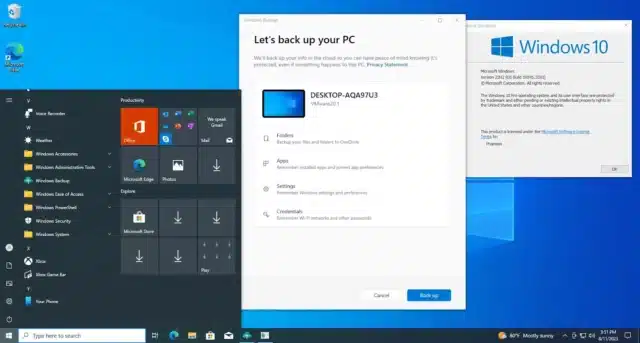
A few months back, we learned of Microsoft's new Windows Backup app. At the time it was only made available to users of Windows 11 signed up as Insiders on the Dev channel.
Now this handy utility is making its way to Windows 10 as well. For now, it is included in the build pushed to the Release Preview Channel last week, but this means it won't be long until Window 10 users have access to an official backup tool from Microsoft which is about more than just safeguarding files.
See also:
- Microsoft adds a hidden System Components section to Windows 11 Settings
- Microsoft drops support for dozens of Intel processors in latest Windows 11 system requirements update
- All Windows 11 users should install the KB5029263 update as soon as possible
In addition to backing up files, the Windows Backup app will backup system settings as well as the contents of the Start menu and taskbar. This is because Microsoft is billing the app as a way to not only easily backup and restore a computer, but also to move to a new PC -- one running Windows 11.
When Microsoft gave Windows 11 users the Windows Backup app, the company said of the tool:
Building on the app restore feature we announced last year, we are introducing additional backup and restore capabilities in this build to make moving to a new PC easier than ever and to help app developers retain users across this new PC transition. The goal of these changes is to land users on a desktop that feels familiar to them and get them back to productivity within minutes on their new PC.
Windows Backup app -- we're introducing this new app to quickly get your current PC backed up and ready to move to a new PC.
App pins -- your Store apps from your prior PC will be pinned where you left them, both on taskbar and in the Start menu.
Settings -- Settings from your previous device will restore to your new PC to help you get back into the flow as quickly as possible.
Once you're backed up either via the new Windows Backup app or by visiting Accounts/Windows Backup in settings, you can try out the new restore during the out-of-box- experience (OOBE) when setting up a new PC or by resetting an existing PC with this build.
The Windows 10 version of the app appears to be identical to the one released to Windows 11 users, with the exception that the Out Of Box Experience is not present:
This has led to speculation that Microsoft is planning to use Windows Backup to simplify the process of moving from Windows 10 to Windows 11, but the company is yet to say anything to this effect.

Pingback: Microsoft brings some of Windows 11 to Windows 10 users with the KB5029331 update – thequintessentialjournal