Microsoft adds a hidden System Components section to Windows 11 Settings
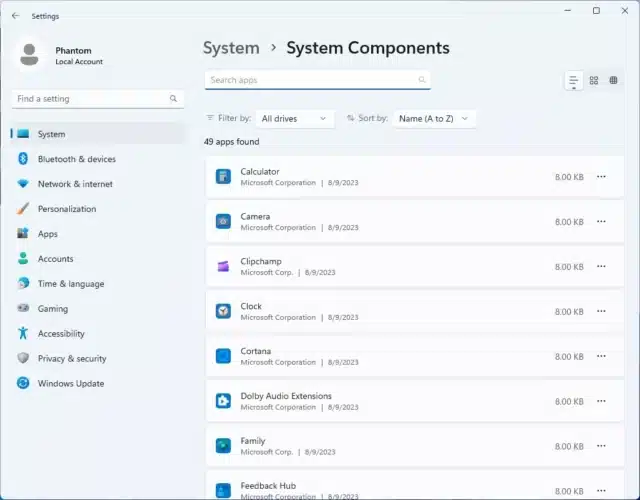
With the latest Canary build of Windows 11, Microsoft is at it again, hiding new features for anyone who knows where to look. In Windows 11 build 25926, it is a new section in the Settings app that has been secreted away.
Added with no announcement, and no mention in the release notes, a hidden System Components section in Settings can be enabled with the likes of ViVeTool or Microsoft’s own StagingTool. It provides a list of Windows 11's built-in apps and tools, and allows many to be uninstalled.
See also:
- All Windows 11 users should install the KB5029263 update as soon as possible
- Microsoft drops support for dozens of Intel processors in latest Windows 11 system requirements update
- The latest beta version of Intel graphics drivers collect telemetry by default, including web visits
While clearly in the early stages of testing -- and this is something that goes some way to explaining why it has not yet been spoken about -- the System Components section makes a great deal of sense. By grouping together system apps and providing easy access to them, Microsoft is simplifying things for anyone looking to remove unwanted elements of Windows 11.
The move is in line with Microsoft's recent tweak to the Start menu that saw the arrival of a System label for shortcuts to built-in apps. Even more recently, the company also introduced a change in a similar vein to the Microsoft Store.
The hidden feature was discovered -- yet again -- by Phantom of Earth, who shared details of it on X / Twitter:
To use ViVeTool to unlock the feature, follow these steps:
- Start by downloading the ViVeTool utility from GitHub
- Extract the contents of the zip file to, for example, C:\ViVeTool
- Open the Command Prompt with administrator privileges
- Type cd C:\ViVeTool and press Enter (changing the path if necessary)
- Type vivetool /enable /id:44702824 and press Enter
- Restart Windows
If you prefer to use Microsoft's StagingTool, the command you need to use is:
./stagingtool.exe /enable 44702824
Image credit: Phantom of Earth