Privacy tool DoNotSpy11 updated with Windows 11 23H2 support and the option to disable Windows Copilot
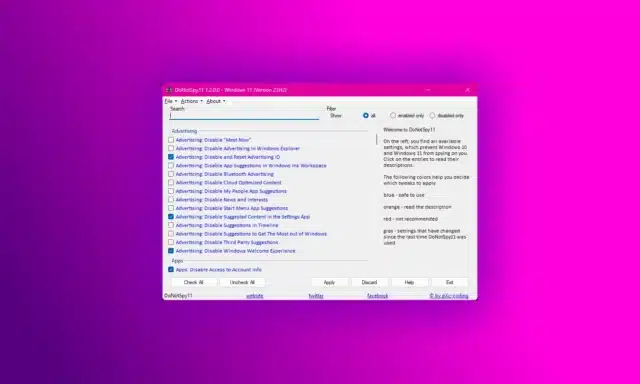
Microsoft is just one of many tech companies that people view with suspicion when it comes to privacy. Over the years, Windows has been infected with all manner of privacy-invading telemetry features and settings -- particularly in the case of Windows 11 -- and there has been a fightback from users and software developers alike.
DoNotSpy11 is a tool that empowers concerned users to protect their privacy by blocking telemetry and disabling features of Windows. Now the software has been updated, and DoNotSpy11 version 1.2.0.0 introduces full support for the latest Windows 11 23H2 and makes it possible to disable the AI-powered Copilot.
See also:
- Microsoft releases PowerToys v0.75.0 with new Environment Variables module, Settings Dashboard and more
- How to download the Windows 11 23H2 ISO
- Demands grow for Microsoft to extend the life of Windows 10 and offer security updates for longer
Released just a few days ago, DoNotSpy11 1.2.0.0 not only adds support for Windows 11 Moment 4, it also sees the arrival of a large number of new tweaks and privacy-protecting options.
Many of the new features and options relate to Microsoft Edge, such as disabling potentially invasive components such as text prediction and suggested content. On a wider scale, there is the option to disable the Copilot button in the taskbar, as well as the ability to pull the plug on Windows Copilot altogether.
Other notable additions include the disabling of notifications and 'recently added apps' from the Start menu, but this is just scratching the surface of everything that can be found in the tool.
The full changelog for DoNoSpy11 1.2.0.0 is as follows:
- General: Added Support for Windows 11 23H2 (Moment 4)
- Tweak added: Edge: Disable Compose for Writing on the Web
- Tweak added: Edge: Disable Discover Access to Page Contents
- Tweak added: Edge: Disable Related Matches in Find on Page
- Tweak added: Edge: Disable Text Prediction
- Tweak added: Edge: Disable Thumbnail Images for Browsing History
- Tweak added: Edge: Disable Windows Indexer Access to Local Browsing Data
- Tweak added: Privacy: Disable Autocorrection of Misspelled Words
- Tweak added: Privacy: Disable Copilot
- Tweak added: Privacy: Disable Highlighting of Misspelled Words
- Tweak added: Privacy: Disable Taskbar Copilot Button
- Tweak added: Start: Do Not Show Account-Related Notifications
- Tweak added: Start: Do Not Show Recently Added Apps
- Tweak updated: Edge: Disable Search Suggestions (now set as mandatory policy instead of recommended policy)
- Tweak updated: Edge: Disable Shopping (now set as mandatory policy instead of recommended policy)
- Tweak updated: Edge: Disable Suggestion of Similar Pages (now set as mandatory policy instead of recommended policy)
- Tweak updated: Edge: Disable Synchronization of Data (now set as mandatory policy instead of recommended policy)
- Tweak updated: Privacy: Disable Facts, Tips, Ticks and More on your Lock Screen
- Tweak updated: Privacy: Disable SmartScreen-Filter for URLs
DoNotSpy11 is available to download here.

Pingback: Delayed: Windows 11 23H2 is not available via the Media Creation Tool because Microsoft is busy with ‘size optimization’ – thequintessentialjournal
Pingback: November 11, 2023 - Red-N Security