Vivaldi 6.5 adds new Sessions Panel, adds full browsing history to device sync
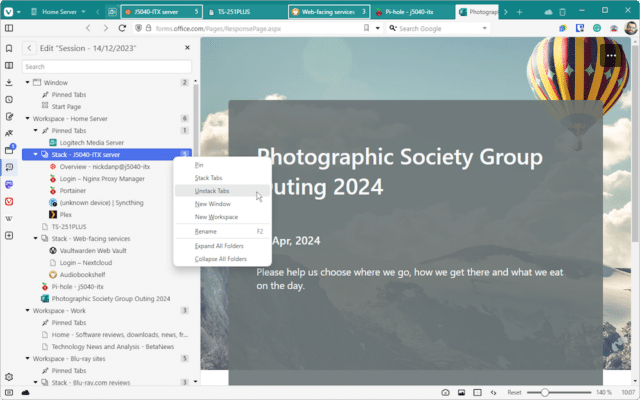
Vivaldi Technologies has unveiled Vivaldi 6.5 for Windows, Mac, Linux, iOS and Android, a pre-holiday release stuffed with useful new features for both desktop and mobile platforms.
Chief highlights include a new Sessions Panel for organizing saved groups of tabs, plus the added ability to sync the user’s full browsing history across all devices.
SEE ALSO: Opera GX browser gains a Panic Button -- protecting users from prying eyes
The Sessions feature itself is nothing new -- it enables users to save their choice of workspaces and open tabs for backup or archiving purposes, and users can both save and open Sessions via the Vivaldi > File menu.
The Sessions panel is a new addition that provides users with the means to not just easily view and reopen Sessions via their own dedicated panel, but also edit existing Sessions as well as selectively reopen content from each Session in the current one.
Users can also use the panel to back up sessions automatically by checking the 'Automatic Session Backup' box at the bottom of the panel.
Prior to Vivaldi 6.5, users were able to sync selected data (typed history, searches and Address Field entries) between all their devices, and with the new release this is now extended to cover the user’s full browser history. Vivaldi is keen to highlight data is synced using end-to-end encryption for privacy purposes.
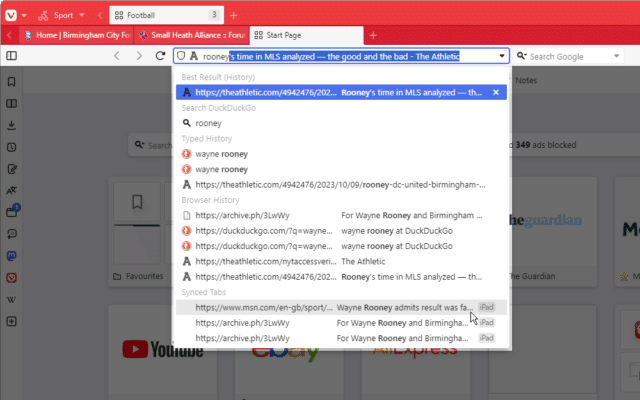
This feature means users can more easily transfer from one device to another -- if a website is open on one device, users can quickly open the same page on another synced device by typing part of the page title or its URL, which will pop up as part of the autocomplete suggestions.
As part of the new sync feature, users will find synced tabs now also appear in the Windows Panel as well as from the Address Field dropdown -- previously, users could only access these via the cloud icon on the Tab bar.
Elsewhere, users can now easily set up rules that will open specific web pages or sites in the user’s chosen Workspace regardless of where they currently are. These URL-based rules are set up under Settings > Tabs > Workspaces (click 'Add New Workspace Rule').
Finally, the Notes feature gains an 'Append to Note' option that allows users to add selected portions of text to existing notes.
A complete changelog can be read beneath the release highlights on the Vivaldi blog release announcing version 6.5.
Vivaldi iOS improvements
The desktop build is accompanied by Vivaldi for iOS 6.5, which in addition to supporting full browser sync like its desktop sibling brings new options to give users more control over how the app looks and works – these include configurable Address and Tab Bars (these can be placed at the top or bottom of the app window), reverse search suggestion order, dynamic accent color for web pages and a new customizable Start Page with a choice of wallpapers.
Vivaldi 6.5 is available now as a freeware download for Windows, Mac, Linux, Android and iOS.