Windows 11 gains support for Wi-Fi 7
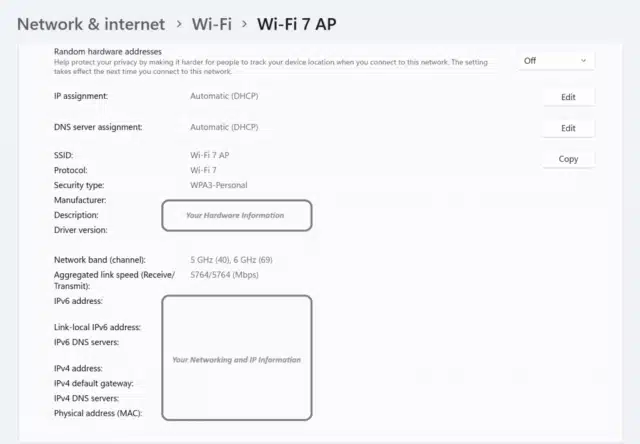
Wi-Fi 7, also known as IEEE 802.11be Extremely High Throughput (EHT), is the next generation of wireless technology. It builds on the innovations of Wi-Fi 6 and Wi-Fi 6E and promises “unprecedented speed, reliability, and efficiency for wireless devices”.
Starting today, Microsoft has introduced support for Wi-Fi 7 to the latest Windows 11 Insider build on the Canary Channel.
SEE ALSO: Windows 12 Mobile is everything a phone operating system should be
Arriving in Build 26063, Microsoft says highlights of Wi-Fi 7 include:
- Multi-Link operation (MLO) allows devices to use multiple bands (2.4 GHz, 5GHz, and/or 6GHz) simultaneously to avoid network congestion and maintain connectivity.
- 320 MHz ultra-wide bandwidth in 6GHz doubles the speed to your devices and enables new possibilities for high bandwidth applications -- and scenarios using such as AR/VR.
- 4096-QAM modulation increases the data transmission by 20 percent and improves the quality of video streaming, video conferencing, and more.
Microsoft says:
With Wi-Fi 7, you can enjoy multi-gigabit speeds on your Windows PC and experience up to 4x faster speeds than Wi-Fi 6 and Wi-Fi 6E, and close to 6x faster than Wi-Fi 5. You can also enjoy significantly lower latency, which improves the responsiveness and performance of real-time activities like gaming and video conferencing. Please note that performance may vary by manufacturer and hardware device capabilities.
To take advantage of Wi-Fi 7, you will need a Wi-Fi 7 capable consumer access point and PC
That’s not the only change in this new build. You can now ask Copilot in Windows to do 16 new actions, adding to the 13 already live. With Power Automate Desktop, you can also automate tasks.
These new actions include:
- Ask for available wireless networks.
- Ask for system or device information.
- Ask for battery information.
- Ask to clean storage.
- Ask to empty recycle bin.
- Ask to toggle battery saver.
- Ask to show startup apps.
- Ask for your IP address.
- Ask for system, device, or storage information.