5 best Linux distros to replace Windows 11 and take control of your PC
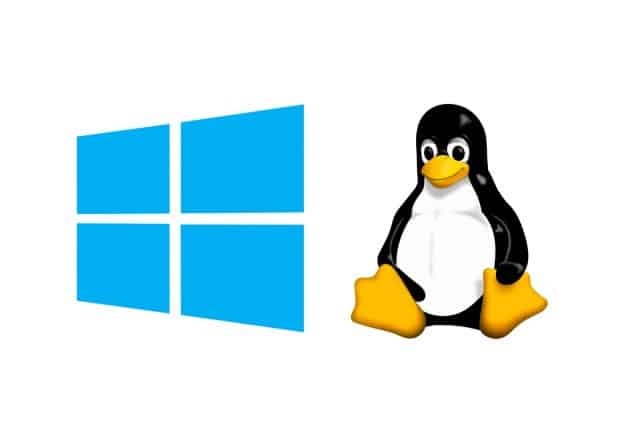
If you’re anything like me, dear BetaNews readers, you are tired of Windows 11’s constant updates and telemetry concerns. If you have the urge to escape the grasp of Microsoft, switching to Linux might be exactly what you need. Linux has matured over the years into a versatile and user-friendly alternative to Windows. Whether you’re a casual user, gamer, or developer, there’s a Linux distribution (distro) out there for you.
Here are 5 Linux distros for those ready to break free from Windows 11.
SEE ALSO: The best Windows tweaking and customization tools on GitHub [Part 1]
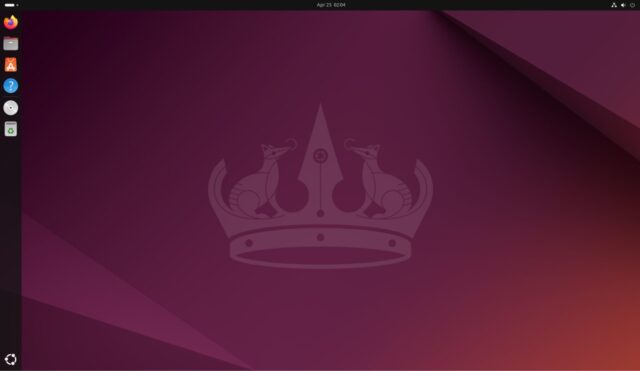
1. Ubuntu: The tried and true option
Ubuntu has long been the face of Linux for beginners. It’s polished, widely supported, and offers a friendly user interface for those transitioning from Windows. Plus, its massive community means if you run into any issues, there’s likely already a solution online.
What makes Ubuntu a great Windows alternative? It’s easy to install and comes with most of the software you’d need for everyday use pre-installed. The Ubuntu Software Center is similar to the Microsoft Store, making it a breeze to install new apps.
But here’s a tip: if you have an older machine, consider the lightweight Xubuntu or Lubuntu versions instead. They’re leaner but still maintain the stability and support Ubuntu is known for.
Why choose Ubuntu:
• User-friendly interface
• Large community support
• Stable and regularly updated

2. Linux Mint: For Windows users who want familiarity
Linux Mint is often hailed as the Windows replacement. If you’re used to the Windows interface, the Mint desktop will feel almost familiar, with its taskbar at the bottom and traditional application menu.
One thing that sets Mint apart is its focus on simplicity and ease of use. Mint comes with multimedia codecs pre-installed, meaning you can play videos and music right out of the box -- no need to hunt for software or drivers like you might in Windows 11.
Why choose Linux Mint:
• Windows-like interface
• Pre-installed multimedia codecs
• Based on Ubuntu, so it’s equally stable
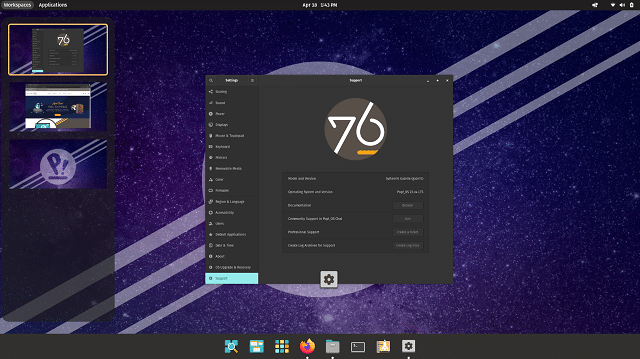
3. Pop!_OS: For gamers and creators
If gaming is your priority, Pop!_OS, developed by System76, should be on your radar. With built-in support for NVIDIA and AMD GPUs, it’s an excellent choice for those who want to game on Linux. It’s also tailored for productivity, offering tiling window management that helps power users stay efficient.
Unlike Windows 11, Pop!_OS gives you control over your system without forcing you into updates or bloating your device with unnecessary apps.
Why choose Pop!_OS:
• Built-in support for gaming hardware
• Focus on productivity and multitasking
• Clean, modern interface

4. Fedora: For bleeding-edge tech enthusiasts
Fedora is a cutting-edge Linux distribution that’s perfect for those who want the latest technology without waiting for it to trickle down. If you’re tired of waiting for Windows 11 updates or being left behind on software innovations, Fedora’s fast release cycle might appeal to you.
It comes with the GNOME desktop environment, offering a sleek, modern interface. Fedora is particularly attractive to developers due to its close relationship with upstream projects and focus on security.
Why choose Fedora:
• Cutting-edge features and updates
• Focus on security and open-source technologies
• Strong development community
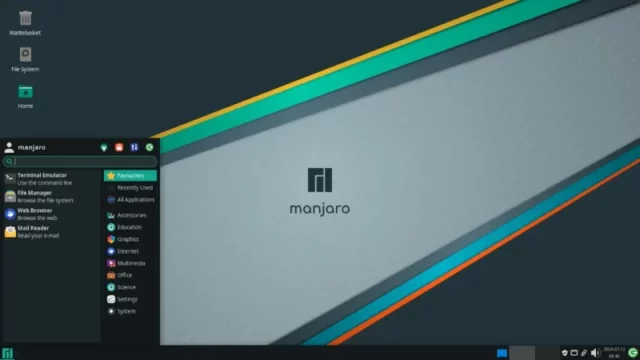
5. Manjaro: For the DIYers who love control
If you’re the type of person who likes having full control over your system (something Windows 11 definitely doesn’t give you), then Manjaro might be your perfect match. Based on Arch Linux, it offers the customization and power of Arch but without the steep learning curve.
Manjaro is a rolling release distro, meaning you’ll get continuous updates, but the Manjaro team carefully tests them to ensure they’re stable. You can choose between different desktop environments, such as KDE Plasma or XFCE, for further customization.
Why choose Manjaro:
• Rolling release model for the latest updates
• Customizable with various desktop environments
• Arch-based but beginner-friendly
Conclusion
Each of these Linux distributions offers a unique experience, from Ubuntu’s simplicity to Fedora’s cutting-edge technology. Ditching Windows 11 doesn’t have to be a complicated or intimidating process. Linux has something for everyone, whether you want to game, code, or just browse the web in peace without Microsoft’s watchful eye.
Remember, making the switch to Linux isn’t just about changing your operating system -- it’s about embracing a world where you have control. So, which distro will you choose to start your Linux journey? Tell me in the comments below.
