Windows 11 is finally getting a decent battery tool -- here's how to enable it so you know how much power you have left
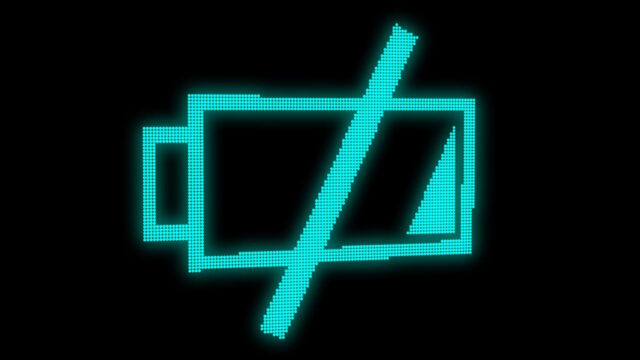
Laptop users rejoice -- Microsoft is finally getting around to making life a little easier for you. When you’re working on battery power, you really need to know how much juice you have left, and this is something that has been frustrating to access in Windows 11.
While hovering the cursor over the taskbar battery icon is not exactly a massive hardship, most other devices and operating systems provide much more helpful information that is visible at all times. Windows 11 users can now look forward to the same, with the taskbar showing the battery percentage permanently.
See also:
- Microsoft rolls out administrator protection feature to some Windows 11 users to boost security
- Sticking with Windows 10? No more Microsoft 365 for you!
- Microsoft confirms strange ‘some settings are managed by your administrator’ BitLocker error
For now, this is not an option that is available to everyone as it is a new addition to the Insider builds of Windows 11. More than this, it is not something that it accessible by default -- it needs to be unlocked with a special tool and then enabled if you want it.
The hidden feature was spotted, as so many are, by PhantomOfEarth who shared the discovery on X:
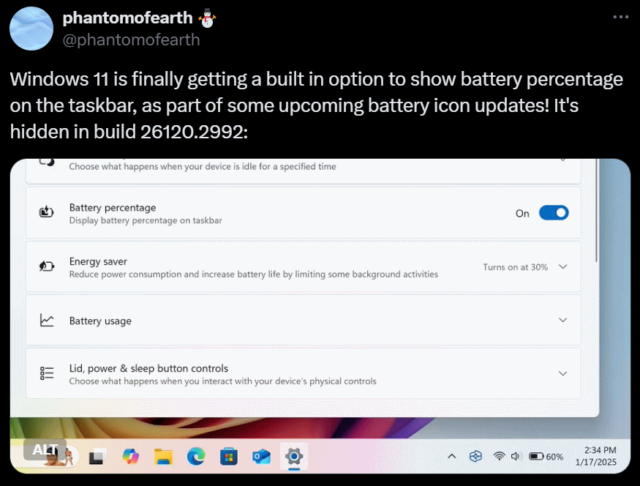
Using one of our favorite utilities, Vivetool, it is possible to unlock the option which can then be toggled on and off in Settings. With Vivetool installed, use the command vivetool /enable /id:48822452 or vivetool /enable /id: 48433719, restart Windows and you’re good to go.
The option to display the battery percentage is something that users of Windows 11 on laptops have been practically begging for, so it is good to see that Microsoft has finally listened; better late than never!
Image credit: Nolimit46 / Dreamstime.com
