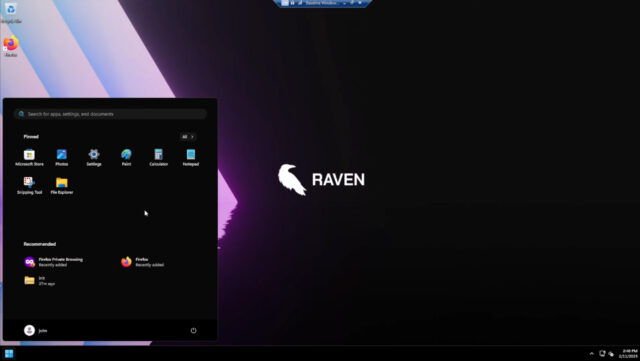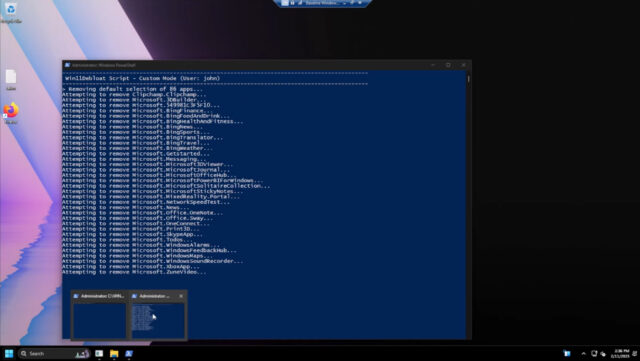No more bloat -- Talon completely fixes Microsoft Windows 11 in just two clicks [Updated]

Windows 11 is the OS Microsoft thinks you should have -- not the one you actually want. It's good, but it's also packed with a ton of features that you don’t need and will never use.
There are a number of great tools you can use to strip out unwanted features from the OS, making it faster and more lightweight, but they tend to be too complex or require an advanced degree of technical know-how to use properly.
SEE ALSO:
- *NEW* Winhance transforms Windows 11 (and Windows 10) into the bloat-free, faster operating system you always wanted
- Oreon 10, our favorite Windows replacement, has just been updated -- and it's about to get much, much better!
- AR OS 2 is everything we want Windows 12 to be -- and more
- Transform Windows 10 or 11 into Windows 7 in just five clicks
Talon, from the Raven Development Team, is a new tool that removes all the unwanted bloat from Windows 11, and only requires two clicks to do it.
A word of warning first though. The team says you should only run it on a fresh install of Windows 11, as using it “on an already in-use system, or any older versions of Windows, is not guaranteed to work and can cause some apps to stop working properly and system corruption.”
You can download Talon from the Raven page or from GitHub. It’s worth pointing out that because the app makes major changes to Windows, your antivirus software will probably flag it as a threat. For the same reason, you'll need to disable Defender and run the tool in Admin mode.
To get started, just download and run the software, choose the web browser you want, and and decide if you want to install other Raven software or not. After that, Talon will install, shift the Windows 11 taskbar over to the left (“how God intended” as the developers describe it), and remove all the things you probably don’t want, like Microsoft Edge, OneDrive, Copilot, Clipchamp, Bing Weather (and other Bing tools), the Xbox app, and so on.
Once it’s finished, it will restart the system and create a log file so you can see what’s changed.
The end result is a much, much cleaner version of Windows 11, and if you want to see the tool in action, check out the video below. Share your thoughts on Talon in the comments.
Updated: Because Talon is brand new, it's inevitable that issues might arise. The developers have rolled out a new version, Talon Release 1.1.0. This is what's changed:
New Features
- Added a check to prevent Talon from being installed on already in-use systems, as well as any systems older than Windows 11 (windows_check.py).
- Text highlight and click-and-drag selection box colors are now set to black.
- The start menu is now cleared, making Talon feel more clean.
- The "Recommended" section of the start menu is now disabled.
- Explorer is now set to open to This PC by default.
- Mouse acceleration is now disabled.
Improvements
- Added docstrings and better spacing to the code to make it more readable.
Bug Fixes
- GameDVR is now disabled, resolving the issue of "ms-gameoverlay" appearing when launching games.
Image Credit: Roman Samborskyi / Dreamstime.com