Microsoft updates Copilot on Windows with Google and Office integrations
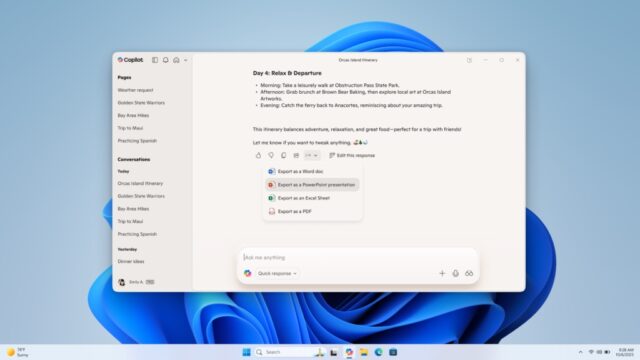
Microsoft’s development of Copilot on Windows 11 continues, and the company has just released significant updates to Insiders which are likely to win it more fans. New connection cap abilities mean that it is possible to use Copilot in conjunction with various online services including Google Calendar and Outlook.
More than this, however, Microsoft has also added new document creation capabilities. Users are now able to quickly create a variety of documents from within their Copilot sessions, including Word, Excel, and PDF.
The new interactions between Copilot and things like Google Drive and OneDrive come thanks to the arrival of new Connectors. These are the plugins that Microsoft has developed to help expand the Copilot ecosystem.
Announcing the new options, Microsoft says to Windows Insiders:
Copilot on Windows now supports connecting to personal services like OneDrive, Outlook (including email, contacts, and calendar), Google Drive, Gmail, Google Calendar, and Google Contacts. These connections make it easier for users to find their content across multiple accounts.
The company goes on to give a few examples of the sorts of things that can be achieved:
In this initial release, Copilot enables natural language search across all your connected services. For example, you can ask:
- “What’s the email address for Sarah?”
- “Find my school notes from last week.”
And Copilot will retrieve relevant information from your connected accounts.
You can link both Microsoft and third-party accounts to Copilot. This feature is opt-in. Access can be granted by opening the Settings page in the Copilot Windows app, scrolling to the Connectors section, and enabling OneDrive, Outlook, Google Drive, Gmail, Google Calendar, or Google Contacts.
For some people it will be these new Connectors and the expanded range of options that are the highlight of this latest Copilot in Windows update. For others, though, there will be more benefits felt in the new and expanded document creation and export arena.
In a blog post about these additions, Microsoft says:
Copilot on Windows now supports creating and exporting content into multiple file formats with a simple prompt. Users can generate Word documents, Excel spreadsheets, PDFs, or PowerPoint presentations and more directly from their Copilot session. Just ask Copilot, “Export this text to a Word document” or “Create an Excel file from this table,” and Copilot will create the file for you. With just a prompt, you can instantly turn ideas, notes, and data into shareable and editable documents with no extra steps or tools required. And for responses with 600 characters or more, Copilot also includes a default export button that lets you send text directly to Word, PowerPoint, Excel, or PDF.
The update takes Copilot on Windows up to version 1.25095.161.0, and Microsoft says that it is beginning to roll out across all Insider Channels via the Microsoft Store.
With pains being taken to stress that not all Insiders will get the update straight away, it is clear that Microsoft is looking for feedback and is adopting a controlled, slower rollout. This makes it even harder than normal to predict quite how long it will be before these new features and options make their way to anyone who is not signed up as an Insider.