Kaspersky Internet Security 2013 beta released, rough edges cut deep

Every year the top security companies fight to see who can be the first to get their next generation suites out to the public. Last year Symantec did well, revealing Internet Security 2012 in April 2011. But this year Kaspersky Lab is the clear victor, as today they’ve released the first beta of Kaspersky Internet Security 2013.
This isn’t anything like as polished as some of the betas we’ve seen, though. The interface isn’t finished, for instance, and the build has Application Verifier and trace logging turned on, which means it will slow your PC down considerably. You won’t want to leave the suite installed for long.
Get avast! Pro Antivirus 7 -- 75% discount through March 5th

While some free antivirus tools are a little short on functionality, that’s not a problem with avast! Free Antivirus 7. A Compatible installation option helps you run the program alongside other security tools, you get strong on-demand and real-time malware protection, new cloud-based services quickly check the safety of files and websites, and streaming updates now ensure faster protection against the latest threats.
But avast! Pro Antivirus 7 offers even more.
Genie Timeline Professional 2012 preview

Backing up your PC occasionally is clearly a very good idea, but it’s also one of those tasks that doesn’t inspire much enthusiasm in most people. And part of that may be due to the complexity of some backup software. You’ll typically have to specify what you want to back up, define various include or exclude filters, choose a suitable backup type, sort out a schedule and configure a host of other advanced options: it can all feel just like too much hassle.
There are plenty of more straightforward alternatives, of course, and Genie Timeline is one of the better known: just point the program at your destination drive, tell the program generally what you’d like to back up, and it’ll then run in the background, backing up your key files in real time. Works for us -- but could the latest edition of the program, Genie Timeline 2012, do even more to simplify the backup process? When the company offered us an exclusive first look we were eager to find out.
Install Windows 8 on Oracle VirtualBox

Windows 8 Consumer Preview is a very interesting look at where the operating system is going next, in particular with features like the new Windows app store, but of course it’s also a beta and needs to be treated with caution. Especially as it can’t be uninstalled should things go wrong.
If you only want a quick look round at the Windows 8 highlights, then, the safest approach is to install it on a VirtualBox virtual machine. You won’t have to spend time freeing up a laptop or creating a new partition, and can browse the new Metro interface in a window on your desktop: far more convenient.
Don't forget Visual Studio 11 and .NET Framework 4.5 betas!
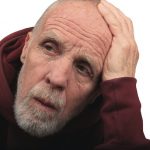
Microsoft has released betas of its various Visual Studio 11 editions -- Ultimate, Premium, Professional, Test Professional and Express -- along with Team Foundation Server and the .NET Framework 4.5.
And of course it’s no coincidence that the latest version of the IDE has arrived on the same day as the Windows 8 Consumer Preview. Visual Studio is all about developing for Windows 8, and its integrated tools for publishing directly to the new Windows App Store will make it much easier for developers to reach a potentially huge market.
Download Windows 8 Consumer Preview NOW!

We told you that Microsoft today announced the release of its Windows 8 Consumer Preview, and made it available to download for anyone interested. Well, where do you get it?
While it’s not tagged as a beta, the Consumer Preview is still a prerelease edition, unfinished and incomplete, so you need to be very careful where you install it. It’s also much closer to the finished product than the Developer Preview, though, and includes the Windows Store amongst many other interesting new features, so if you’d like to see where Microsoft are going next then it’s well worth a look.
MAGIX Photo Manager MX Deluxe: Now with panoramas and map routes

Multimedia specialist MAGIX has released Photo Manager MX Deluxe, the latest edition of its photo workflow package, extending the program’s already ridiculously lengthy feature list with some worthwhile new additions.
If you’re looking to create a panorama, for instance, the new montage tool will automatically combine, position and crossfade up to eight individual images, variously correcting for lens distortions, perspective and other issues to produce the best possible panorama. That’s the idea, anyway; our initial tests weren’t always successful, but did show the tool is capable of some impressive results.
Celebrate Leap Day with WinISO for free

ISO disc images are an increasingly popular way of distributing software, but the standard tools for working with them aren’t particularly useful. Windows 7 can burn ISO images to disc, for instance, but that’s about it, and disc burning packages typically don’t do very much more.
Turn to a specialist tool, though, and it’s a very different story. WinISO in particular is one of the most powerful image management packages around, providing everything you need to create, open, edit, extract, convert and otherwise work with a variety of CD, DVD and Blu-ray disc image formats. And while it’s normally priced at $29.95, this Wednesday you can obtain a full copy of your own for no charge at all.
Want hands-free software updates? Try Secunia PSI 3 beta
Security vendor Secunia has released the first public beta of its Personal Software Inspector (PSI) 3, an excellent tool that now makes it easier than ever to keep your installed applications up-to-date.
The key change this time comes in what the company calls the program’s “dramatically simplified user interface”.
System Explorer 3.8 supports 64-bit Windows

System Explorer has for some time been a real contender to Process Explorer when it comes to PC monitoring. The program’s security scan, its ability to permanently set process priority and affinity, its VirusTotal and VirusScan.Jotti.Org integration, easy links to online libraries for quick process information, and a handy History tab logging exactly what’s been happening on your system are all good reasons to give the tool a try.
And the latest release provides yet another, with the introduction of full 64-bit Windows support.
avast! 7 offers near-continous updates

AVAST Software has released the final builds of its avast! 7 Free, Pro Antivirus and Internet Security packages, each of which include some interesting and welcome new features.
The first you’re likely to notice is the ability to install the programs in Compatibility Mode, which aims to ensure that you can run them alongside other security tools. We’ve yet to test this to see how well it works, but any attempt to address these conflicts is a step in the right direction.
mRemoteNG -- your client for RDP, VNC, ICA, SSH, Telnet and more

Launching your various remote network connections normally requires a host of different tools: Remote Desktop, VNC Client, Citrix ISA, SSH, Telnet, Rlogin and RAW clients and a whole lot more.
But if you prefer a simpler life then installing mRemoteNG (a fork of the mRemote project) could make a lot of sense.
Take command of Microsoft Office Outlook

If last week’s Outlook Configuration Analyzer hasn’t helped to sort out your Outlook problems then you’ll probably need to resort to the usual manual troubleshooting approach, which for instance might involve launching the program with one of its command line switches.
You’ll first need to figure out which switch is appropriate, though, and then manually apply it to your copy of Outlook, which isn’t exactly convenient. But fortunately the free and portable OutlookParameterGUI does a good job of simplifying the whole process.
Keep your hardware's software up to date with DriverIdentifier

If you’re looking for an application that can locate driver updates for you then there’s plenty of competition around. Much of this is from commercial packages, but if you’d prefer a free option then DriverIdentifier could be a reasonable choice.
Installation only takes a moment, for instance. And while we’ve seen reports that DriverIdentifier has installed browser toolbars by default in the past, our version (3.9) did nothing of the kind, just launching the program when setup was complete.
Process Explorer 15.13 adds 'Background priority' setting

Microsoft Sysinternals has released a new version of its excellent system monitoring tool, Process Explorer 15.13, which this time gains a useful new Background priority setting.
As before, if you’re faced with a runaway program and would like to reduce its impact on your system, without closing it entirely, then you can right-click the process, browse to Set Priority, and choose something like Below Normal or Idle. Windows will then give the process a lower priority when it comes to allocating CPU time, which may help your other programs to run more normally.
© 1998-2025 BetaNews, Inc. All Rights Reserved. Privacy Policy - Cookie Policy.