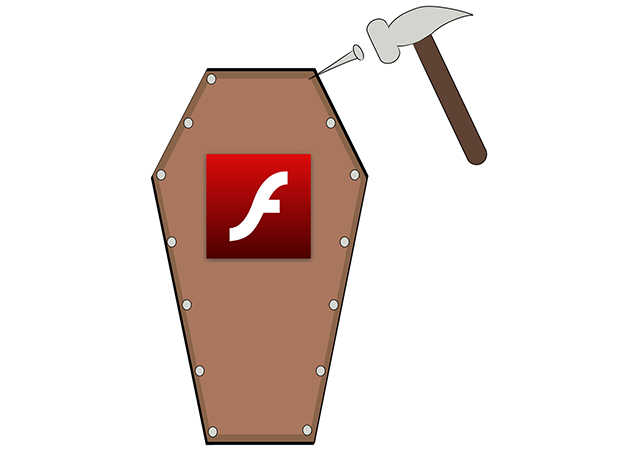
Microsoft Edge will start blocking Flash by default
The Windows 10 Anniversary Update introduced a very welcome change to Microsoft Edge, the operating system’s default browser. In a smart move, Microsoft gave users the ability to selectively pause non-essential "peripheral” Flash content, such as animations and ads.
That was always just going to be the start of things however, as John Hazen, Principal Program Manager Lead, Microsoft Edge, had previously promised "We are planning for and look forward to a future where Flash is no longer necessary as a default experience in Microsoft Edge". And today, that future got a little bit closer.

Microsoft releases a fix for Windows 10 users having trouble connecting to the internet
A few days ago, we reported how Windows 10 was suddenly killing internet connectivity for a number of users. The exact reason for the problem, which affected Wi-Fi for those on the stable release (not Insiders), wasn’t known, although an update, KB3201845, was suspected.
Although there were a few workarounds that might have helped users get back online, Microsoft has now issued an official fix for the problem.

Microsoft: Surface just enjoyed its most successful month ever, thanks to the new Apple MacBook Pro
Microsoft likes to compare its Surface range with the MacBook Pro at any given opportunity, even though the two products are very different.
November, according to Microsoft, was the best month ever for consumer Surface sales, and the software giant is gleefully claiming that disappointment with the new MacBook Pro is part of the reason behind the surge. But is it? Really?

Windows 10 is now more successful than Windows 7, according to Microsoft -- no, really
While it was free, and being forced on to users’ computers, Windows 10 enjoyed predictably solid growth. By the end of August -- the first month in which Windows 10 was no longer free -- NetMarketShare measured the new operating system’s usage share at 22.99 percent globally. Not too shabby, but still quite some distance behind Windows 7, on 47.25 percent.
Microsoft’s own figures -- which represent market share rather than usage share -- paint a very different picture. Three months ago, the software giant caused eyebrows to be raised with its claim that in June the new OS hit 50 percent share in the US (51 percent in the UK, 39 percent globally). Its figures have just been updated again, and yes prepare to have your incredulity stretched even further.

Windows 10 suddenly killing internet connectivity for some users
Microsoft pushed out a new cumulative update to the Windows 10 release channel yesterday, and a number of users are reporting that it’s causing their internet connection to stop working, although there’s speculation that the update isn’t the cause at all.
The update, KB3201845, is designed to fix various issues with the new operating system and was first issued to Windows Insiders in November but the problem clearly wasn’t flagged up with it then, and some people are saying the problem started for them before the update was rolled out.
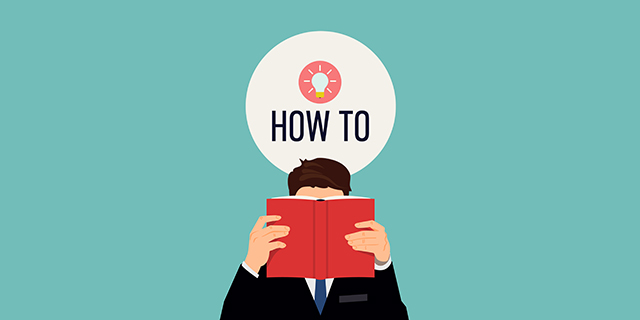
The most popular How To guides of 2016
In addition to news and reviews, we also regularly publish 'How to' guides here on BetaNews.
These are often very popular and cover a range of topics, software, and services. Taking a look back, as is the tradition at this time of year, I thought it would be good to revisit the most popular guides published in the past 12 months.

Microsoft aims to take 'mixed reality' mainstream in 2017
Virtual Reality arrived properly in 2016, although it has yet to really make any mainstream impact. Augmented Reality did enter our lives via Pokémon Go, but that’s been about it so far.
Microsoft is targeting 2017 as the year that mixed reality starts to become a thing, and at the Windows Hardware Engineering Community event (WinHEC) in Shenzhen, China the company shared the PC specifications (co-developed with Intel) that will power the first MR headsets from Acer, ASUS, Dell, HP and Lenovo set to arrive next year.

Windows 10 coming to ARM -- paving the way for always connected, more power-efficient PCs
There’s a fair amount of news coming out of the Windows Hardware Engineering Community event (WinHEC) in Shenzhen, China at the moment, but potentially the most exciting announcement is that Windows 10 is coming to ARM.
A partnership with Qualcomm means that we’ll soon see a range of Snapdragon-powered Windows 10 PCs with integrated cellular connectivity that run x86 Win32 and universal Windows apps.

BBC trials 4K Planet Earth II in HDR on iPlayer -- but you probably can't watch it
There are a growing number of ways to enjoy Ultra HD content on your 4K TV or monitor. Just a couple of days ago, Google added 4K movies to Google Play.
Now the BBC announces it is trialing 4K high dynamic range (HDR) video on its iPlayer streaming platform, and I can confirm, having watched it, it's absolutely stunning stuff. However, you shouldn’t get too excited about it, yet -- there are a couple of big catches that will mean you probably won't be able to watch it.

Microsoft and Intel’s Project Evo will 'raise the bar for what’s possible with Windows PCs'
At the Windows Hardware Engineering Community event (WinHEC) in Shenzhen, China, Microsoft made several announcements, including news that it is working with Intel on a new venture, called "Project Evo".
The aim of this, according to Microsoft, is to "deliver all-new ways for devices to light up with the latest in advanced security, artificial intelligence and Cortana, mixed reality, and gaming".

Windows 10 Insider Preview Build 14986 for PC arrives on the Fast ring, introduces many new features
New Insider Preview builds of the forthcoming Windows 10 Creators Update have been arriving on the Fast ring on a weekly basis. There was a gap over thanksgiving (naturally), and last week a blocking bug on the PC version meant that Build 14977 was only made available for Mobile.
This week it’s back to normal, with a new build for PC rolling out on the Fast ring, and the wait has definitely been worth it as Build 14986 comes packed with lots of new features and improvements. This is the most exciting new build in quite some time. Windows Insider Chief Dona Sarkar uses her Twitter account to tease new build numbers, and this week our very own Brian Fagioli provided the all important clue.

Google Play now offering 4K movies -- but there's a catch
If you have a 4K TV or monitor, you can enjoy Ultra HD content from the likes of YouTube, Netflix, and Amazon. You can get 4K Blu-rays, but you’ll need a compatible player, and they aren’t that cheap.
Starting today, Google is offering a new way to get your hands on the latest 4K resolution movies.

Windows 10 Creators Update will offer more advanced security features
Mostly everything that Microsoft has revealed about the forthcoming Windows 10 Creators Update to date has focused on the "creator" side of things, and 3D in particular.
Not wishing to completely alienate users with no interest in 3D and mixed reality, the company today reveals how the update will improve security and better "protect, defend and respond to threats".

How to change Windows 10's taskbar color, but leave the Start menu and Action Center untouched
Windows 10 offers a lot of personalization options. Go to Settings > Personalization and you can change the background, alter the color scheme, pick a different Lock screen background, and apply themes.
If you want Windows 10 to show a splash of color, go to the Colors section and toggle the 'Show color on Start, taskbar and Action Center' setting to On. There’s not an option to only change the taskbar’s color unfortunately, but it is possible to do this.

Defeat ransomware with Avast's free decryptors
Ransomware is probably the most malicious form of malware, and if you’ve been hit by it, the effects can be devastating.
You have two choices -- either pay the ransom in the hope your files will be released (not a given by any means), or try to find a way around the problem. If you have a backup of your personal files then you can simply wipe your system, and start over. If you don’t then, a ransomware decryption tool might save the day.

