
Samsung Galaxy Tab 2 7.0 review
I really like reviewing products, but don’t have the time or patience to measure battery life or benchmark the CPU, etc. I'm more interested in how a product like Galaxy Tab 2 7.0 fits in the scheme of things. How it suits real people.
So far, I think this tablet has gotten an unfair shake among major media. But the reviews at shopping sites tell the real story. This is a nice little tablet. The price is right, too, and it comes with Android 4.0 (aka Ice Cream Sandwich).
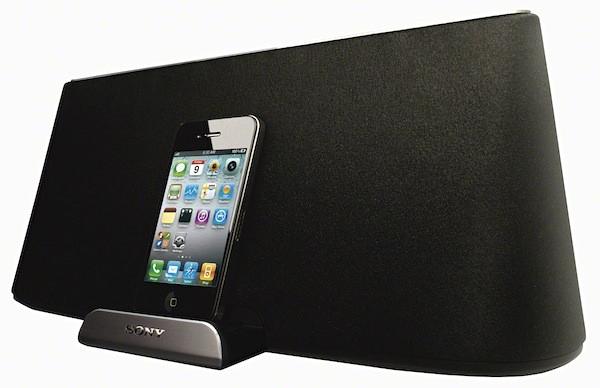
Sony Speaker Dock RDP-X500IP
Recently I had the chance to use the Sony Speaker Dock for the iPad, iPhone, and iPod. I love the sophisticated looks; the dock would be perfect to add to the atmosphere of a get-together or party. Even though this is a Sony product, it reminds me of Apple in the sense that this speaker is very simple. It isn't overloaded with complicated buttons that you would need an instruction manual to understand.
For a dock system of its quality, the RDP-X500IP is on the less expensive end, price-wise. For example, Sony sells the dock for $250. The comparable Bose system is $150 more. If you're on a budget, however, there are many quality alternatives, from Logitech and Klipsch, among others. Overall, the RDP-X500IP is a truly fabulous audio system. It's known for great bass, which honestly is quite phenomenal for a speaker of its price and size.

CyberLink Media Suite 10 Ultra review
CyberLink makes some great media software -- PowerDirector is probably the best consumer video editor available today -- but, unsurprisingly, for the most part it isn’t a cheap date. Equipping yourself with the company’s media player, media manager and video editor alone will cost you almost $170, for instance, and that’s before you’ve even thought about disc authoring, file format conversion and other desirable functions.
Fortunately CyberLink does offer a more cost-effective alternative in the shape of Media Suite 10. This bundles 11 CyberLink packages together, which makes them vastly cheaper: Media Suite 10 Ultra is $129.95 for the complete set, and if you opt for the Pro build instead (more on that later) then it can be yours for only $99.95.

Snapheal is super easy, but not heroic [mini-review]
Relationships are so flighty these days, you don't know who will dump whom next. The defriended person or ex-lover may be out of your life, but how do you get them out of your photos? Or perhaps you have a simpler problem, one I frequently encounter: People get in the way and ruin your special snapshot. How to get rid of them?
There are plenty enough free photo apps out there, but many also are fairly complicated to use or offer too few capabilities. Others provide more features, like Adobe Photoshop Elements, but they're pricey and confounding to newbies. C`mon who really wants to fuss with layers? Enter Superheal, which the folks at MacPhun asked me try, touting its magical -- say isn't that how Apple describes iPad -- photo-editing capabilities, such as removing unwanted objects, or people, from your pics. The app also removes facial blemishes or other unsightly distractions.

I traded iPhone 4 for Lumia 900
I recently purchased the much-hyped Nokia Lumia 900 and no longer have cellular service on my iPhone 4 and this is my story. (VH-1’s "Behind the Music" dramatic sound effects here).
Reason for switching: My 8 year old accidentally dripped water on my iPhone 4, and the Apple geniuses said there was nothing I could do to fix it. Everything worked but the volume -- wouldn’t ring and Netflix just isn’t the same without any sound. Of course I never have to tell my kids to turn down the weird sounds coming from Angry Birds as they hurl to their impending doom.

Review: Nokia Lumia 900 unquestionably raises Windows Phone to a higher level
This could be the easiest review I've ever written: The Nokia Lumia 900 is absolutely top-notch hardware at an affordable price, and it has everything it takes to be a giant success.
Last week, we established that 60% of BetaNews readers want this phone, and you know what? After one week with this device, I can conclusively say that our readers' desire to own the Lumia 900 is completely warranted.
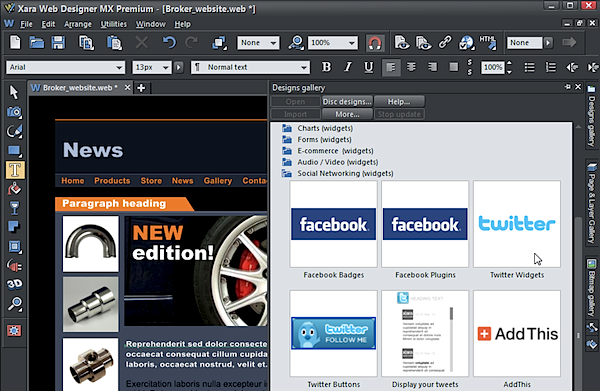
Xara Web Designer MX 8 Premium review
Some people see WYSIWYG web builders as basic, limited, strictly for novice home users who’ll be satisfied with the poor quality templates and limited customisation options they usually offer.
Xara Web Designer MX 8 Premium, fortunately, has a very different philosophy.

The wonderful $99 USB monitor review: you have one day left to read this
Earlier in March, I wrote about a $99 USB-powered monitor from AOC that caught my attention, because I am always looking for an effective way to mobilize the multi-display setup I have in my home office.
I've been using the screen for about two weeks now, and I'd like to share my results with you, and maybe you'll consider picking up one in the last 24 hours that they're still on sale. Heck, maybe you'll even pay full price for one. I'm sure stranger things have happened...
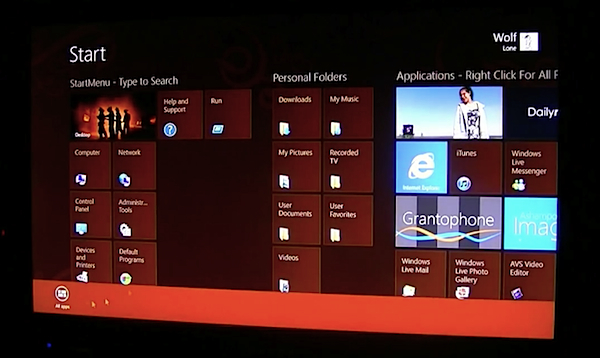
Tame the Windows 8 Start Screen
The Start Menu is a powerful tool. Users click the Start button in the bottom left corner of the Windows desktop, pull out the Programs menu and begin tweaking and modifying. Users can right click to add new folders or shortcuts and move shortcuts from one subfolder to another. Deleting folders and shortcuts is just as simple and straightforward. If you've been stumbling around Windows 8 wondering why you can't find the Start button, there's a reason: It's gone.
In Windows 8, all that easy tweaking is, well, not so easy. Users are not able to directly change, add, or delete subfolders and shortcuts in the Start Screen All Programs view. Don’t worry. I've got you covered. Before you know it, that wildcat Start Screen will be a tamed house feline.

Windows 8 mouse and keyboard meet Metro
I conducted my initial Windows 8 Consumer Preview tips, tricks and review on an Acer Iconia Tab w500. It's time to experience the OS with a mouse and keyboard. So get ready. This is going to be a very bumpy ride. Right?
It's surprisingly easy to navigate around the desktop and then to the Metro Start Screen. As you'll see in the video, it's also possible to mix the desktop and Metro Start Menu. I can safely say that the new Metro UI and elements within the desktop are very easy to use with a traditional mouse-and-keyboard setup.

Windows 8 Metro found wanting
To continue from my "first impressions" review about Windows 8 Consumer Preview, I spent some time using it on a desktop computer this time. I now have both a tablet PC and a desktop with the OS installed. While I do want to see Windows 8 succeed, my impressions are not as positive on the desktop as the tablet, and I feel that some rethinking needs to go into Windows 8 and Metro before they're ready for release, especially for long-time Windows users.
The whole reason for the Preview (beta) of Windows 8 is to get feedback from users so Microsoft can make sure they do it right. I will try not to be overly critical, but I do want to be honest. I would rather see Microsoft hold back Windows 8 until they get it right, than to see it released too soon and not get the market acceptance they desire. So here goes.

Paragon Hard Disk Manager 12 Suite review
Keeping your hard drives in order is a complex task that can often require an entire library of tools and utilities. Or, alternatively, you could just install Paragon Software’s Hard Disk Manager 12 Suite, which the company claims will provide everything you need to protect, maintain and manage your drives in a single application.
And an initial glance at the program’s lengthy feature list suggests they may have a point: there are partitioning tools, multiple backup options, copying and system migration tools, a defrag utility, secure wiping tool and a bootable disaster recovery disc.

Windows 8 Consumer Preview Video Review
Windows 8 marks the biggest changes to the operating system's user interface in about two decades. Windows 1.0 and 2.0 retained much from MS-DOS, while v3 brought a totally redesigned graphical UI. Microsoft took the world by storm with Windows 95, further refining the look and feel and introducing the Start menu. The following years and new Windows releases didn’t see major GUI changes.
Sure, Windows XP brought the slipstreamed taskbar and Start menu. Windows Vista added a few new menus, meaningful search box and desktop gadgets. Other changes included Aero Peek, and Previews on running applications. Windows 7 replaced the taskbar with the superbar, providing users more control over and visibility into open applications. For the most part the Start menu is the same as Windows Vista with no changes whatsoever. Windows 8's new tile-like UI Metro does away with it all and where the desktop motif remains for legacy apps, the Start menu is gone. Why fix something that is not broke? After all it only took over a decade to finally get the desktop prefect.

CyberLink PhotoDirector 3 review
CyberLink may be a huge name in the video world, thanks to powerful applications like PowerDirector, but when it comes to photo workflow applications, they’re still relative beginners. And so it was no surprise that PhotoDirector 2011 was more about learning from the competition than leading the way. Still, the end result was a very capable budget Lightroom clone, providing plenty of features to help you organize, optimize and share your photos at a fraction of the cost of the high-end competition.
The company was clearly just getting started, though, as the latest release, PhotoDirector 3, represents a major upgrade for the product. Forget the usual minor cosmetic tweaks, the program is packed with important new features and functionality. If you’ve any interest in photo workflow tools at all then you need to give this one a closer look.
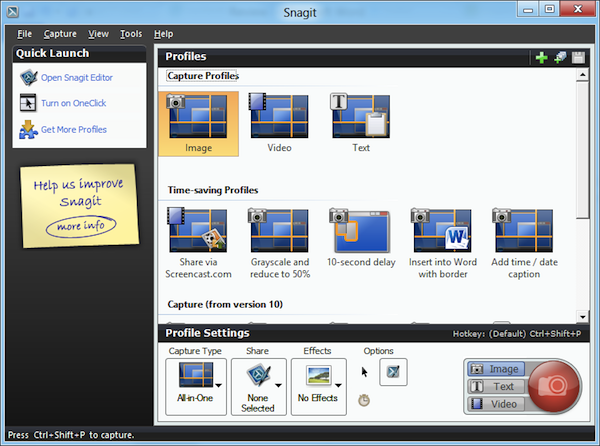
Snagit 11 review
When you need to capture what is on your screen, the chances are you reach for the Print Screen key on your keyboard to copy a shot of the desktop to the clipboard. This image can then be pasted into an image editor, tweaked in whatever ways you deem necessary and then used as required. For many people this is enough, but anything beyond capturing an entire desktop or program window involves some degree of work.
With the release of Windows 7, Microsoft seemingly recognized that more and more Windows users were finding a need to capture desktop images and included the Snipping Tools to help make things a little easier. While somewhat more advanced than simply hitting Print Screen, if you spend any amount of time capturing what you see on your desktop, you really need to use a dedicated tool, and this is where Snagit 11 could be of assistance.
