
7 essential Nokia Lumia 930 tricks and tips
Windows Phone handsets don't get more advanced than the Nokia Lumia 930. Its large screen and top-notch features make it a leading light, and it is the current flagship Nokia Lumia smartphone.
The Lumia 930 comes pre-loaded with Windows Phone 8.1, the latest version of Microsoft's mobile OS, and so there is plenty of good stuff for new owners to get their teeth into. I've teased out some of the key features here, so read on to learn more.

Selling a smartphone? Here's how to securely wipe your personal data
As a test, Avast purchased 20 used and supposedly wiped Android phones and discovered that it was able to recover vast amounts of personal user data. My colleague Brian Fagioli reported the story here.
Google responded to the news, stating "This research looks to be based on old devices and versions (pre-Android 3.0) and does not reflect the security protections in Android versions that are used by the vast majority of users". It went on to offer users advice on how to make sure when selling an old mobile phone you aren’t also gifting your personal data to buyers.

Nine really useful (lesser known) Windows tricks
Windows is an incredibly versatile operating system -- if you know how to use it.
We've put together nine of our favorite shortcuts, tips and tricks to make your Windows experience as smooth and easy as possible.

How to avoid threats like Cryptolocker when browsing the web
Malware has, of course, been around for ages, predating the web itself by a long mark. Indeed, the first viruses were spotted way back in the early 1970s, on networks such as ARPANET, the forerunner of the Internet.
However, as the worldwide web grew, so did the ability to more effectively spread malware. Then the explosion in social networks led to social engineering, and increasingly more sophisticated scams came about -- for example, targeted spear phishing and ransomware -- leading us to the densely populated malware landscape of today, full of big bad nasties like Cryptolocker.

Banish annoying 'allow fullscreen' messages in Google Chrome
You know those annoying messages that say "Press ESC at any time to exit fullscreen. Allow fullscreen?" Here's how to never, ever see those again.
To stop the messages, simply head to Google Chrome's "content settings" section of the settings tab, scroll down to Fullscreen and click "Manage exceptions". Or you can just copy chrome://settings/contentExceptions#fullscreen into your address bar, if you don't want to go rummaging through all the confusing settings.

How to avoid getting RSI when using your computer
There are certainly hazards to bear in mind when it comes to a computer desk job. Okay, so maybe those dangers aren't on the scale that an oil rig roughneck faces, or a lion tamer -- but they're still there. Computer workstation hazards include the likes of eyestrain, a sedentary lifestyle and general lack of fitness therein, and of course repetitive strain injury (RSI). It's the latter we're examining here, and coping strategies to help avoid the dangers of RSI.
RSI is a blanket term that describes pain, aches or general discomfort experienced in muscles, nerves, or tendons in the human body; it's an umbrella term that covers a lot of specific conditions, for example carpal tunnel syndrome. As the name states, a repetitive strain injury is caused by repeatedly carrying out the same task over and over again, day in, day out.
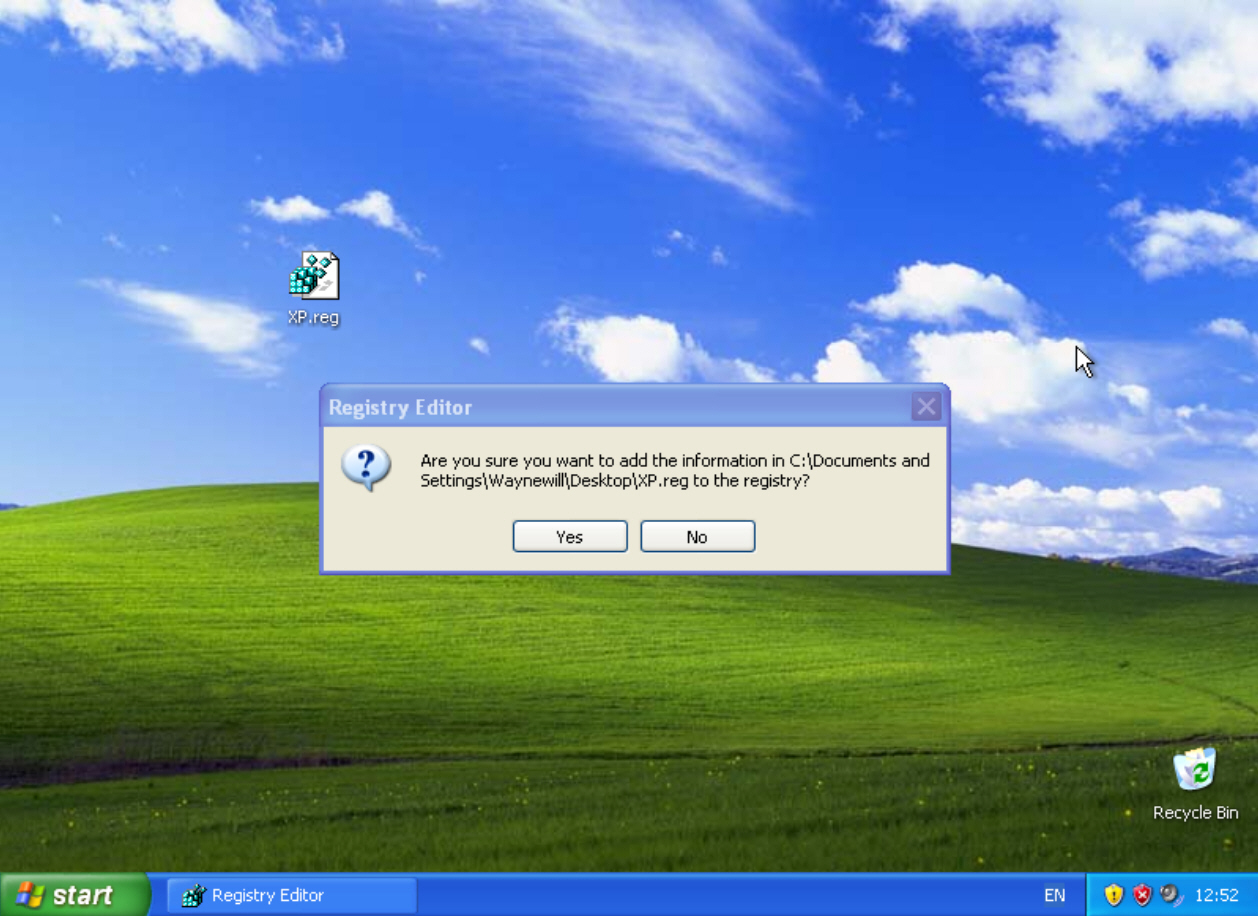
How to continue getting free security updates for Windows XP -- until 2019
Microsoft has stopped providing XP users with security updates, forcing them to either upgrade to another, newer operating system, or gamble with their safety. While the latest usage figures show that a large portion of users are moving away from XP, there’s still a sizable number of users who aren’t -- or can’t.
If you’re an XP user, or know some XP users, there’s a trick which makes it possible to receive security updates for the aging OS for another five years -- right up until April 2019.
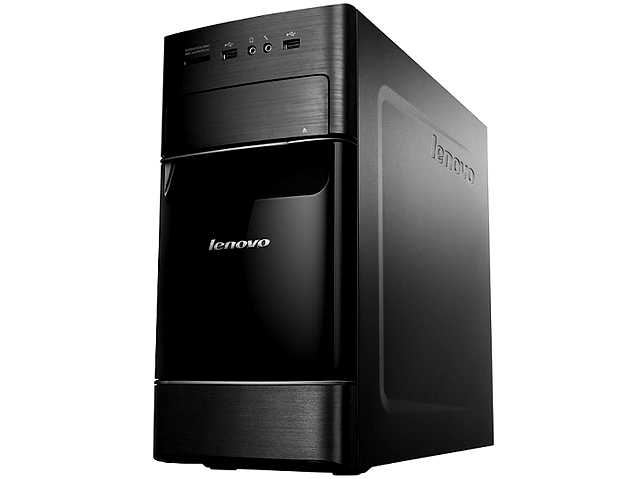
Tips and tricks for looking after your PC
A PC is a major expense -- even a cheaper one is a few hundred dollars, and if you want, it's possible to spend thousands on a machine. The good news is that these days, PCs are lasting longer than ever. Whereas in the past, your machine might have been feeling outdated within a few years, these days a good PC can last for ages before the hardware inside starts to be underpowered. That said, the longevity of your machine does of course depend on how well you look after it. A poorly cared for machine can easily end up coming to a premature end. So with that in mind, we're going to look at how to care for your PC and ensure that it lasts for all those years of computing it should do.
To begin with, we're going to discuss issues you should consider from a longevity perspective before you buy a PC -- in case you're mulling a purchase in the near future, there are some important points to bear in mind.

How to list the contents of a folder in Windows
If you’re troubleshooting a PC problem, maybe trying to help someone else, then it can sometimes be useful to list the files in a folder. Explorer still can’t do this. But, no problem -- you’ve plenty of other options.
File Lister is perhaps as basic a solution as you’ll see. Specify a folder, check "Preserve file structure", click "List Files", and the program displays your folders and files in an indented list.
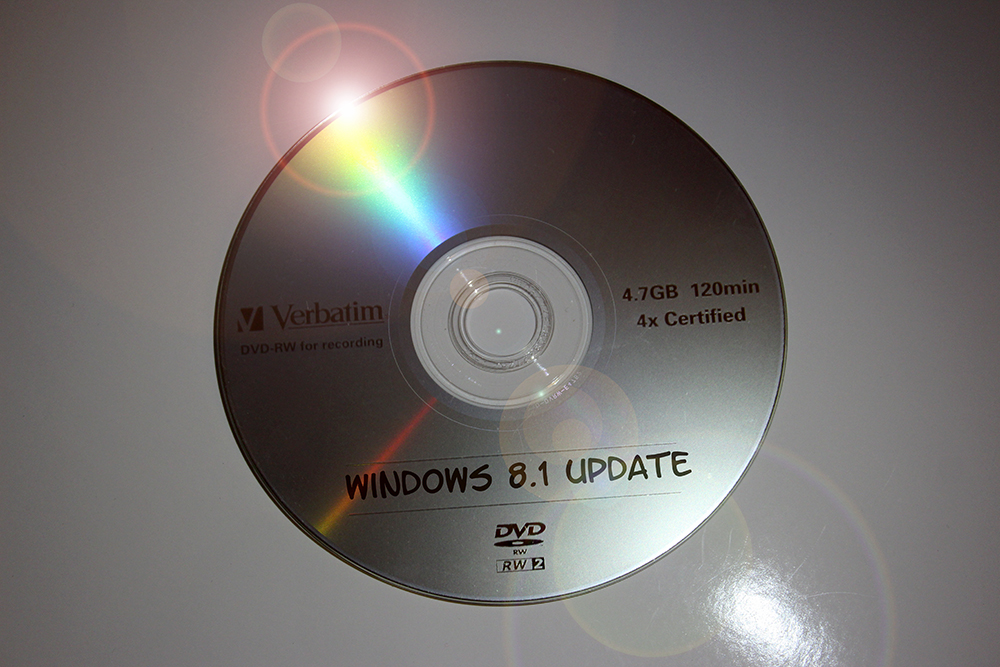
How to slipstream Windows 8.1 Update into a custom installation ISO
Microsoft’s tiled operating system is best viewed as a work in progress. The tech giant made major changes from Windows 8 to 8.1, and has just released the mandatory Update, which adds tweaks and new features aimed primarily at keyboard and mouse users.
The downside of these changes is that if you ever have to reinstall Windows you’ll need to update your computer with the Update and other security patches and so on afterwards. Fortunately, you can create a new, more up to date installer by slipstreaming (integrating) the Update with the original disc files.
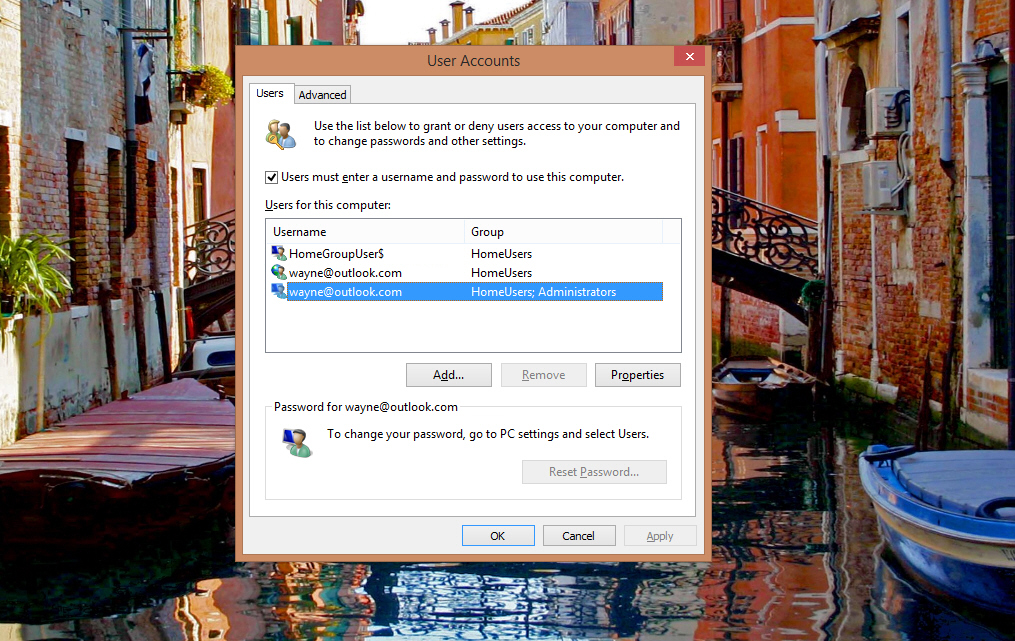
Automate login and bypass the lock screen in Windows 8.1
I hate waiting for my computer to boot up. My impatience stems from when I owned an XP system that took upwards of five minutes to get to a usable state no matter what I did to try and speed things along. Scarred by that experience I used to leave my system on permanently (just flipping the monitors off when I stepped away), but obviously that wastes electricity. Switching to an SSD, and configuring Windows to boot as quickly as possible, offered a decent solution.
The problem is Windows 8.1 seems to be designed to slow you down. Once your computer has booted up there is a lock screen to clear, then you have to enter your password and log to in your Microsoft account. Obviously Microsoft has done this for security purposes, and that's great. But if you don't share your computer with other people, and are confident no one will have access to your PC, you can configure the OS to bypass both delaying stages and boot straight in.
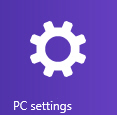
Add the new PC Settings tile to the Windows 8.1 Update Start screen
One of the (many) new features that the Windows 8.1 Update -- out today -- adds to the OS is a PC Settings tile.
This tile opens the PC Settings screen, saving you having to go through the Charms, and provides access to settings for PC and Devices, Accounts, OneDrive, Search and Apps, Privacy, Network, Time and Language, Ease of Access, Update and Recovery and, most importantly, Control Panel. It also lets you personalize the Lock screen, your account picture, access the Picture Password and view recently used settings. The tile is available in the Apps screen, but isn’t displayed on the Start screen by default.
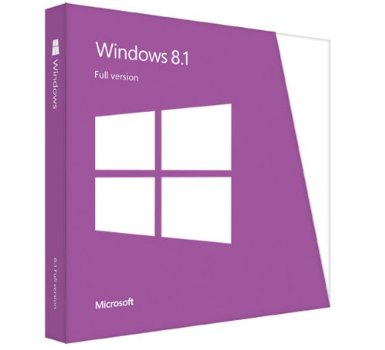
Santa brought you Windows 8.1? Here's what to do first
Windows 8.1 is a great operating system. So if you received it for Christmas, either as a boxed copy, or installed on a new PC or tablet, the first thing to do is not -- as some people will say -- swap it for Windows 7.
If you are going to be running the new OS on a tablet, or on a system with a touch screen, then it’s fine to use pretty much as is. If you’re using it on a desktop, or non-touch laptop however, there are some customizations worth performing to make it more suited to your needs.

Santa brought you a Surface 2? Here's what to do first
If Santa brought you a Surface 2 for Christmas, you will experience one of two emotions -- happiness or anger. If you asked or wished for the tablet, congratulations, you achieved your desire; be happy! Conversely, if you didn't ask for it, there is a good possibility that you are angry because it is not an iPad Air (controversial!).
If you fall into the latter category, you may be wondering what you did for Santa Claus to hate you. Well, I am here to tell you that Santa loves you and the Surface 2 is a wonderful tablet. Consider yourself lucky for scoring such awesome hardware. As someone who owns and loves a Surface 2, I am going to help you to have a great first-day experience with it.
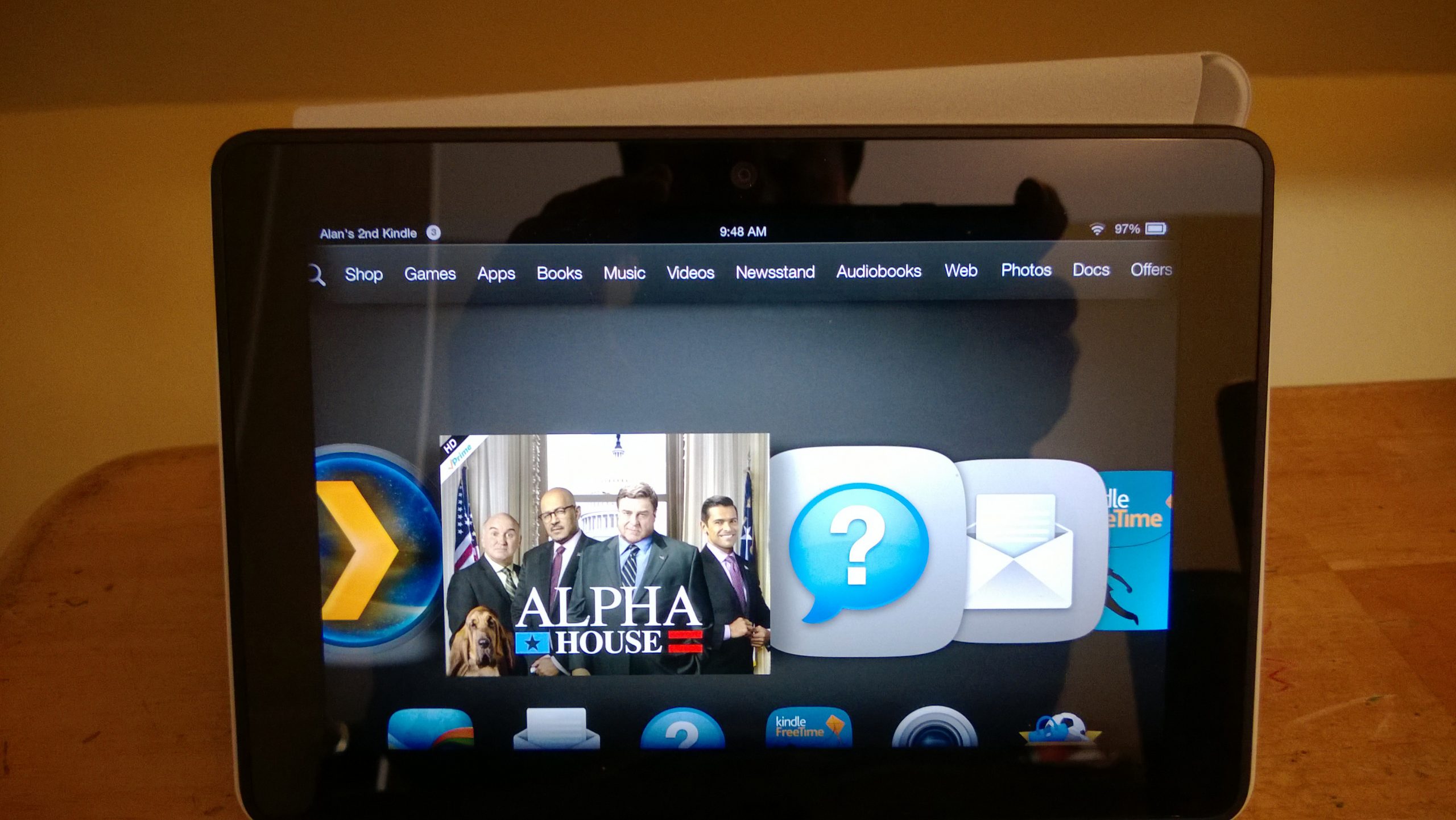
Santa brought you a Kindle Fire HDX? Here's what to do first
It's the big day. You've been waiting to tear the bow and paper off all those gifts that have been temptingly resting beneath the tree, and now you've finally been able to do so. We're curious what you got, but we certainly hope it was all you dreamed for. And, if your holiday haul included the latest tablet from Amazon, then we'd like to give you a bit of help.
Amazon refreshed its lineup of tablets just recently, and several of us here at BetaNews have been enjoying the latest models. Not long ago I reviewed the 7-inch version, and my colleague Mark Wilson has been reveling in the fabulous screen of the 8.9-inch model of the device.
