
Google Cloud Storage Nearline offers cloud backup for just $0.01 per gigabyte
Cloud storage just got a whole lot cheaper. Starting today, Google is offering Google Cloud Storage Nearline for the insanely low price of $0.01 per gigabyte. You read that correctly; one single, solitary cent for a gigabyte of cloud storage.
This is a service aimed at enterprise customers looking to archive large amounts of data without paying the Earth or compromising on performance too much. Nearline is a service designed for data which does not need to be accessed all that often, but when the need arises, there's a response time of under 3 seconds.

Intronis simplifies cloud backup and recovery for service providers
Moving systems to the cloud presents new challenges when making sure that data is safely backed up. This is a particular issue for service providers who offer backup as an added value product for their customers.
Backup specialist Intronis is simplifying and accelerating real-time data backup and recovery for its channel partners with the launch of a new release of its Intronis ECHOplatform.

Areca Backup is a very flexible backup tool
What do you need from a backup program? Set up in seconds, maybe? Complete system backups, full disaster recovery, maybe integration with all your favorite cloud storage providers?
Bad news: Areca Backup doesn’t provide any of that. But if you’re an experienced user who wants a more configurable way to run file-based backups then the program could still be worth a try.

View, back up and restore PC drivers with DriverBackup!
The average PC user doesn’t need to pay much attention to device drivers, these days, and that’s probably a good thing. Windows supports most devices natively, locates plenty of drivers on its own, and a driver disc (or a download) should add support for everything else.
If you’re managing a lot of systems, though -- or maybe you’d like to skip the usual driver installers and their unwanted extras -- then you might want to simplify the process with the open-source DriverBackup!.

Google snaps up photo backup app Odysee in latest acquisition
The latest service to be gobbled up by Google is Odysee. Available as an app for iOS and Android devices, Odysee enables users to privately backup and share both photos and videos. In some ways the service is similar to the automatic backup feature provided by Google+, so it is perhaps unsurprising that the Odysee team will be joining forces with the Google+ team.
The mobile apps have been pulled from the App Store and Google Play by developer Nimbuzz Inc, but the service remains in operation for the time being. It's likely that the Odysee API is what sparked Google's interest, and it will be interesting to see how things move forward.
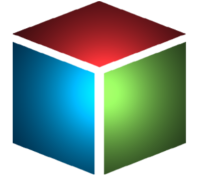
DAYU Disk Master adds file backup, sync, zip tools
DAYU Technology has released DAYU Disk Master 2.5, a major update for its all-in-one hard drive management suite.
The free-for-personal-use build now includes file-based, as well as image backups.

First look: Veeam EndPoint Backup BETA
Back in October, enterprise virtualization specialists Veeam Software announced Veeam EndPoint Backup FREE, a free file and image-based backup tool for Windows.
The package is currently only available as a private beta -- you must sign up at their website and wait to receive a download link -- but we added our name to the list, and waited for our invitation.

Spanning offers new backup solution for Office 365
As more and more data gets moved to the cloud it's easy to forget that it still needs to be protected against corruption and loss.
Cloud backup specialist Spanning has a new solution for Office 365 users with the launch of an enterprise grade cloud-to-cloud backup solution. It's aimed at bringing the same application-centric focus and backup and restore expertise to Office 365 that it already has for Google Apps and Salesforce solutions.

Get free real-time backup and versioning with AutoVer
AutoVer is a small, simple, and surprisingly capable free backup tool. Not only can the program monitor folders, detecting new and modified files, and backing them up in real time -- it can maintain a library of their previous versions, too.
The program opens with a very straightforward interface. No menus, no complex dialogs or status displays, just a four-column table and a small toolbar.

Backupify adds HIPAA compliance to enterprise security features
Cloud backups are all the rage at the moment, but they do raise security concerns, particularly for businesses that deal with sensitive information.
Cloud to cloud backup specialist Backupify has added some new features to its service to make it more secure. These include HIPAA (Health Insurance Portability and Accountability Act) compliance as well as new features for admins.

What's your password backup plan?
After news broke earlier this month that hackers had gotten their hands on nearly 7 million Dropbox login credentials, the familiar media chorus of password safety tips soon followed. You likely saw the headlines: "How to Change Your Dropbox Password". "It’s Time to Enable Two-Step Authentication on Everything". "Never Ever Reuse Your Passwords".
It’s not that good password hygiene isn’t important. Enabling two-factor authentication, not using the same passwords for multiple sites, changing passwords every couple of months -- these are all aspects of a smart and savvy approach to protecting the files and data that you store online. But they’re not foolproof. As hackers grow increasingly sophisticated, even users following all the "rules" may see their login credentials compromised as part of an attack. Additionally, for companies whose employees use consumer-facing platforms, enforcing password safety rules can sometimes be a challenge. Whether it’s a result of hacker expertise or human error, when passwords fail, companies must make sure they have a backup plan in place.

EaseUS To Do Backup can now mount system images
EaseUS software has released EaseUS Todo Backup Free 7.5 and EaseUS Todo Backup Workstation 7.5, a major new release of its comprehensive Windows backup tool.
The program, which allows users to take both file- and image-based backups from a single tool, gains one significant new feature with this release: the ability to mount and unmount image backups.

SyncBack 7 adds cloud backup support
2BrightSparks has unveiled SyncBackSE 7 ($39.95) and SyncBackPro 7 ($54.95), a major update for its powerful backup and file sync application.
The Pro build now supports cloud backup to Dropbox, OneDrive, Google Drive, Box, and Glacier via S3.

New public cloud backup cuts the cost of protecting data
Backups have traditionally involved removable media, whether tape or disk, to allow copies of essential information to be held off site for safety.
The cloud has changed all that but companies still have concerns about security and retention of data, as well as expense. A new product released today by Druva is aimed at delivering a long-term storage solution with less complexity and lower cost.

Updating your backup approach -- from physical servers to virtualized environments
Backup is often at the bottom of the list for IT teams -- an afterthought even -- but having an effective backup and disaster recovery plan in place means considering backup as an important piece of the IT strategy. Over the past two decades, IT departments have hosted dedicated physical servers per application, but as companies move to virtual environments, backup approaches must evolve too.
For most IT departments, the rotation for physical servers is: do a full backup of email and databases Monday -- Thursday; move to disk only the changed unstructured data files (incrementals) on Monday- Thursday; and then on Friday do a full backup of all data in the environment.
