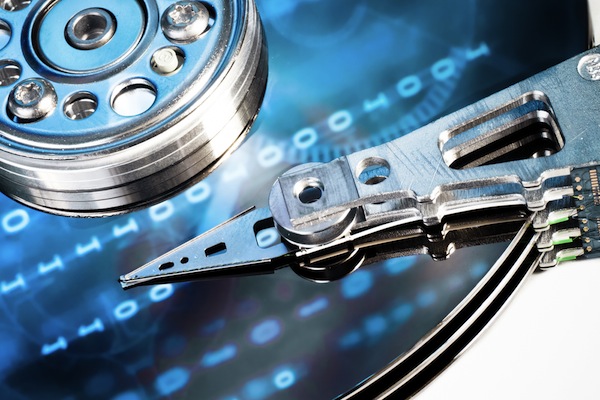
Is junk cluttering up your hard drive? Try JFRemover
There are hundreds of tools that promise they’re the ideal solution for cleaning up your hard drive, but in our experience the vast majority are a huge disappointment, achieving little more than Windows own Disk Cleanup applet.
And so our expectations of JFRemover (a brand new temporary file remover) were, well, low. To put it mildly.

You can do better than the Windows 8 command line
Windows 8 brings fundamental change to many parts of the operating system, but the command line isn’t one of them. It’s just as annoying a place to work as it ever was.
If you’re tired of the console’s many deficiencies, then, we’d recommend you don’t waste any further time waiting for Microsoft to fix them. Just install the open source ConEmu, instead: it’s a powerful console emulator which comes packed with options to make your command line life easier.

Need to check your router settings? Try rCon
Years of PC-related experience -- software development, support and more -- have made me the go-to guy whenever friends or family have computer problems, and for the most part that’s just fine: I enjoy the technical challenge.
There are some issues which seem to crop up over and over again, though. And figuring out exactly how to access the settings page on a router is one of the most common.

Use FiRE to rename folders
Renaming one file in Windows is easy enough. Renaming an entire folderful is a little more tedious, though, which is why many people tend not to bother, simply accepting whatever those original names happen to be (“track1.mp3″, “track2.mp3″ and so on).
It doesn’t have to be that way, though. Especially if you grab a copy of FiRE, the File Renaming Engine, an interesting tool that provides multiple ways to batch rename files on your PC.

CHENGDU Yiwo releases EaseUS CleanGenius Free 3.0.5 for Windows
Chinese software developer CHENGDU Yiwo has released EaseUS CleanGenius Free 3.0.5. Despite the version number, this is actually the first release of CleanGenius on the PC platform, and follows in the wake of the paid-for EaseUS CleanGenius for Mac.
Despite sharing the name, CleanGenius is a very different beast on the PC, combining more than 20 disparate cleanup, optimization and privacy tools in a single program. While the vast majority of these are free, some features -- including scheduling options and automatic optimisation -- are restricted to a paid-for Pro license.

MRU-Blaster helps protect your privacy
"Most Recently Used" lists are generally a good feature in applications, as they allow you to reload recent documents without having to remember exactly where they’re stored.
But, of course, there are also privacy implications with doing this. And so if you don’t want other users of your PC to see exactly which documents you’ve been accessing recently, you may want to use a third-party tool, like MRU-Blaster, to wipe them all away.

AVG PC TuneUp 2013 review
Every PC user would like their system to run a little faster, but making that happen yourself usually requires time, effort, and a detailed low-level knowledge of how Windows really works.
But if that sounds too much like hard work then you could always just install a copy of AVG PC TuneUp, which the authors say can restore “over 50% of speed and free space” on cluttered PCs, while improving “battery life by up to 30 percent”, and for the most part without you having to do anything at all.

CCleaner 3.23 supports Firefox 16 before its release
Piriform Ltd has updated its popular freeware cleaning tool for Windows with the release of CCleaner 3.23. The latest build promises improved performance in Windows 8, plus better memory usage and faster shutdown times. Version 3.23, which is also available as a portable application, also adds support for Firefox 16 ahead of its final release, plus improves the startup tool in two key areas.
It also comes with the usual plethora of minor improvements and bug fixes. Aside from its headline performance improvements, CCleaner 3.23 enhances its Startup Tool by improving discovery of a program’s publisher as well as ensuring better support for Run Once actions. As well as adding support for Firefox 16, CCleaner 3.23 tweaks its browser cleaning tools in two further ways, first by adding support for the niche CoolNovo (formerly ChromePlus) browser, and by adding DNS Prefetch and Journal and TMP file cleaning to its roster of Google Chrome cleanup tools.

O&O SafeErase 6.0 supports Windows 8
Berlin-based O&O Software GmbH has announced a major update to its secure data deletion tool, O&O SafeErase 6.0. Version 6.0.85, also available as a dedicated 64-bit build, has been fully optimized to work with Windows 8 ahead of its release next month.
Version 6.0.85 also implements a customer-requested feature, allowing users to configure the program to shut down after completing a data-shredding task, plus offers enhanced tools for improving internet security along with deleting entire computers and SSD drives before disposal.
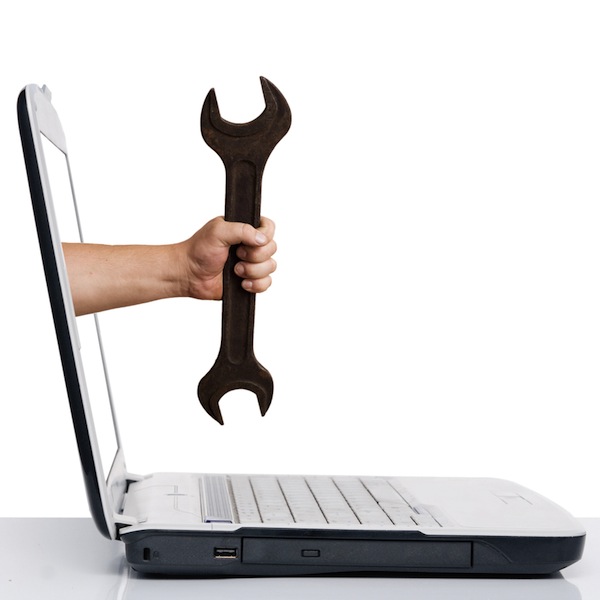
TuneUp Utilities 2013 review
Is your PC slower than it used to be, less stable, more prone to behaving in odd and unexpected ways? Then you’re not alone, but there are many potential causes, and figuring out exactly which ones apply in your situation may require considerable time, effort and expertise.
Or, alternatively, you could just install a copy of the TuneUp Utilities 2013, which aims to clean, repair, defragment, troubleshoot and generally optimise your PC until it’s running at the best possible performance.

HDClone 4.2 Free supports Windows 8
The release of a new operating system often means that there is renewed interest in migration and backup tools and this is certainly the case with the imminent release of Windows 8. Hard drive cloning tool HDClone 4.2 Free is the latest app to be updated with support for the latest version of Microsoft’s OS, and there are a number of other improvements that have been made to this utility.
While the free version of the program is more limited than its big brothers -- there are also Basic, Standard, Professional and Enterprise editions available for anyone whose needs are a little more demanding -- there’s still enough here to cater for most people’s requirements.

Ashampoo UnInstaller 5 cleans better than ever
Removing unwanted software from your hard drive should be easy, but there are countless reasons why the process may prove problematic -- even if this just boils down to a badly written uninstaller. This is the very reason there are so many dedicated software uninstaller tools available, and one of the biggest names in the field is Ashampoo. The company has just released Ashampoo UnInstaller 5, which expands on its predecessor by improving the removal of apps that are no longer required.
While the program can be used to uninstall any program on your hard drive, it works best when used to remove those that have been installed after Ashampoo UnInstaller 5 itself. The latest version of the software includes an improved installation monitor which checks precisely what changes an installed program makes to your computer so they can be easily reversed when the time comes to remove it.

O&O Defrag 16 improves SSD support, runs 40% faster
O&O Defrag 16, the latest incarnation of the company’s ultra-configurable defrag tool, is now available. And the new feature O&O highlights in particular is a new Time View, which the company says helps you understand which of your defrag actions have delivered particular performance optimisations.
The idea here seems reasonable. The more specific feedback you get from the program, the better you should understand how it’s working, which should in theory help you to make better defrag choices in future.

Make September a time to remember with these software sales
Everyone loves to save a little money here and there, but when the timely bargains result in an alliteratively name month -- September savings -- so much the better!
Brand new to the store this month is the much-anticipated TuneUp Utilities 2013. You can save 50 percent from TuneUp Utilities 2013 [3-PC], ideal for installing on three home computers. If you have a single PC, save even more with TuneUp Utilities 2013 [1-PC]. There is also TuneUp Utilities 2013 [UPGRADE] designed to enable previous users to upgrade, at a discount. Finally, a TuneUp Utilities 2013 + AVG Internet Security 2013 [1-PC] bundle will safeguard and maintain a single computer.

TuneUp Utilities 2013 will get your PC in ship shape
TuneUp Utilities 2013, the latest edition of the supercharged PC cleanup and maintenance suite, is now available.
And while the new build doesn’t include any revolutionary additions, the suite has become significantly more powerful in a few areas, in particular with regard to hard drive cleaning.
