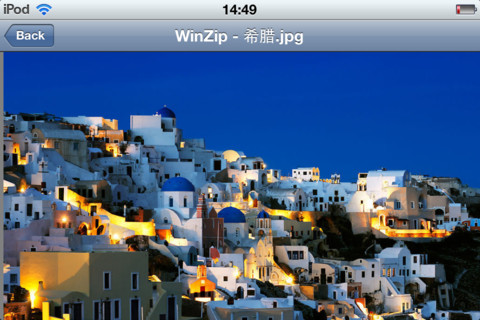
WinZip comes to iOS
It has taken rather a long time, but the stalwart of file compression,WinZip, has finally released a version of their famous archive handling tool for iPhone and iPad. Available completely free of charge, the app can be used to open compressed files and preview their contents, and while the restrictions of iOS mean that this is not as complete a compression tool as many people would hope, WinZip for iOS is still a welcome addition to the App Store.
Where the app proves particularly useful is in the way it enables you to view zip files that have been emailed to you. Whether you are working with the email accounts you have configured in the mail app, or you are using a web based service such as Gmail or Hotmail, the app can be used to view the contents of zip file attachments. It does not matter if the zip files you want to view are encrypted; providing you have the necessary password, these can be opened as well.
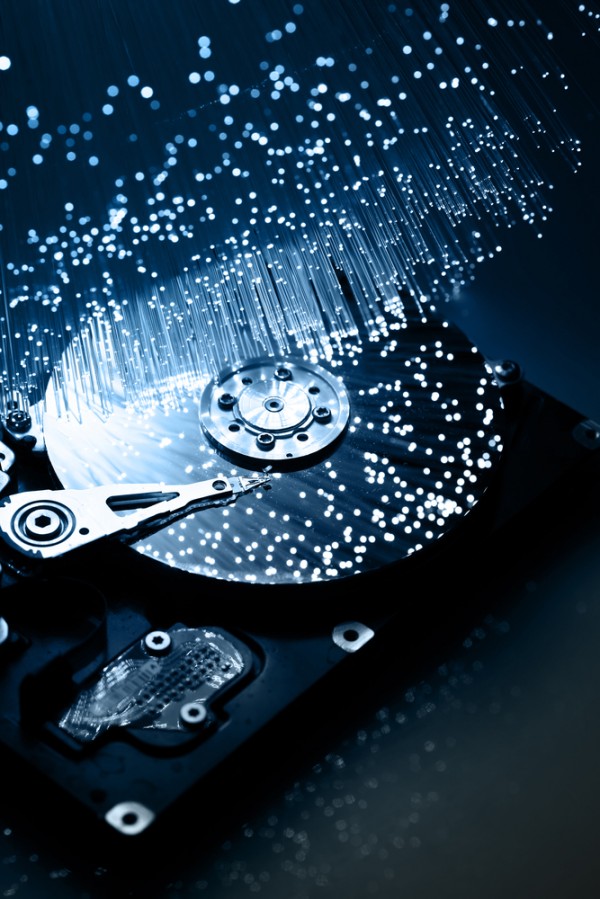
Paragon Hard Disk Manager 12 Suite first look
If you were after a hard disk management package, then Paragon’s Hard Disk Manager 11 Suite was one of the picks of 2011, packed with functionality, and including something to handle all your partitioning, backup, cloning, defrag and system recovery needs.
We weren’t entirely sure how much scope there was for improvement in the upcoming Hard Disk Manager 12 Suite, then. But we were interested to find out, and so when Paragon Software offered us an exclusive first look we eagerly installed and launched a pre-release build.

WinOptimizer 9 improves Registry and hard-drive cleanup
Tweaking and performance boosting tools for Windows are not exactly difficult to come by, and there are countless free tools available. With the proliferation of free software, you may wonder why you would want to spend money on a program that claims to improve the performance of your computer. Take Ashampoo WinOptimizer 9 for a test run and we think you’ll find that it is worth parting with your cash for -- it will even provide you with proof that it is doing its job.
Performance enhancing software often makes all sorts of claims about what can be achieved, but Ashampoo WinOptimizer puts its money where its mouth is and provides you with benchmarking options so you can test performance before and after and see what difference it makes. You can get as hands-on as your feel comfortable with, or you can take advantage of the various one-click optimization options that have been designed to automate many common tasks. If you’ve tried system boosting software in the past and have wondered if any speed benefits you notice are for real or just the result of the placebo effect, the benchmarks available here should speak for themselves
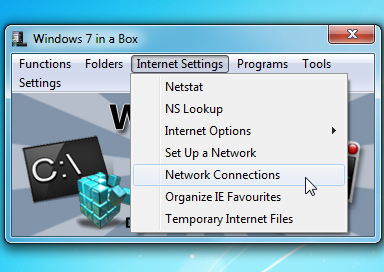
Unwrap Windows 7 in a Box
Windows 7 comes packed with useful applets, functions and features, and locating them isn’t always easy. Can you remember where the Data Execution Prevention settings are to be found, for instance? If you don’t know already, tracking them down can be a problem, as they’re not flagged on the Start menu anywhere and entering various keywords in the Windows Search box won’t return anything relevant.
But then that’s where Windows 7 in a Box comes in. It’s a tiny tool (268KB in size) that organizes more than 160 functions, applets, applications and folders into just six menus so there’s actually a chance that you can find the option you need.

Reopen Windows apps with UndoClose
If you close a tab in Firefox and then realize you’ve made a mistake, it’s easily fixed: just press Ctrl+Shift+T and the last-closed tab will be instantly reopened. Very convenient.
If you’re working at the Windows 7 desktop and accidentally close the wrong application or Explorer window, though, there’s no obvious safety net to reload them. Unless, that is, you run UndoClose, which delivers very similar functionality at the press of a key.

Get Laplink PCmover Express for free
You got a new PC, and you're excited. Only then you realize how much work is involved setting it up. Chances are your old computer held a very large number of personal files that you will want to transfer to the new machine. It is also likely that you have a number of settings in place that you have become used to, and the task of reinstating all of these could be a very lengthy one.
This is where Laplink PCmover Express can help, and you can take advantage of a free copy of the program worth $29.95. For 24 hours, so do hurry.

Count `em, 19 downloads you shouldn't miss this week
This week has seen an impressive number of releases, so many that you may have missed one or two. In this roundup we’ve collected together some of the highlights starting with a selection of mobile app. OneNote Mobile has been available to iOS users for a little while now, but the app has just made its way to the Android platform. Offering synchronization with your computer and a comprehensive selection of options, this is a great way to manage notes, lists, to-dos and more.
If your children have an Android mobile or they have access to yours, you can turn to Norton Safety Minder 2.3 to place restrictions on how the Internet can be used and monitor the web pages that are visited. Should you be in the market for a new web browser for your mobile, look no further than Chrome for Android Beta 0.16.4130.199, which is available for Ice Cream Sandwich devices and compares well to the desktop version of Google’s browser, even at this early beta stage.

Need more from your presentation? ZoomIt!
Often, during a presentation, you’ll want to focus on a particular area of the screen. A mouse cursor can help, custom tools like PointerStick are even better, but for real flexibility look no further than Sysinternals ZoomIt.
At its simplest, the program can deliver a simple, static zoom: just press the (configurable) hotkey, then use the mouse wheel or up and down arrow keys to zoom in on the area you need.

Our gift to you: Paragon System Backup 10.5 Special Edition
Backing up data is something that every computer user needs to do, but many people simply never get round to -- it is one of those chores that is just too easy to put off. There are a few obstacles that put people off: the time it takes to configure backup software and the amount of money it costs to invest in one are probably the main ones. With today’s special giveaway, you can eliminate both of these issues and safeguard your valuable data by grabbing a free copy of Paragon System Backup 10.5 Special Edition, worth $29.95.
The beauty of working with this particular backup tool, aside from the fact that it can be yours completely free of charge, is that it is so incredibly easy to use. Paragon System Backup 10.5 Special Edition will automatically check your system and determine which of your available hard drives has sufficient free space to be used to store backups -- as such, it is a good idea to ensure that you have any USB drives connected so they can be analyzed. Once this has been done, the program will automatically create a snapshot of your system, getting the protection process underway immediately.

Auslogics Disk Defrag Pro review
At first glance Auslogics Disk Defrag Pro looks much like any other defrag tool.
There’s the list of your drives, for instance. Choose one, click Analyze and a few seconds later you’ll get a fragmentation report (including the usual cluster map). And if it’s not looking good, click Defrag and the program will rearrange your files for the best possible performance -- just as promised by every other disk defragger.

Do you store files in the cloud? Try BoxCryptor 1.2
Acomba UG has released BoxCryptor 1.2, its free and paid-for encryption tool for those using certain cloud-based backup services. BoxCryptor is designed for those who wish to encrypt their data locally prior to uploading it to services like Dropbox where the encryption is handled remotely, thereby adding an extra layer of privacy and security to the user’s files.
Version 1.2 adds support for unlimited encrypted folders to those using the paid-for, unlimited version ($39.99 personal, $99.99 business), plus adds a new Advanced mode for more experienced users alongside a new wizard for creating and opening encrypted folders for beginners.
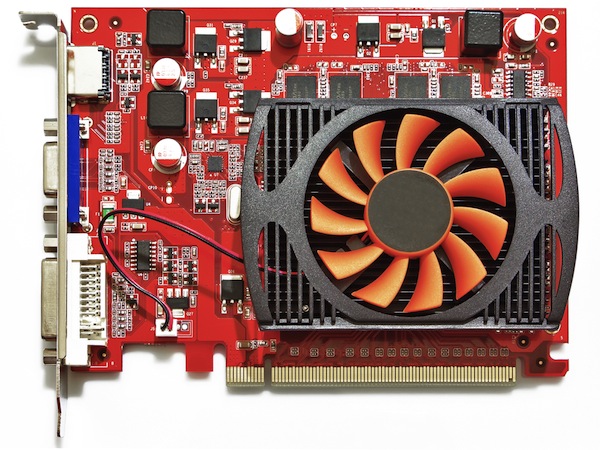
Is your graphics card wonky? GPU Caps Viewer can help
The average graphics card is now a seriously complicated piece of kit, a host of complex subsystems and technologies working together to deliver the visuals you expect. When everything’s running smoothly then that’s just fine, as you don’t have to pay attention to any of this, but if your system’s misbehaving then GPU Caps Viewer may be able to help you find out why.
The program provides all the core details about your hardware, for instance: its GPU model, Shader cores, BIOS version, TDP, memory size and type. You’re able to monitor its current temperature, fan speed, clock rates, voltage and GPU load, too. Do you have the drivers you need? The program details your primary driver, OpenGL, OpenCL, CUDA and PhysX support on a single page.
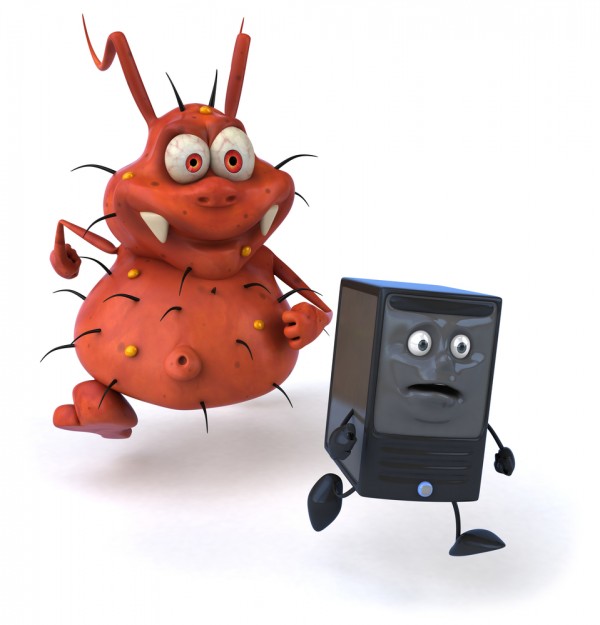
Save big on security software in February
February is a great month if you’re looking to bolster the security of your computer as we have an amazing selection of offers available on AVG products in the Downloadcrew Software Store. Whether you are looking to protect a single computer, or several, we have deals on the most appropriate software for you so you can save money whatever your needs.
For complete, all-round security, look no further than AVG Internet Security 2012 Complete Bundle, which includes an incredible five AVG products -- (AVG Internet Security 2012, AVG PC Tuneup 2012, AVG LiveKive (complete with 25GB of storage), AVG Family Safety 2012 and AVG Mobilation). This exclusive bundle is available for just $34.95, saving 82 percent of the MSRP of $198.

Mobile Mouse: Control your PC with smartphone or tablet
The advent of big-screen HD TVs has made it easier than ever to watch video on your computer through your television. The only downside is physically hooking up your computer to your TV, followed by having to get up from your comfortable seat to take control. Why go to all that hassle when you can configure your mobile or tablet to act as a wireless remote control, mouse and keyboard with the help of a tool called Mobile Mouse?
Mobile Mouse comes in two parts: Mobile Mouse Server for your PC or Mac, and then the mobile app for iPhone/iPod touch, iPad or Android.

Dolphin Text Editor Menu -- advanced formatting from most any Windows app
If you occasionally need to format a text document in advanced ways, perhaps adding line numbers or sorting its lines alphabetically, then your first thought might be to find and install a programmer’s editor. But these can be expensive, and complex, leaving you with a whole new editing interface to learn.
A better idea might be to install Dolphin Text Editor Menu. The program runs in the background, ready to work with virtually any application where you can enter text: Notepad, Wordpad, Word, Excel, Visual Studio, browsers and more. So you can use your preferred application as normal, then when you need some advanced option, just select the text you’d like to format, press Dolphin’s hotkey (Ctrl+Num Pad 0 by default) and the program’s menu will pop up.
