Running a pirated copy of Office could earn you a discount on a Microsoft 365 subscription
For fairly obvious reasons, Microsoft -- like other companies -- would much rather people did not pirate its software. The major concern for any software producer is the loss of income, and Microsoft has come up with a solution for people running pirated versions of Office.
Citing various benefits, including avoiding the risk of security issues, Microsoft is urging pirates to take out a Microsoft 365 subscription. To sweeten the deal, the company is offering a discount on the usual price.

Windows 11 is dramatically reducing the performance of NVMe SSDs
If you have upgraded from Windows 10 to Windows 11 and noticed a reduction in the performance of your SSD, you are not alone. Since the launch of the operating system, online forums, Reddit and Microsoft's own support communities have seen increasing number of complaints about write speeds being significantly slower after upgrading.
What is key here is that the performance reduction is not just noticeable, it is also measurable. It would be easy to dismiss a handful of complaints about slowdown as being a matter of personal perception. But the observations and experiences of those complaining are borne out by benchmarks which show write speeds have been slashed.
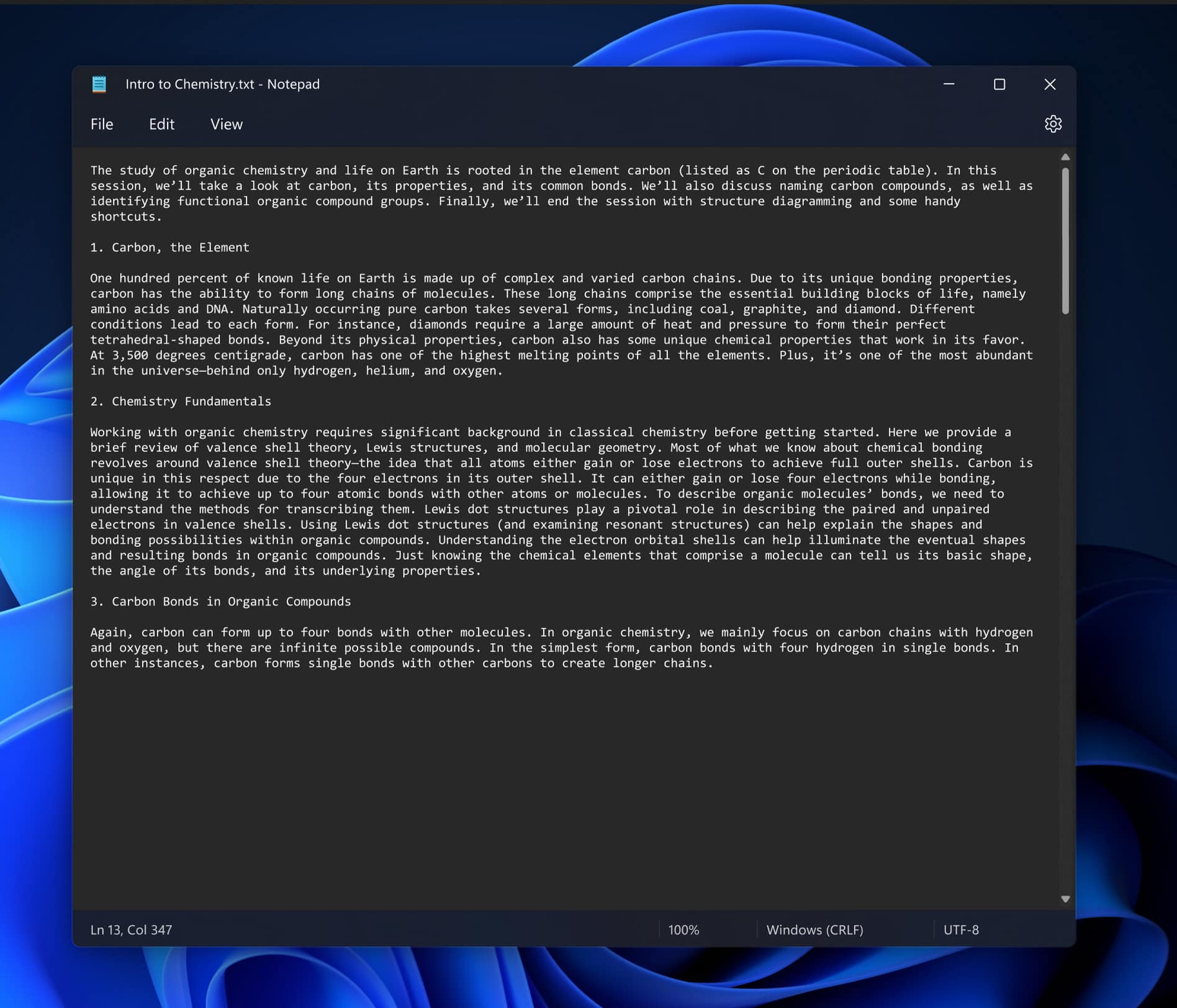
Redesigned Notepad for Windows 11 now available to test
Windows 11 might be available to install now, but it’s very much a work in progress with many of the touted features not currently available.
If you’re a Windows Insider, you can from today try out the new and improved Notepad which sports a redesigned UI and offers a smart dark mode.

Quickly fix many of Windows 11's annoying problems
Windows 11 has the potential to be a great operating system, but it’s not there yet. That’s to be expected of course, as it was only released two months ago, and it took multiple feature updates before Windows 10 became the OS it should have been from the get-go.
Microsoft is rolling out bug fixes for Windows 11 and testing new features and improvements in its Insider builds, which all points towards a bright future. However, if you’re annoyed by the new OS as it is now, it’s easy to fix some of the more frustrating issues.

Microsoft reveals fix for Outlook search not working in Windows 11
Windows 11 has its fair share of problems, and it has also caused problems with other software that people have come to rely on. While it is somewhat understandable when third-party software is affected, the same cannot be said of Microsoft's own software.
The company has acknowledged an issue with Outlook for users who have upgraded to Windows. The problem Sees Outlook failing to return any search results, as well as the error message: "Search performance will be impacted because of a problem with how Outlook search is configured". Now Microsoft has revealed a fix.
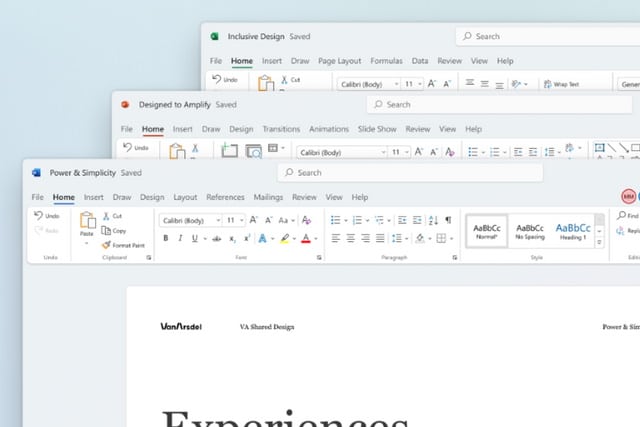
Microsoft rolls out a new Windows 11 look to Office
While there are new features in Windows 11, much what's of the appeal of the latest version of the operating system is the updated look. Microsoft is not limiting itself to using the new look in Widows 11 alone; a similar aesthetic is making its way to other products and Microsoft Office has now been updated.
With the visual update, Microsoft Office gets a Windows 11 makeover, although the same look is also available to Windows 10 users running Office. Microsoft describes it as providing a "simple and more coherent experience"; here's what you need to know, including how to enable or disable it.

Microsoft releases yet another version of PowerToys to improve FancyZones and more
It is mere days since Microsoft released PowerToys v0.51.0 complete with the new Mouse Highlighter utility. Now the company has another update available which offers improvements to the FancyZones and PowerToys Run tools.
PowerToys v0.51.1 is by no means a big release, especially when you look at the huge list of improvements and additions in the previous update, but it remains an important one. The changes introduced in this latest version come, Microsoft says, in response to user feedback, and will be of particular interest to Windows 11 users.
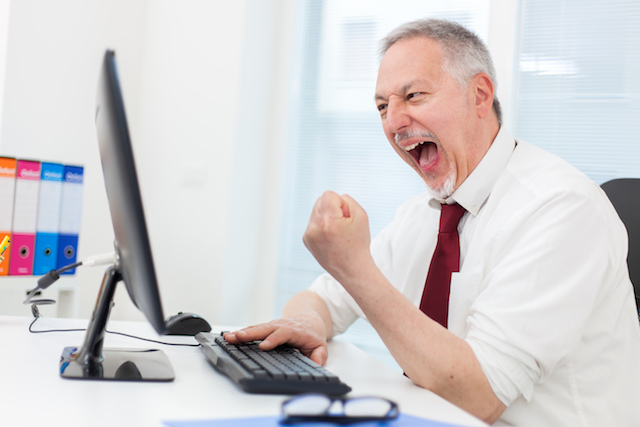
Microsoft making it easier to reject Edge and set a different default browser in Windows 11
Despite recently taking away the option to open internal links in other browsers, and stepping up its campaign to convince would-be Chrome users to stay with Edge, it seems Microsoft has made a surprise change in Windows 11 that will make it easier for users to set a different browser as the default.
At least, that is, if a change that crops up in the latest Insider build makes it into a future stable release.

Microsoft is pestering Chrome downloaders to stick with Edge and its 'added trust'
It is certainly not unknown for Microsoft to use Windows and other software it produces to promote its own products. In many ways, the likes of Windows 11 serve as an ad platform for the company. Now the Windows-maker has upped its efforts to discourage people from using browsers made by other companies.
If you use Microsoft Edge to download Chrome, you are now likely to see a message extoling the benefits of sticking with Edge. One prompt which is sure to raise a few eyebrows advises would-be Chrome users that Edge runs on the same technology (that is, the Chromium engine) "with the added trust of Microsoft".

Microsoft releases Windows 11 Build 22509 with new layout options for Start
Having taken a week off last week for Thanksgiving, the Windows 11 development team today rolls out a fresh new build to Insiders in the Dev Channel.
The key new addition in Build 22509 is a set of improvements designed to make it easier to browse the web in Microsoft Edge using Narrator, but that's not all. The clock and date will now show on secondary monitors, and there are also new layout options for Start, as well as Settings changes.
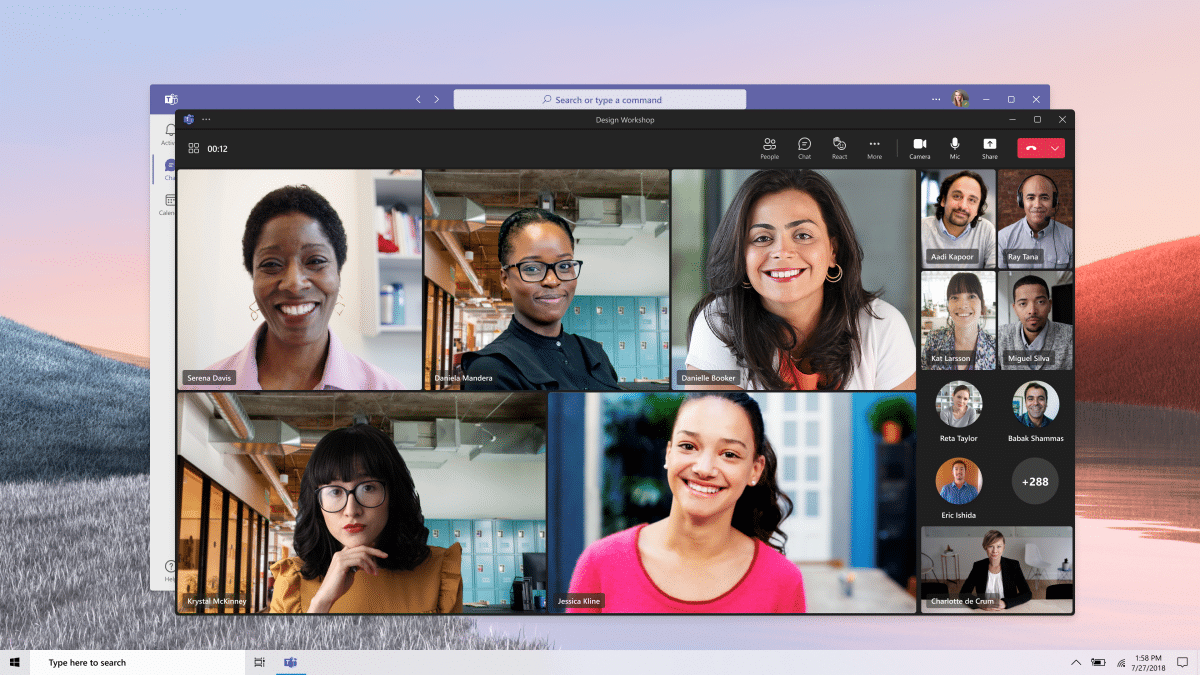
Microsoft introduces Teams Essentials for small businesses
The pandemic unquestionably accelerated the move to working from home, and the likes of Zoom and Microsoft stepped up to provide the tools needed for this shift.
Today, Microsoft announces the general availability of Teams Essentials, a standalone, lower-priced version of Teams designed specifically for small businesses.
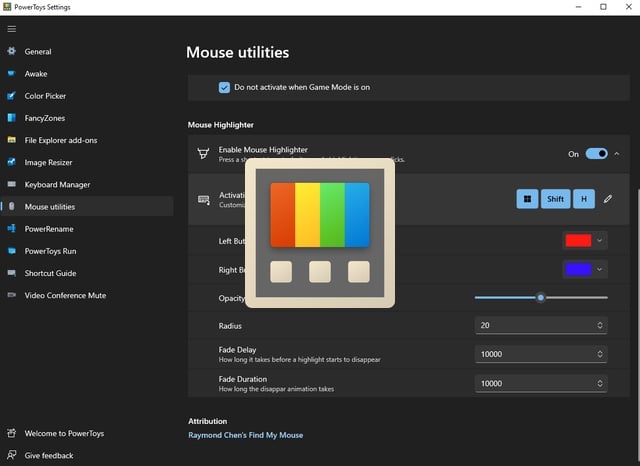
Microsoft releases PowerToys v0.51.0 with lots of fixes, a new mouse utility... and two exciting teasers
The release of a PowerToys update is always exciting, but this is especially true when Microsoft adds new utilities. And with the release of PowerToys v0.51.0, the development team does not disappoint.
We recently told you that the team was busily working away on a new Mouse Highlighter utility, and this has now been officially added to the PowerToys collection. Version v0.51.0 includes a lengthy list of tweaks, fixes and improvements, and there is also the promise of a new tool called Always On Top as well as something intriguingly referred to as "centers of gravity".

Windows 11 edges closer to 10 percent market share
Windows 11 was first released two months ago, and although it has some tough system requirements (most notably the need for TPM 2.0), and it’s still only being rolled out to compatible systems, the new OS is fast gaining market share.
It still has a long way to go before it supplants Windows 10, but it’s showing solid growth.

0patch beats Microsoft to fix serious local privilege escalation vulnerability in Windows
Once again, micro-patching firm 0patch has beaten Microsoft to the punch, releasing an unofficial patch for a zero-day vulnerability in Windows.
This time around we're talking about CVE-2021-24084, a local privilege escalation (LPE) zero-day vulnerability in Windows' Mobile Device Management service. The flaw affects Windows 10 version 1809 and later, and Microsoft is yet to release an official patch of its own. Not wanting to leave systems at risk of attack, 0patch stepped in to help out users by offering up a free fix.

Microsoft fixes problems that took GitHub offline
It may be a holiday weekend for many, but few people would be expecting websites and online services to take time off. Unfortunately, that's precisely what happened with GitHub after an outage left developers unable to access the site.
On Saturday evening going into Sunday, Microsoft started to investigate a series of issues affecting GitHub Actions, API Requests, Codespaces, Git Operations, Issues, GitHub Packages, GitHub Pages, Pull Requests, and Webhooks.
