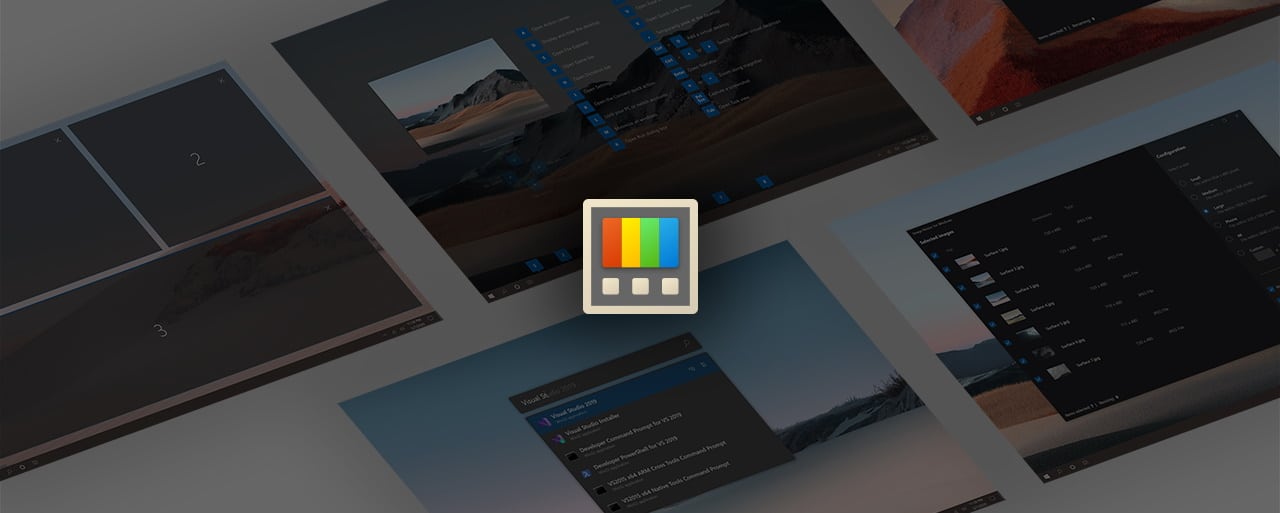
Microsoft is bringing a new Registry Preview utility to PowerToys
This year has seen the addition of a veritable smorgasbord of tools to the PowerToys utility collection -- and the pace shows no sign of slowing. Recent arrivals include Mouse Jump and Paste As Plain Text, and next in line is a handy registry utility.
PowerToys developers are currently working on a new tool called Registry Preview. Designed with power users in mind, this upcoming module will make it possible to preview the effects of importing a .reg file into the registry as well as providing registry editing options.
Microsoft releases PowerToys v0.68.1 with fixes for new Paste As Plain Text module
Just last week, Microsoft released PowerToys v0.68.0 complete with not one but two new utilities -- Mouse Jump and Paste As Plain Text.
Now a few days have passed, the company has released a small but important update, taking the collection of utilities up to version v0.68.1. Among the changes are a new default shortcut for Paste As Plain Text to avoid a conflict with Windows 11's new volume mixer.
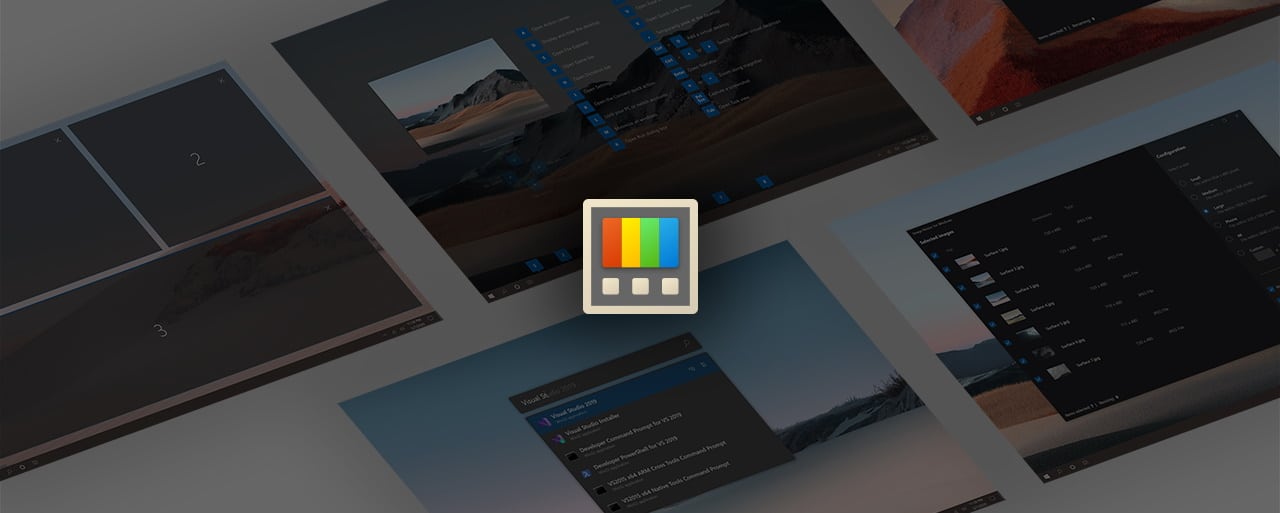
New PowerToys alert! Microsoft releases update adding Mouse Jump and Paste As Plain Text utilities
Microsoft has released PowerToys v0.68.0, an update that sees the utility collection expanding with two new modules. We heard about both Mouse Jump and Paste As Plain Text only recently when we learned of their impending arrival.
Mouse Jump is designed with large displays or multi-monitor setups in mind, making it easy to quickly move the mouse cursor to a particular location. Paste As Plain Text is a tool that makes it possible to paste text with all formatting stripped away.
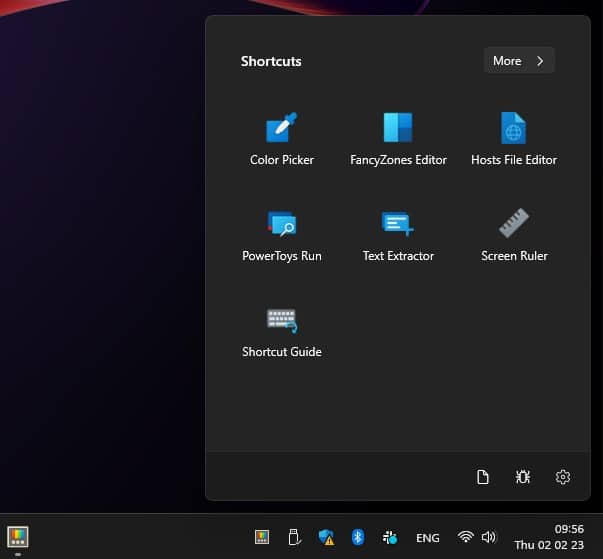
Microsoft releases PowerToys v0.67.0 with new quick access system tray launcher utility!
Microsoft has updated the PowerToys utility collection, adding the first new module of 2023. Although there have been various updates for PowerToys over the last few months, and we've heard about upcoming new features such as Mouse Jump, it is a while since we've had new toys to play with.
But this changes with the release of PowerToys v0.67.0 which sees the addition of the quick access system tray launcher which we first heard about late last year. A new taskbar menu provides easy access to your favorite PowerToys tools and settings, without the need to navigate through the main app interface.
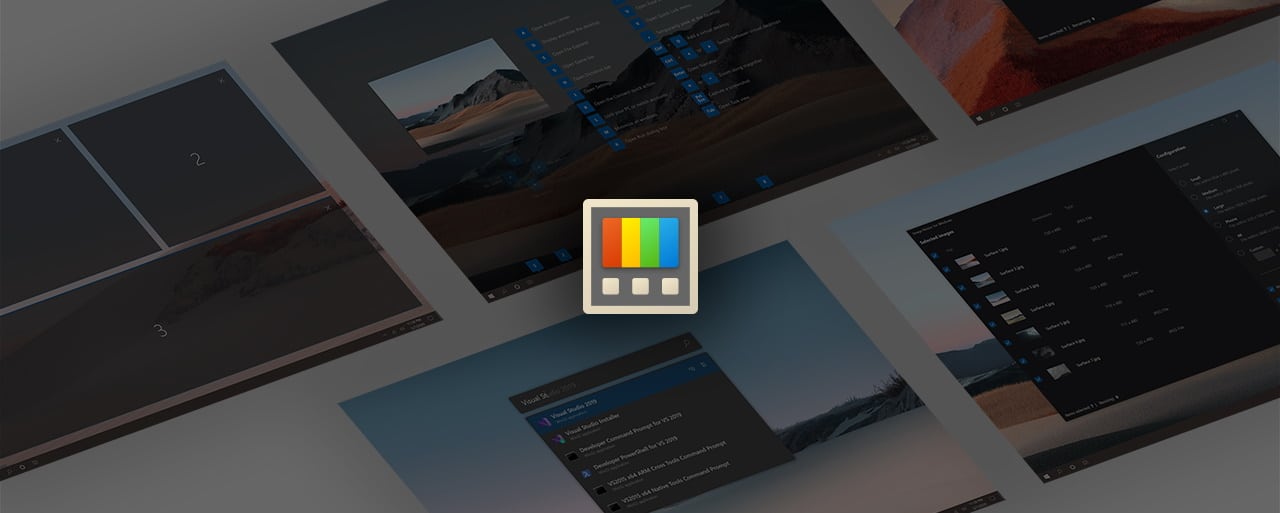
Microsoft is adding a quick launcher to PowerToys for easy access to the best Windows utilities
Some of the most exciting software developments associated with Microsoft are to be found in PowerToys. Here it is possible to see inspired developers innovating as they create new tools for Windows 11 and Windows 10.
There has been a large number of new utilities added over the course of the last year, and there's another exciting one on the way. What's promised is a "quickaccess systemtray launcher", and it will make it easier than ever to launch your most frequently used PowerToys modules.
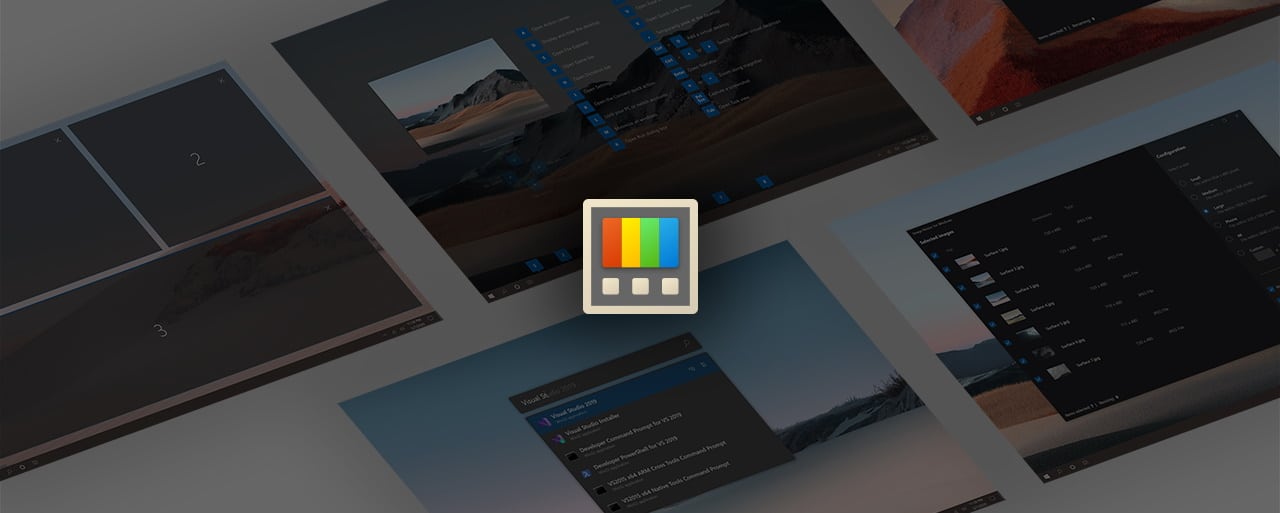
Microsoft releases PowerToys 0.64.0 packed with bug fixes and two incredible new utilities
It is finally time for not only a new build of PowerToys, but also for the arrival of a pair of completely new utilities. Microsoft has released PowerToys 0.64.0 complete with two new tools, File Locksmith and a HOSTS file editor -- as well as the option to backup PowerToys settings.
These are both utilities that we learned about relatively recently, and it seems that the PowerToys development team has been busy working to bring them to users as a soon as possible. So, what are the new tools all about?
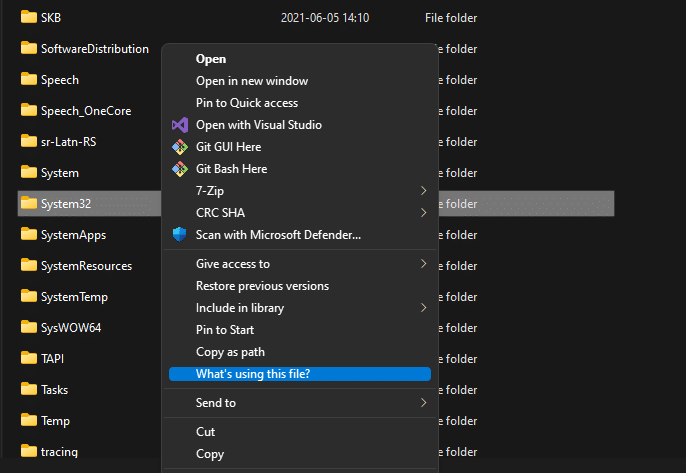
Microsoft is working on a new File Locksmith PowerToys utility to reveal which processes are using a file
Brace yourself for a new PowerToys utility. Microsoft's developers are busy working away on a new tool called File Locksmith which will be welcomed by anyone who has ever been greeted by a message informing them that a file cannot be deleted because it is being used.
File Locksmith will add a new entry to the context menu in Windows 11 -- "What's using this file?". The tool will then reveal which processes are using the file in question.
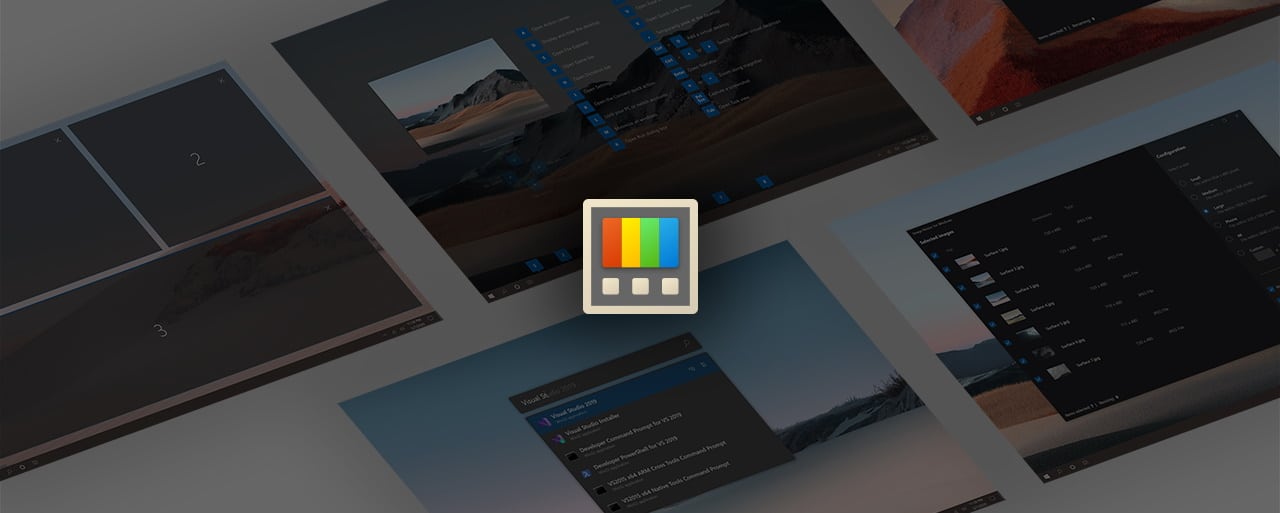
Microsoft releases PowerToys v0.62.1 to fix various bugs
The last update to Microsoft's PowerToys utility collection was a big one, adding no fewer than three new tools. Now there is a smaller, but still significant, update available in the form of PowerToys v0.62.1.
Although this particular release may not be quite as exciting as its predecessor, the fact that it addresses various issues with the software means that it is still well worth downloading.
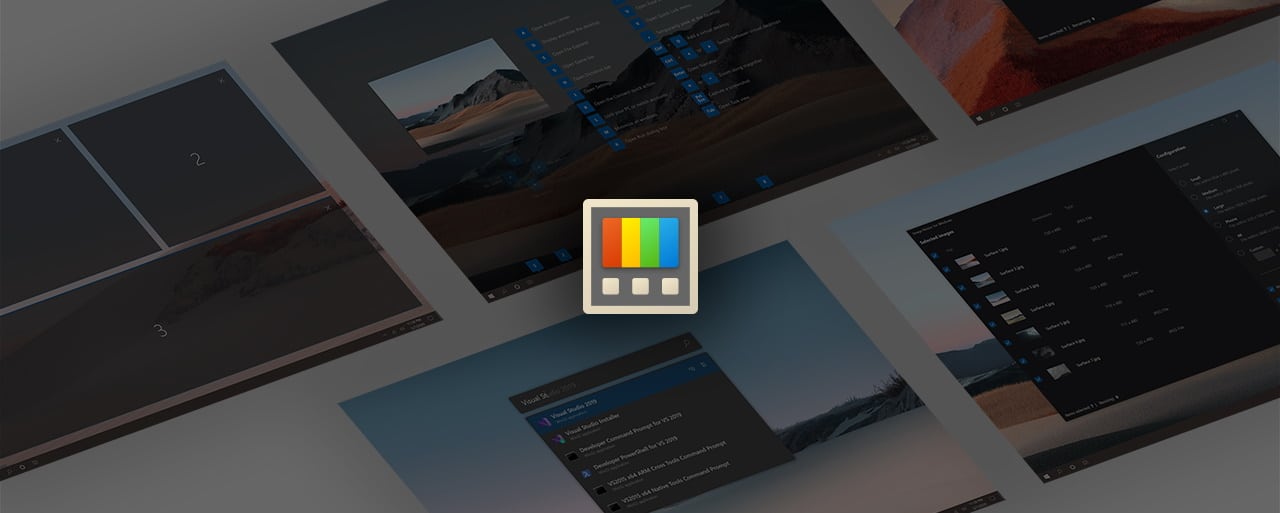
Microsoft releases PowerToys v0.62.0 with THREE amazing new utilities to play with
Recent updates to PowerToys have focused on fixing bugs and improving stability, but now it is finally time for some new features. With the release of PowerToys v0.62.0, Microsoft has added not one, not two, but three new utilities.
If you have been following PowerToys news, you will probably be aware of the Text Extractor tool which can be used to grab text from images, and has been in development for a little while. Likewise, the self-explanatory Screen Ruler utility is one you may have heard of. Completely new, however, is Quick Accent which makes it quick and easy to type accented characters.
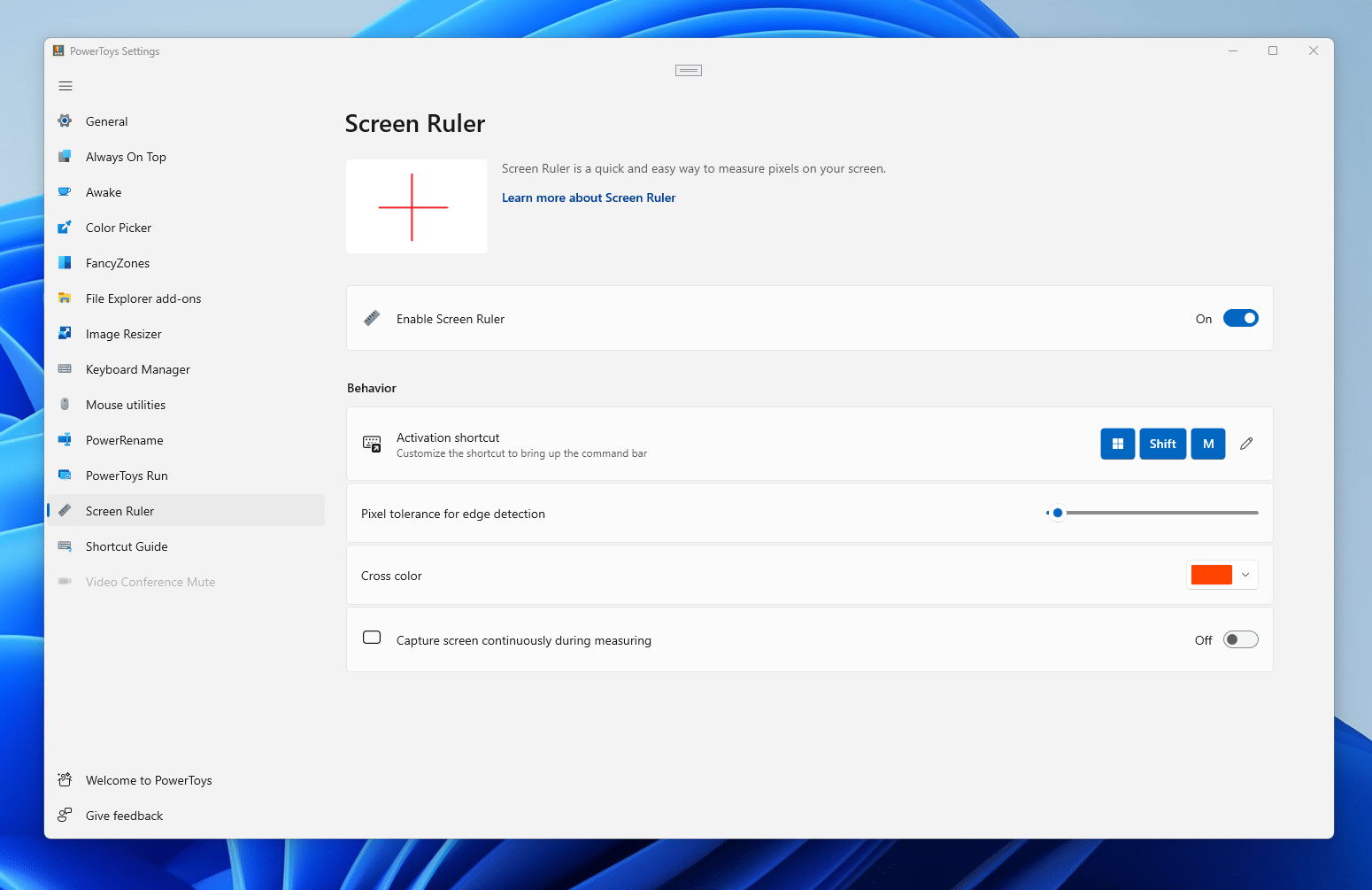
Microsoft is launching a new PowerToys utility -- Screen Ruler
The last few PowerToys updates have been slightly disappointing (but only slightly) in as much as they have been largely bug-fixing releases, and have not included any new toys to play with. This is about to change.
Microsoft has a new utility in the pipeline, and its name gives you a very good idea of what it does: Screen Ruler. Perfect for all sorts of design work, the tool will let you measure the distance between two points on your screen in a number of ways.
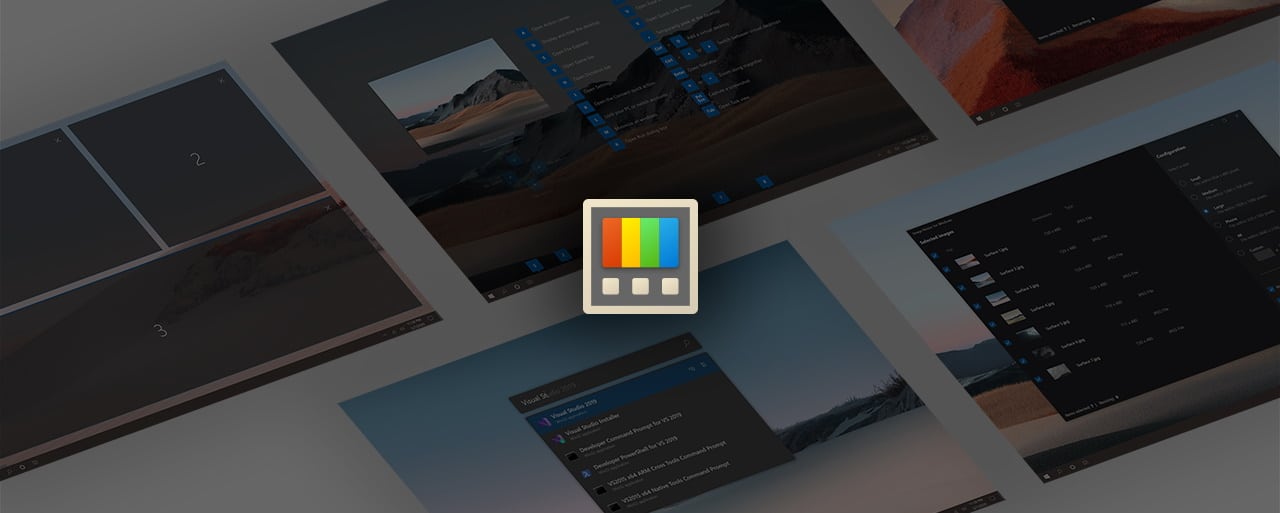
Microsoft launches PowerToys v0.61.1 as an important stability-fixing update
It is only a few days since Microsoft unleashed PowerToys v0.61.0 , bringing a slew of "quality of life improvements" to the much-loved collection of utilities. Now the company has released version 0.61.1 which will be of particular interest to Windows 11 users.
Despite lacking new features per se, PowerToys v0.61.1 remains an important release because of the issues that it addresses. Users might be longing for new features, but this development cycle is about improving what's already in place before more is added.
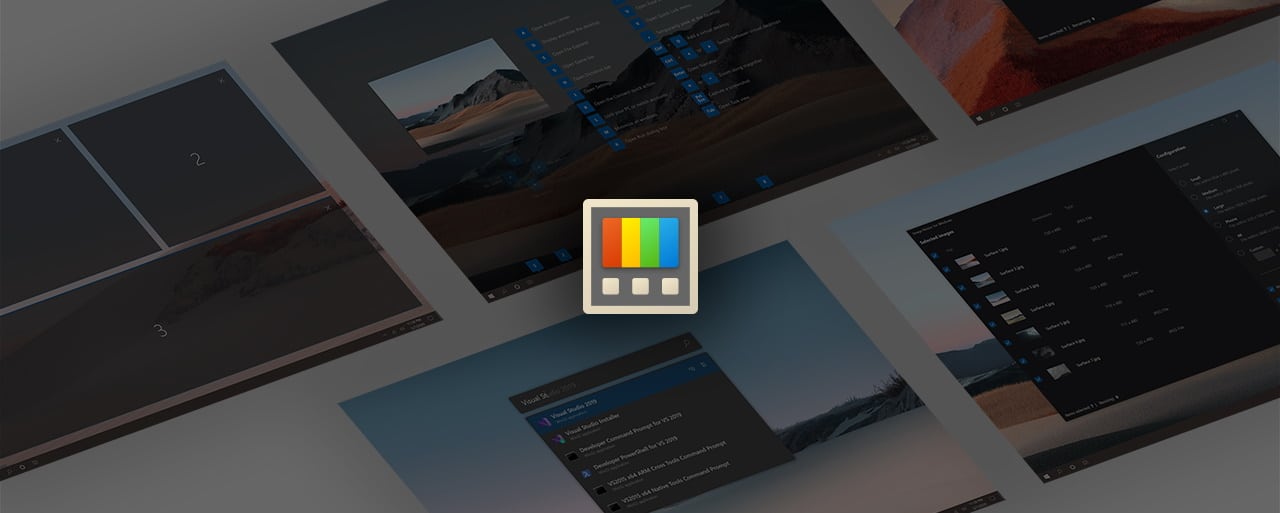
Microsoft releases PowerToys v0.61.0 with numerous 'quality of life improvements'
It is time for a new build of everyone's favorite Windows utility collection, PowerToys. Microsoft has just released version 0.61.0 of the tools, with the company saying that the v0.61 release cycle is focused on stability and improvements.
But don't let this somewhat self-deprecating description put you off -- there's actually quite a lot to this update. Key changes include updates to the ever-popular FancyZones, as well as Always on Top and PowerToys Run, and updates to the Windows 11 context menu.
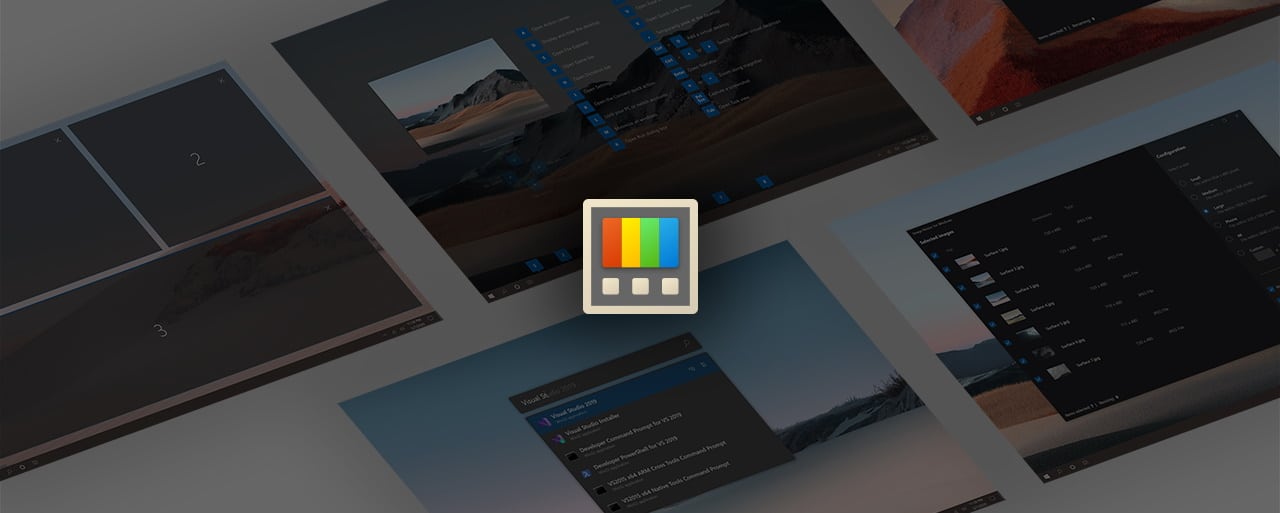
Microsoft releases PowerToys v0.60.0 with great new Windows 11 features
Microsoft has released PowerToys v0.60.0, and while the company says that this is a release cycle that focuses on stability and improvements, this does not really convey how significant an update it is -- particularly for Windows 11 users.
Among some of the biggest changes and additions are a new zone identification technique for FancyZones, and rounded corner support for AlwaysOnTop. There are also new entries in the Windows 11 context menu for PowerRename and Image Resizer, making these utilities even easier to access. But things do not end there.

Microsoft releases new PowerToys v0.58.0, fully embracing .NET 6, fixing a huge number of bugs, and pleasing Windows 11 users
After what seems like an age -- in reality just shy of four weeks -- it is time for a new version of PowerToys! Microsoft has released PowerToys v0.58.0, complete with a lengthy list of fixes and improvements to numerous utilities. Many of the changes will be of particular interest to Windows 11 users.
Under the hood, native ARM64 support is progressing, and NET Core 3.1 has been ditched in favor of .NET 6. More interestingly, there are also important change to FancyZones, File Explorer, PowerToys Runs, Mouse Utility and more.

Microsoft releases PowerToys v0.56.2 with bug fixes and new settings
There have been a lot of updates for PowerToys released so far this year, and the pace shows no sign of slowing. It is only a week or so since the last release, but already there is another update to install.
While PowerToys v0.56.2 does not yet include any of the new utilities we have seen glimpses of, it is an important bug-fixing release. But more than just addressing problems with the likes of FancyZones this latest release also introduces new settings for other PowerToys utilities.
