Unroll.me launches in public beta, puts an inbox within your inbox
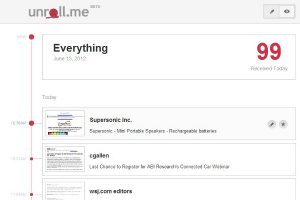 Email newsletters are about a half of a step above spam. If you purchase something online, install some piece of software, or sign up for some service and thoughtlessly breeze past the checkbox that says "Keep me informed about (product)!" you can very easily find yourself getting monthly, weekly, or in the case of the most egregious mailers (like Bed, Bath, and Beyond or Victoria's Secret) daily newsletters or circulars, and those things add up quickly.
Email newsletters are about a half of a step above spam. If you purchase something online, install some piece of software, or sign up for some service and thoughtlessly breeze past the checkbox that says "Keep me informed about (product)!" you can very easily find yourself getting monthly, weekly, or in the case of the most egregious mailers (like Bed, Bath, and Beyond or Victoria's Secret) daily newsletters or circulars, and those things add up quickly.
Or, if you are a systems administrator of one sort or another, and you receive automatic server notifications in your inbox, you can go from inbox zero to a deluge of semi-important messages in no time at all.
This is the type of thing Unroll.me can help you with. When you pair your Gmail or Yahoo mail account with the Unroll.me service, it automatically "rolls up" all of your subscriptions (i.e. categorizes, organizes, and summarizes them) and you can then manage how you receive them, or indeed if you continue to receive them at all.
By default, Unroll.me pulls all your subscription emails out of your immediate inbox view, and puts them in a timeline which is emailed to you in the morning, afternoon, or evening, depending on when you'd like it. Clicking anywhere on the timeline will take you to the Unroll.me site, where your timeline becomes a full rollup history, and where you can change the states of your subscriptions.
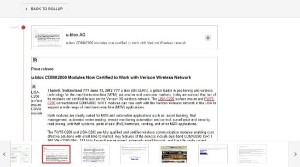
New users to the service will want to pay close attention to what is getting "rolled up" initially, because it will not appear as a new message in your inbox. It is very easy to lose track of automatic email notifications, because we train ourselves to look at them when they're there, but not look FOR them when they're not. This means Unroll.me requires a degree of vigilance on the user's part, but can ultimately result in a uniquely organized inbox, by using a sort of virtual inbox within it.
Unroll.me is now in public beta, and is accepting new users.
