Internet Explorer 10 Release Preview for Windows 7 first-impressions review
 When Microsoft first announced that Internet Explorer 10 would be part of Windows 8 most users assumed that this would also mean a release of the browser for the version 7 operating system. The first version of Internet Explorer 10 was released publicly with Windows 8's Developer Preview back in 2011, and then updated whenever new versions of preview builds released. Microsoft at that time was tight lipped about the future of IE10 for Windows 7
When Microsoft first announced that Internet Explorer 10 would be part of Windows 8 most users assumed that this would also mean a release of the browser for the version 7 operating system. The first version of Internet Explorer 10 was released publicly with Windows 8's Developer Preview back in 2011, and then updated whenever new versions of preview builds released. Microsoft at that time was tight lipped about the future of IE10 for Windows 7
October 2012 came and brought along Windows 8's launch. It was in the week prior to the release of Windows 8 that the company shed some light on the future of IE10 for Windows 7. A blog post indicated that Microsoft had plans to release a preview version for Windows 7 in November 2012.
Internet Explorer 10 Preview for Windows 7 released today for 32-bit and 64-bit editions of the operating system, and for 64-bit editions of Windows Server 2008 R2.
System Requirements
- 32-bit or 64-bit edition of Windows 7 SP1 or 64-bit edition of Windows Server 2008 R2 SP1
- At least 512 Megabyte of RAM
- At least 70 / 120 / 200 Megabyte of hard drive space
- At least 1 GHz processor
Installation and uninstallation
The installation of Internet Explorer 10 Preview will replace the current version of the browser on the system. A restart is required before the new version becomes available.
Note that it is possible to uninstall IE10 again on a system it has been installed on. To uninstall the browser do the following:
- Click on the Start button.
- Type Programs and Features in the search box and select it from the results.
- Select View installed updates from the sidebar.
- Locate Windows Internet Explorer 10 under Microsoft Windows.
- Right-click the entry and select uninstall.
- Select Yes when prompted if you really want to uninstall the program.
- Restart the PC right then or at a later point to complete the removal.
What's New
Internet Explorer 10 is nearly identical to the version of the browser that Microsoft released for Windows 8. The core difference: is: Adobe Flash is not natively integrated into the Windows 7 / Windows Server 2012 version.
Both Internet Explorer 10 versions on Windows 8 include a built-in version of Adobe Flash, which is especially important for the Modern UI version of the browser as it does not support browser plugins. Microsoft circumvented this restriction with the direct implementation of Flash in Internet Explorer 10.
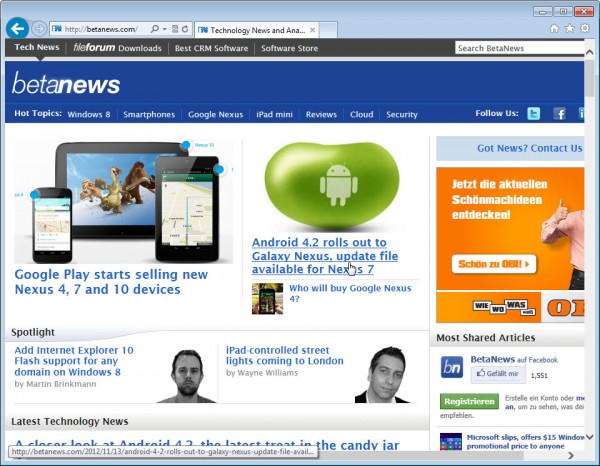
Web standards support appears to be identical in both versions of IE10. The Internet Explorer blog notes that the following improvements have been made over previous versions of the browser:
Rich Visual Effects: CSS Text Shadow, CSS 3D Transforms, CSS3 Transitions and Animations, CSS3 Gradient, SVG Filter Effects
Sophisticated Page Layouts: CSS3 for publication quality page layouts and application UI (CSS3 grid, flexbox, multi-column, positioned floats, regions, and hyphenation), HTML5 Forms, input controls, and validation
Enhanced Web Programming Model: Better offline applications through local storage with IndexedDB and the HTML5 Application Cache; Web Sockets, HTML5 History, Async scripts, HTML5 File APIs, HTML5 Drag-drop, HTML5 Sandboxing, Web workers, ES5 Strict mode support.
The browser scores 320 and 6 points in the HTML5test, an indicator of how well browsers support the HTML5 standard. That's an increase of more than 200 points over Internet Explorer 9. IE10 is still trailing behind other browsers in the test. Google Chrome 23 for instance scores 448 + 13 points in the test, and Firefox 16 372 and 10.
Internet Explorer 10 is the first browser that ships with Do Not Track enabled by default. The feature informs websites and services the browser connects to that users do not want to be tracked. The default nature of the feature in IE10 has been controversially discussed as the Do No Track specification requires users to make the decision. Yahoo as a consequence announced that it would ignore Internet Explorer 10's Do Not Track header.
IE10 on Windows 7 may run faster than comparable web browsers in select benchmarks. Microsoft claims for instance that Internet Explorer 10 is two times as fast as Google Chrome 23 and 20 percent faster than Firefox 16 in the Mandelbrot benchmark available on Microsoft's Test Drive website.
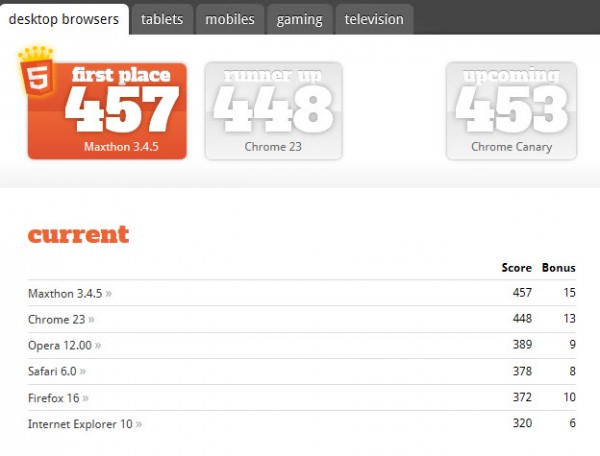
The browser does not perform as well in other benchmarks. Its score of 5134 in Google's Octane benchmark is beaten by Firefox 19's 9031, and Google Chrome 23's 12975. Mozilla's Kraken benchmark paints a similar picture. Firefox and Google Chrome need roughly the same execution time of around 2200ms, while Internet Explorer 10 three times at much with 6800ms.
IE10 performs better when running applications and demos on Microsoft's Internet Explorer Test Drive site. It is somewhat surprising that Google Chrome usually comes in last in these benchmarks, while Internet Explorer 10 and Firefox finish in close proximity to each other.
Closing Words
Microsoft released Internet Explorer 10 as a preview version and it should be handled as such. While it is possible to uninstall the browser on the system to revert to the previous version of Internet Explorer, it is not suited for production environments, even though there does not appear to be any -- visible -- difference between the preview version for Windows 7 and the final version on Windows 8.
Microsoft managed to close a large part of the performance and web standards support gap between previous versions of Internet Explorer and third-party browsers such as Chrome, Firefox or Opera with the release of IE10.
Photo Credit: Annkozar/Shutterstock