Best Windows 8 apps this week
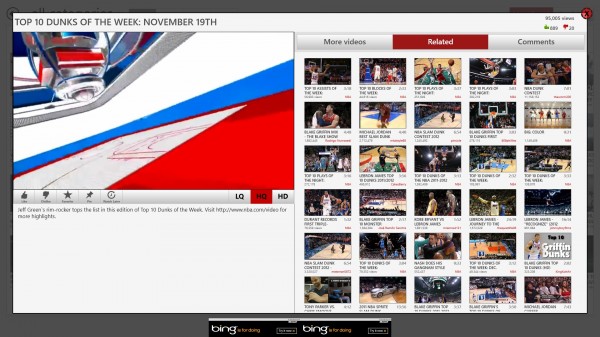
Fourth in a series. A month has passed since the release of Windows 8 and in that time, Windows Store has grown significantly. Wes Miller, an independent analyst, recently reported that the worldwide app count broke the 20,000 mark, and that about 500 new apps are added to the store each day.
While that is still far from the numbers that Google Play or Apple's Apple Store get, it is an indicator of a healthy store ecosystem. On we go with this week's best apps for Windows 8.
This is one of the many YouTube players that is now available for the Windows 8 platform. The main page displays a list of popular and trending videos, and options to access your subscriptions, playlists, favorites and uploads if you sign in to YouTube.
The play screen is well designed. It displays the video on the left, with options to switch video quality or go fullscreen, and a big list of related videos on the right. You can use tabs provided on the right of the video to display user comments or more videos from the user who uploaded the video.

Skype has been available as a Windows Store application for some time now. The latest update introduces three new features, including the option to search for contacts in the contact list, calling messenger contacts from Skype and marking all messages read with a few clicks.

This little application enables you to tile any file to the Windows 8 Start screen, which is something that you can't do using the operating system's native controls. While you can pin executable files with a simple right-click in Windows Explorer and the selection of Pin to Start from the context menu, you can't pin other file types including Microsoft Office or PDF documents.
Using the program, you can pin all files to the start screen to overcome the limitation. Desktop users may prefer to use a program like Pin to 8 instead which offers better usability if you are working with mouse and keyboard and not Windows RT.

This is a port from Windows Phone to Windows 8. Fhotoroom is an image editor for Windows 8 that leaves little to be desired in terms of functionality. It is not comparable to professional image editors like Adobe Photoshop but it ticks all the right boxes when it comes to basic photo and image editing.
Basic editing tools include rotating, cropping and resizing images, changing the exposure and colors or applying Instagram-like filters to the selected image. Note that the free version does not support photos larger than 3 megapixels.
Youtube MP3 / Videos Downloader
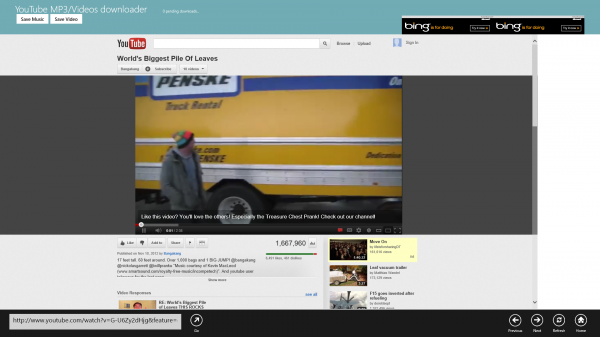
The application displays two buttons, one to save the YouTube video that is currently playing, the other to only save the music of the video, to the local system.
A click on one of the buttons displays the list of available formats and qualities the music or video can be saved in. The saved files are stored in the Videos or Music folders of the user folder.
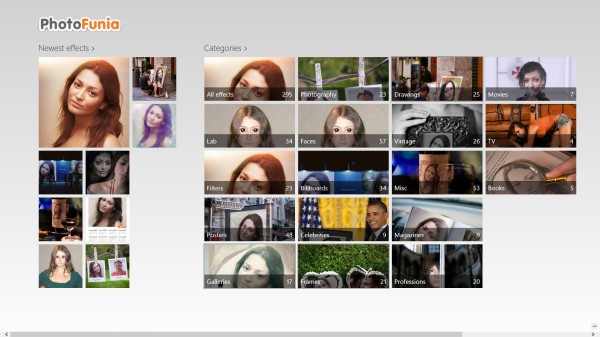
The photo-editing application adds effects to photos that you select. This ranges from adding a portrait to the cover of a magazine or an art gallery, various frames, face modifications that put you in a video game, movie or other settings, or adding filters to a photo to make it look vintage or hand drawn.
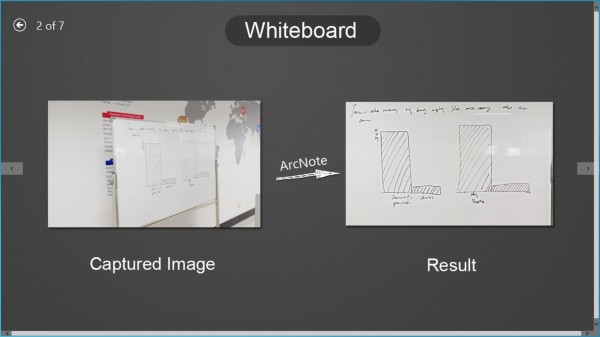
This photo note taking application ships with options to correct the skew of photos taken. It basically corrects the angle the objects have been taken in to improve the accessibility of the information.
This can be handy for photos of whiteboards, slides, posters, postcards or presentations.
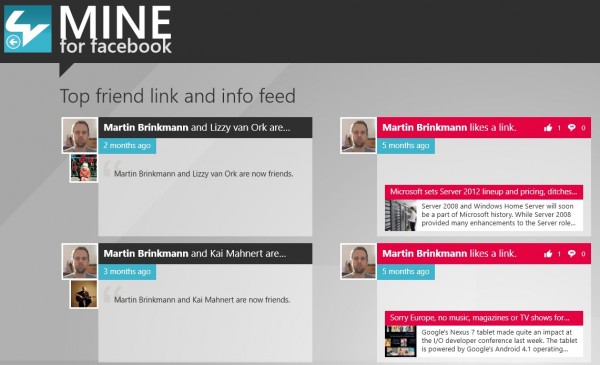
The dedicated application enables you to access your Facebook feed and timeline right from the application screen. You can comment, like and post updates on Facebook, share links and pictures, view profiles of friends and use customization options to only display information you are interested in.
The filtering options allow you to filter messages of your feed so that only stories that you are interested in are displayed on the screen. You can for instance display only status updates, pictures, videos, or general information on the feed.

You can use Live TV to tune into TV channel streams from around the world. The selection is quite good. The application offers for instance streams of BBC One and Two, ITV 1 to 4, Rai 1 to 3 or RTL which seem to be accessible from any location in the world. US TV stations are not offered, but you do get access to a number of high-quality channels. Channels include UFC Ultimate Fighting Championship, the Western Channel, AFL Classic, College Basketball or Football Anytime.
![]()
The application provides Windows 8 and Windows Phone developers with the means to monitor and manage their applications on the Windows Store and Windows Phone Marketplace.
The application concentrates on the review system. You can access reviews by country to see how popular the app is in a particular country. The latest reviews are displayed here as well, and stats are provided that show review percentages by country and by date. Only one application can be tracked with the free version of the app.