X-Ripper extracts hidden images, audio or video content from any file
 Explore any Windows application and you might find some content you’d like to use elsewhere: the soundtrack in a game, an introductory video somewhere, maybe a few embedded images or icons. Sometimes these might be available as separate files in the program’s folders, but often they’ll come packaged in a DLL or some other library format which can’t be accessed as easily.
Explore any Windows application and you might find some content you’d like to use elsewhere: the soundtrack in a game, an introductory video somewhere, maybe a few embedded images or icons. Sometimes these might be available as separate files in the program’s folders, but often they’ll come packaged in a DLL or some other library format which can’t be accessed as easily.
You could then turn to a more specialist solution, perhaps something which allows you to view and work with the resources in a Windows executable. But if that sounds too complicated, there’s always X-Ripper, a free tool that can extract images, audio and video content from any file type.
The program supports extracting a reasonable range of file types, with one very notable exception (there’s no mention of MP3). It understands 7 audio formats, (WAV, OGG, WMA, MID, VOC, AU, AIF), some common image types (BMP, JPG, PCX, PNG, DDS, GIF, TGA, TIF) and a few videos (AVI, WMV, SMK, BIK).
What’s more, in theory you can add support for other file types yourself via the program’s X-Ripper.ini file, although this does require some knowledge of the file format (essentially you have to tell it about the file header).
The best approach is just to jump in and try it, though, and this turns out to be very straightforward. Everything you need to do is presented on a single dialog: select the file to scan, the output folder and file formats to locate, click "Start Searching" and the program will try to detect and remove them for you.
We say try because this won’t always happen. X-Ripper doesn’t understand the format of the source file, it just scans it as a simple binary stream, and if that happens to be compressed, encrypted or similarly manipulated then the program won’t find anything at all.
Some files don’t seem to be detected or extracted properly, either; in a few cases X-Ripper claimed to have found some TGA files in our test files, but they didn’t seem to be viewable images.
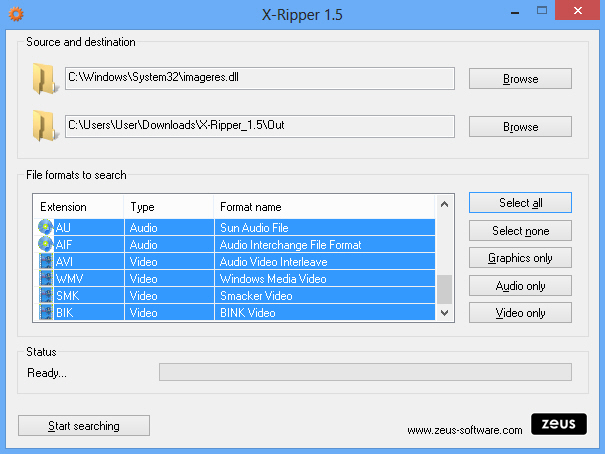 Generally, though, the program worked very well for us. We pointed it at some PDFs and it extracted the JPEGs just fine; retrieving WAVs was just as easy, and using C:\Windows\System32\Imageres.dll as a source produced more than 600 PNGs of various Windows icons and other graphics: very easy.
Generally, though, the program worked very well for us. We pointed it at some PDFs and it extracted the JPEGs just fine; retrieving WAVs was just as easy, and using C:\Windows\System32\Imageres.dll as a source produced more than 600 PNGs of various Windows icons and other graphics: very easy.
X-Ripper isn’t exactly sophisticated, then. It has very little knowledge of file structures and can fail in some unexpected ways.
The program does deliver good results at least some of the time, though. Advanced users can extend it further with support for more formats, and on balance it’s a quick and easy way to extract the hidden content from any file.
Photo credit: mojito.mak[dog]gmail[dot]com/Shutterstock
