VirtualXP Free lets you convert your old Windows XP PC into a virtual machine
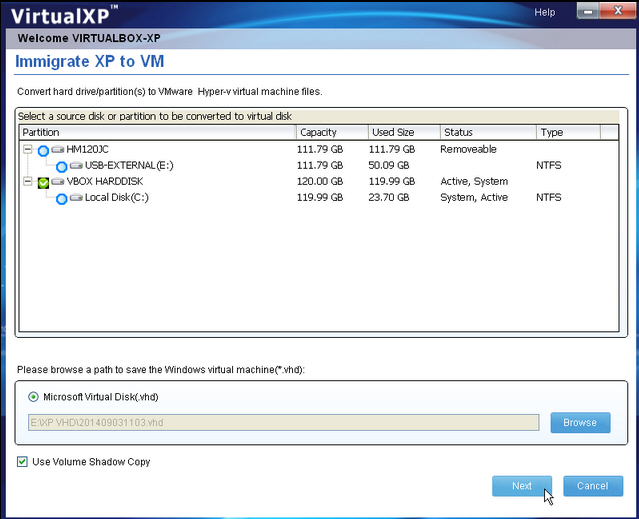
Farstone Technology has released VirtualXP Free 1.0, a free-for-personal-use tool that simplifies the task of converting a Windows XP or Windows Server 2003 physical PC into a virtual machine.
The idea is that users hesitating about switching to a newer version of Windows can take their old system with them, ensuring all data, settings and programs continue to work going forward.
The app’s appeal is obvious. For many people wedded to Windows XP, upgrading now to a new PC involves more than simply transferring across data and installing their old programs.
By migrating an existing XP computer to a virtual machine using VirtualXP, they can be sure that no data or settings will be lost, while continuing to enjoy the use of old programs, particularly those that aren’t compatible with the version of Windows installed on their new PC.
VirtualXP Free converts the current physical machine -- either a single drive or multiple drives and partitions -- into a virtual disk file using the universal VHD format. This can then be attached to a virtual machine using compatible software -- Farstone recommends Microsoft’s own Virtual PC product, but VHD images should also work with other virtual packages. We tested it successfully using the free VirtualBox for example.
It’s simple to use -- once installed, fire up the program -- if prompted, click to download any required components. Once done, click the "Immigrate XP to VM" button (Farstone betraying its non-English origins with that particular mistranslation). After a short pause, a list of drives and partitions will appear, with the Windows partition already selected. To include other partitions (say a data drive), simply tick the relevant boxes.
Now it’s a simple case of clicking Browse -- navigate to a suitable folder (typically on an external drive) -- and click Start. The imaging process can take some time, but once complete there will be a virtual copy of the user’s Windows XP in VHD format.
You may have issues with activation, so it’s a good idea to make sure the virtual copy works and behaves as it should prior to getting rid of the old machine. However, if all goes to plan, it’s a great way to keep a failsafe copy of XP running for compatibility purposes as well as ensuring a copy of all files and folders is to hand.
VirtualXP Free is a free-for-personal-use download for PCs running either Windows XP or Windows 2003. A commercial license can be purchased for $30.