XYplorer Free provides you with a multi-paned, multi-tabbed alternative to Windows Explorer
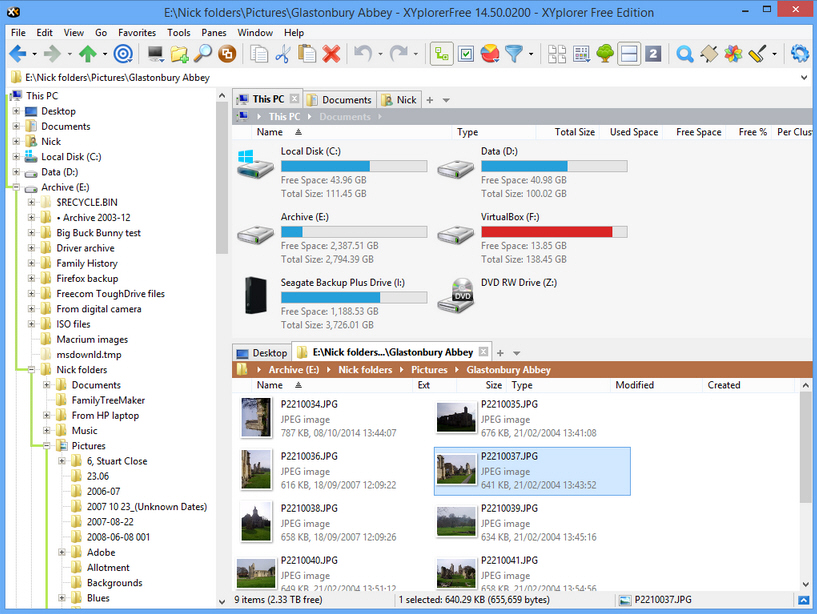
If there’s one thing that hasn’t changed in Windows it’s the fact that -- even now, almost 20 years after Windows 95 was released -- Windows Explorer still requires you to open separate windows for each folder you wish to access.
Navigating folders using multiple windows can be a nightmare, but if you’re running out of patience, it’s time to make the switch to a Windows Explorer replacement called XYplorer Free.
Windows Explorer replacements aren’t exactly thin on the ground, but typically fall into one of two categories: the first offers a multi-paned approach, giving you access to two or more folders from a single window. The second is inspired by modern-day web browsers, placing each separate folder path in its own tab, making it easy to switch between them.
XYplorer Free takes the best of both worlds, offering two multi-tabbed panes, plus throws in a traditional file tree to the left for even more flexibility when navigating. Now copying and moving files between far-flung locations on your computer just got a whole lot easier, particularly as XYplorer remembers your previous settings.
Each pane offers lots of juicy goodies too, incorporating functionality such as breadcrumbs, thumbnails, visible sort headers and more -- some of these features have made their way into the improved File Explorer found in Windows 8.1, but not all. One handy new feature even allows you to color-code your tabs for even easier identification.
Other useful tools include a batch rename function (with preview), the ability to calculate folder sizes, a Panes menu that makes it easy to transfer files from one pane to the other, directory print option, duplicate file finder, customizable interface, info panel, quick file compare tool and more powerful search tools. The list is almost endless.
Better still, XYplorer Free doesn’t automatically toss Windows Explorer to one side -- although it ships with an installer, everything’s self-contained inside its own folder, allowing you to store it on your portable thumb drive. That allows you to run it alongside Windows Explorer should you wish to, although if you want to replace Explorer completely, you can do so via XYplorer’s Tools > Configuration > Shell Integration menu.
A commercial version is also available with even more features, including the ability to queue up file operations. But for most people, the Free edition has all the time-saving functionality you need. Five minutes with this, and you won’t want to go back.
XYplorer Free 14.50 is available now as a freeware download for PCs running Windows 2000 or later. A trial version of XYplorer 14.50, offering additional features, is also available.