How to enable Windows 10's hidden dark theme
13 Comments
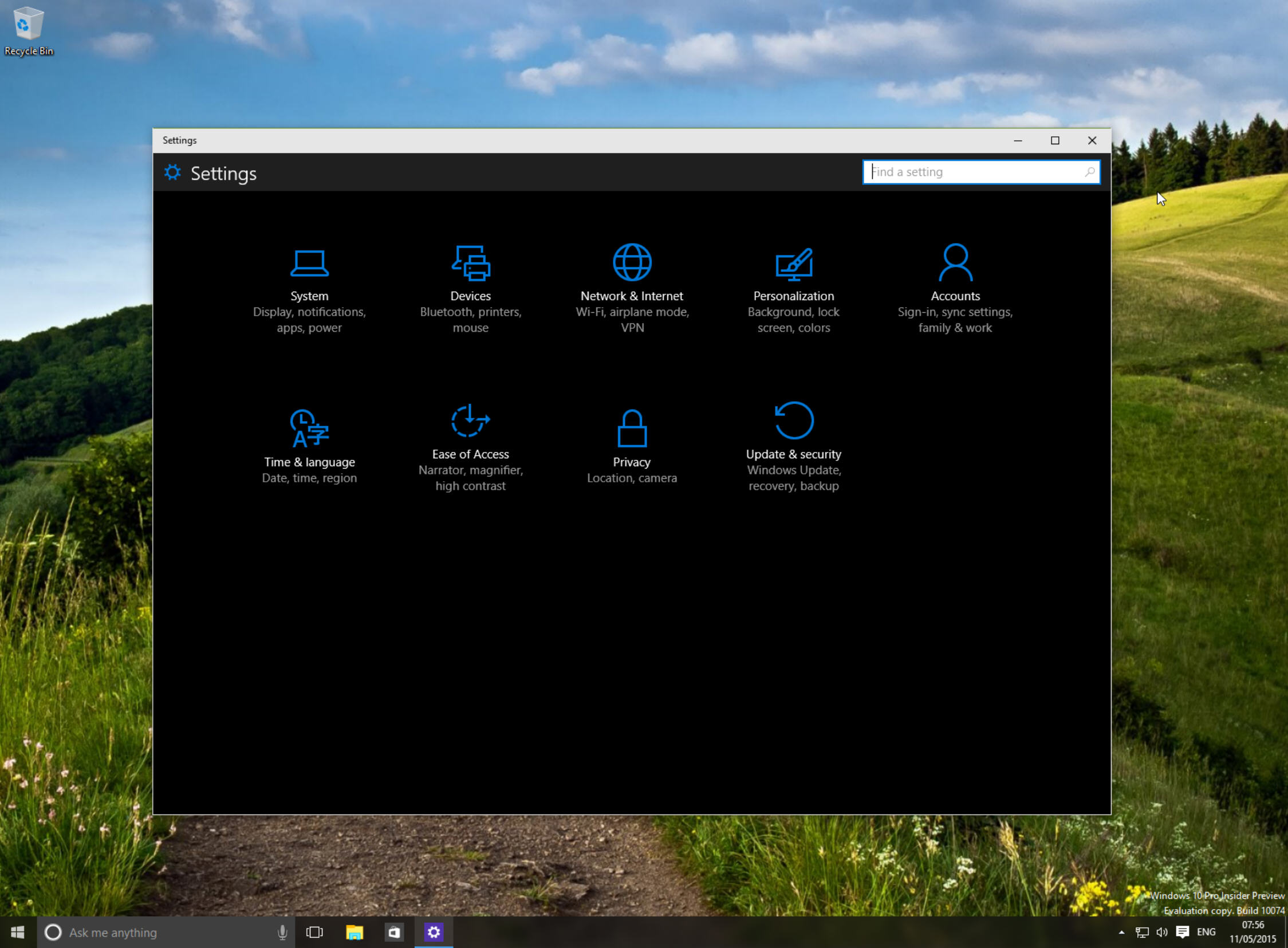
Windows 10 Insider Preview has a dark secret… Well the newly released Build 10074 does anyway.
If you open the Windows Store and hit Ctrl-T, the app will switch from a light to a dark theme. Pressing the same key combination will restore the app’s lighter look. As far as we can tell this trick only works for the Store, but you can enable the dark theme on other apps with a spot of registry editing.
- Launch regedit and navigate to HKEY_CURRENT_USER\SOFTWARE\Microsoft\Windows\CurrentVersion\Themes\Personalize.
- Right-click on Personalize and select New > DWORD (32-bit) Value.
- Call this SystemUsesLightTheme and make sure it is set to 0 (which is the default).
- Restart the PC or log off and on again to apply the change.
This only works on Build 10074, and it also only works on certain apps -- such as Photos, Settings, and Xbox Video -- not all of them.
You can go back to the light theme at any time by changing the DWORD value to 1.
What do you think of the new theme?