TreeSheets: a smarter way to organize your data
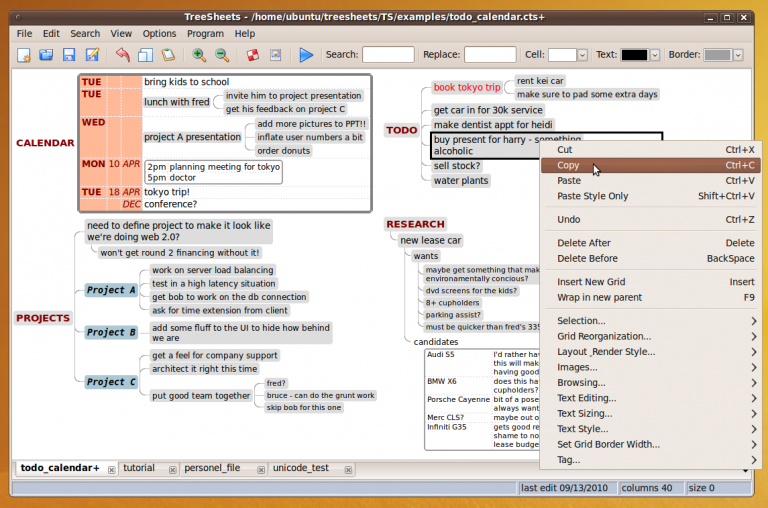
TreeSheets is a freeform data organizer, which developer Wouter van Oortmerssen describes as "the ultimate replacement for spreadsheets, mind mappers, outliners, PIMs, text editors and small databases".
Okay, yes, that is a little over-ambitious, but van Oortmerssen -- a software engineer at Google, who formerly worked at Crytek on the original Far Cry -- knows what he’s doing, and TreeSheets delivers far more than we expected.
The program is compact, open-source, and available for Windows, Linux, and (in beta form) OS X. Installation is quick and hassle-free.
New documents start with a blank grid. This works much like a spreadsheet, and you can immediately start typing notes or inserting images as required.
What’s more interesting is the ability to insert grids within grids. In a click or two this allows you to build hierarchies, create to-do lists, maybe a simple project manager, anything where one item can be broken down into a list of subitems.
Even better, this hierarchy isn’t fixed, as it usually the case with similar tools.
For example, if you’ve set up a project management tree with Milestone at the top, then Topic, then People, then Subtask, you don’t have to live with that forever. TreeSheets "Hierarchy Swap" feature allows reorganizing the tree as required, maybe to People > Milestone > Topic > Subtask, helping you find the best way to view your data in any given situation.
That can be a lot of data, too. TreeSheets allows cells to be displayed with varying relative sizes, so that the top levels of a document are clearly visible, but sub-elements are shrunk down, maybe to a single pixel. The end result is much less scrolling, but you can also quickly zoom in on any area with the usual Ctrl+mouse scroll wheel.
The program has strong import support, opening XML, CSV, tab-delimited text and more.
It’s easy to import data from other applications, too. If you have some indented text in another document, simply copy and paste it into TreeSheets and the structure will be preserved.
There are a vast number of styling and layout options to ensure you get the right look for your purpose. And when you’re finished, the final document may be exported as XML, CSV, HTML, indented text, even an image.
There’s a lot to learn here, but a detailed tutorial gets you up to speed quickly, and if you need this kind of power and versatility then TreeSheets should appeal. Check it out.
TreeSheets is an open source application for Windows XP and later, Linux and -- in beta form -- OS X.