Terminal Wings is a tabbed command line for Windows 10
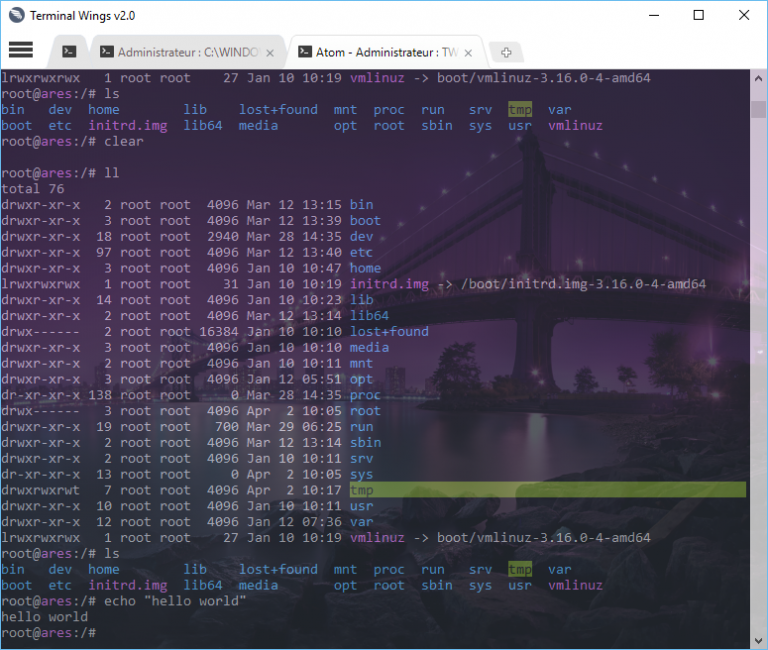
Windows 10 brought a host of overdue command line improvements -- like selection, resize and copy/ paste tools which actually work as you expect -- but there’s plenty of scope for more.
Terminal Wings extends the console further with Chrome-style tabs, new color and wallpaper options, transparency settings, "minimize to tray", and more.
The download includes both 32-bit and 64-bit versions, but there’s no installation required -- just run the one you need.
Terminal Wings looks like a regular console window, but there’s an extra Chrome-like tab bar. Click its "+" button and you’re able to open new tabs, each with their own console session, and switch between them with a click.
Right-clicking a tab displays options to pin it, close it, switch to other tabs, and more.
The Chrome-style menu button has an option to launch an elevated instance of Terminal Wings.
A Profile system offers more features. You can set up multiple profiles, each with their own starting folder and launch commands (effectively a batch file which is executed when the console opens), as well as setting your preferred font, foreground and background colors, wallpaper image and transparency.
You could set up a "Network Diagnostics" profile which automatically ran "ipconfig /dns" and various other commands, for instance, and set its startup folder to the location of your favorite troubleshooting tools.
Perhaps best of all, Terminal Wings isn’t emulating the console: it’s actually embedding the real Windows command line interface in its own tabbed frame. The end result should be that it works correctly with every command, batch file and script you use, no matter how complex.
Terminal Wings is a freeware application for Windows 10.