Typora is a distraction-free markdown editor
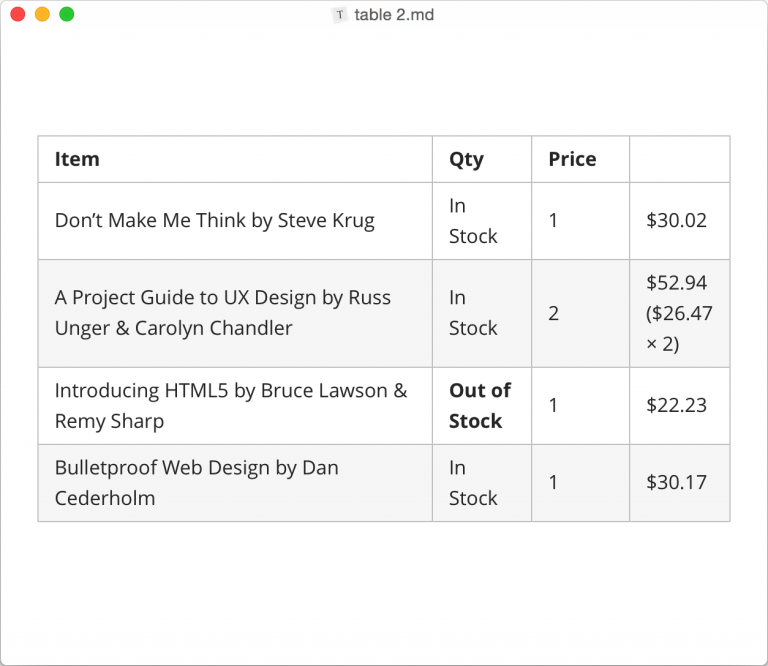
Typora is a minimalist markdown editor for Windows and Mac. Markdown is a simple language which uses plain text formatting to create rich text documents, but you don’t need to understand any of that to get started.
Typora opens much like any other editor. Start typing and you can style text, copy and paste, find and replace, undo, open, print, save and more, with all the keyboard shortcuts you know already.
Right-clicking displays a context menu with options to insert links, quotes, unordered/ ordered/ task lists, paragraphs, headings, images and more.
Use this for a while and you begin to spot some handy extras. Right-clicking selected text gives you an option to run a Google Search, while copy and paste can support formatting (<h1>HEADING</h1> is pasted as your first level heading style) or plain text (it’ll just become "HEADING").
There are gentle hints about the underlying syntax, too. Highlight "text", press Ctrl+B and it’s not just displayed in bold -- you’ll also see the markdown that makes this happen (**text**), until you click away.
Once you’ve figured this out, you can start typing double-asterisks around text to style it, without having to pause, select text, use menu options or anything else.
If you’re way past that stage, you’ll appreciate Typora’s more advanced options, including tables, footnotes, code fences, math blocks, tables of contents and more.
When you’re finished, documents may be saved in Typora’s native format, or exported to PDF or HTML.
There are also menu options to export as DOCX, RTF, ePub, OpenOffice and MediaWiki, but these require you to install the open-source document processor Pandoc.
Typora is a useful editor for markdown novices and experts like, but beware, it’s only free during the beta, and it’s not yet clear how the program will be licensed after that.
Typora is a beta application for Windows 7+ and Mac.