ScanFS is a speedy PC file finder
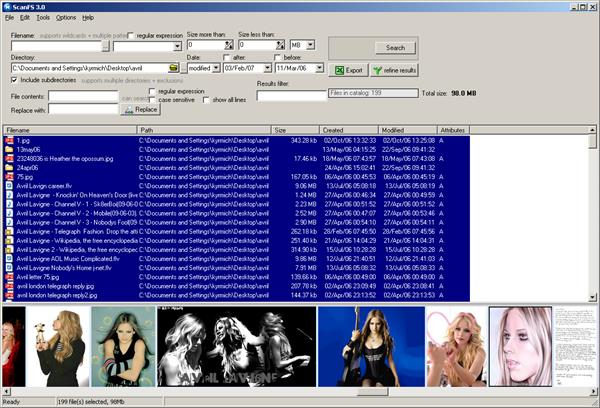
ScanFS is interesting desktop search tool, easy to use but with some unexpected extras. The program starts much like any other search app. Enter a file mask, a starting folder, click Enter to view the results: simple.
Your searches can be extended by entering multiple file masks (*.mp3;*.flac), and filtering the results by size ("more than" x, "less than" y), or created and modified dates.
There’s a separate "Results filter" (*.jpg containing the text "Rome", say) to trim down the results a little further, without having to run the full search again.
There’s an optional preview pane for images and plain text files only. Conveniently, that’s not just "click one file to view it": select multiple JPGs and thumbnails are displayed for each one.
ScanFS also supports searching text file contents by simple plain text or regular expressions. If Preview is enabled, your text file appears with any matches highlighted.
There’s even a search and replace option to update text across all your files at once.
ScanFS offers smart context menus for each results pane.
Right-click a folder and you can open it in Explorer, open a command window there, copy its path to the clipboard or view its properties; right-click an image thumbnail for Open/ Play, Locate in Explorer and Add/ Edit tags options; right-click matching files and you’ll also find options to copy, move and delete them, or save them to an archive.
Surprisingly, there’s even a command line interface which turns the program into a sort-of grep. This makes for some lengthy commands, but the core syntax is straightforward, and even at a first glance you can probably see how this example works.
scanfs.exe /file=*.txt /path=c:\temp /s /da=2014-1-1 /db=2016-1-1 /dt=c /size_min=20m /size_max=30m /contents=123 /output=c:results.txt /exit
Put it all together and ScanFS is a well-designed search app, especially with its find and replace and file management tools. Give it a try.
ScanFS is a free-for-personal-use ($20 otherwise) application for Windows XP and later.