Automatically generate abstract art with Mondriaan Creator
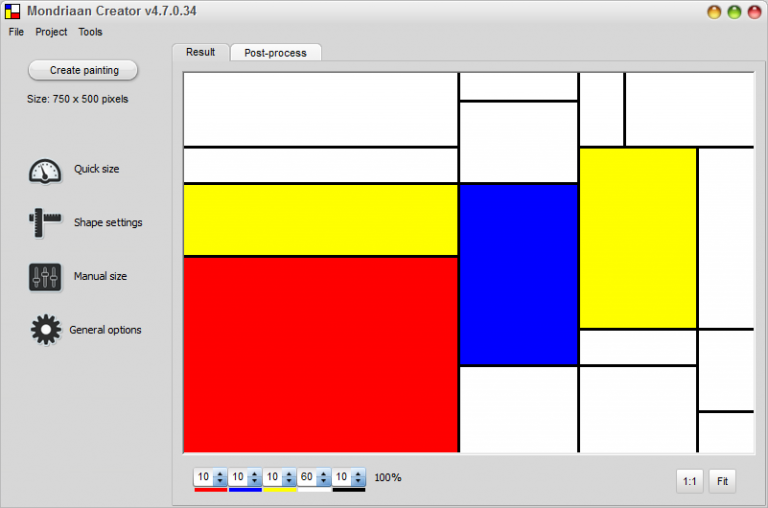
Even if you don’t know Piet Mondriaan’s name, you’ll probably recognize the Dutch painter’s distinctive geometric style: white background and a black grid, partly filled with primary colors.
It’s not an approach that appeals to everyone, but if you’re interested then you can now generate new Mondriaan-style images with the free Mondriaan Creator.
Launch the program and it immediately displays an original image. Keeping clicking "Create painting" to generate something new each time.
By default most of the grid will be white, but you can tweak this color balance to suit your needs: less white, more blue, double the yellow, whatever you like.
A "Shape Settings" dialog offers a choice of two grid types, as well as setting the minimum grid space to be colored, the width of the grid lines, and more.
If you’re not clear what any of these settings mean, hover your mouse cursor over the slider for a tooltip. Alternatively, just move each slider and create a new painting to see what it does.
The image resolution starts below screen size, but can be increased up to 4800×4800. You might need something even larger for poster printing, but keep in mind that because these are geometric images, you’ll be able to resize them without losing quality.
Once you’re happy, click File > Save to export the finished image as a bitmap.
Mondriaan Creator won’t be for everyone, but it really can produce some eye-catching designs, especially if you spend a while playing around with the shape settings. Take a look.
Mondriaan Creator is a free application for Windows 7 and later.