Hands-on with Allo, Google's sort-of smart messaging app
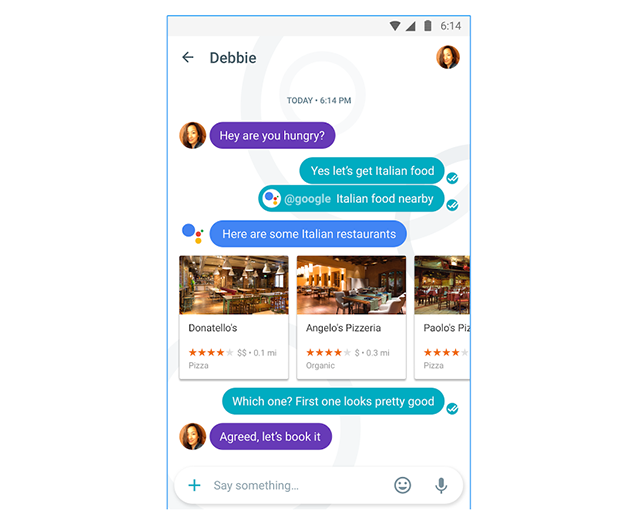
Does the world need another messaging app? We’re not sure, but Google is giving us another one anyway, launching Google Allo for Android and iOS.
Key features include "Smart Reply", which analyses incoming messages and suggests appropriate responses you can send with a tap.
The "Google Assistant" takes this a step further by helping you find local restaurants or movie times, plan travel, play games, ask questions and more. Think "OK Google", only more intelligent and conversational, and you don’t have to switch away from the app to use it or see any results.
Core chat features are much like other apps. You can type or dictate messages, use custom stickers ("designed by independent artists and studios from around the world") as messages, add emojis, include photos, and doodle over everything to add pictures or text.
Small but worthwhile enhancements include "SHOUT". No need to use ALL CAPS to emphasize something, just increase or decrease text size with a swipe.
Google Allo has several issues. The lack of SMS integration is a problem for some, and not having any desktop or web app will also put off many potential users.
The app isn’t always as intelligent as you’d hope, either -- "smart replies" in particular are often very generic -- but Google says the system will learn and adapt to your style over time.
This "learning" requires that your conversations are analyzed by Google’s servers and stored online, too, which brings obvious privacy concerns. Fortunately these records can be deleted on demand, or you can use "Incognito" mode for end-to-end encrypted conversations which are completely private, not stored anywhere, and even expire after a fixed period of time.
Despite that, Google Allo is off to a good start, and there’s very little here that can’t be addressed over the next year or so. Take a look.
Google Allo is available now for Android and iOS.