MathMagic Lite is a versatile equation editor
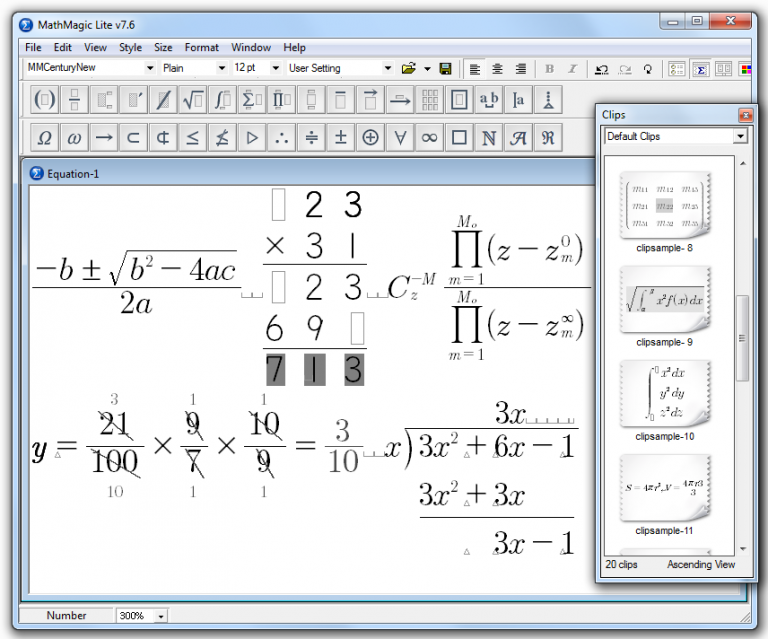
Math is hard to avoid, even if you’re a total mathphobe, and anyone might find they occasionally need to use an equation in a document.
High-end packages like Microsoft Word have equation editors built-in, but if you’re not so lucky then MathMagic Lite is a convenient free-for-personal-use alternative.
The program is built for ease of use. It opens with a Clips window displaying sample equations in various formats. Double-click anything which matches your requirements and it appears in the work area, ready for editing.
It’s also very straightforward to build equations from scratch. A toolbar displays basic symbols like brackets, roots, integrals; choosing any of these displays more options, and clicking the symbol you need inserts it into the document.
Demanding users will find plenty of styling and formatting options to control your equation’s appearance. You’re even able to set up separate styles for functions, variables and numbers, and have the program automatically apply these for a consistent look.
When you’re finished, copy the equation to the clipboard and it’s ready to be pasted into some other application. We tried this with WordPad and Microsoft Word, it appeared correctly as a MathMagic object and we could resize it as necessary.
Alternatively, equations may be saved in common bitmap formats (JPG, GIF, PNG, more), as vector images (SVG, WMF) or in MathMagic’s internal format if you need to re-edit it later.
Please note, this Lite build has various restrictions when compared to the commercial versions. In particular, "tall" or "wide" equations "may" have a watermark. This wasn’t the case for us, but it could be a problem.
There’s no other issue with installing MathMagic Lite, though -- no adware, no registration -- so if you’re interested in the idea, we’d say give it a try.
MathMagic Lite is available for Windows XP or later and Mac.