Best Windows 10 apps this week
Two-hundred-and-seven in a series. Welcome to this week's overview of the best apps, games and extensions released for Windows 10 on Windows Store in the past seven days.
As always, if I missed an app or game that has been released this week that you believe is particularly good, let me know in the comments below or notify me via email instead.
Discounts this week
The following list is a selection of the best deals. Make sure you check out the Store for all deals.
Some apps are discounted for more than one week. Only new apps and games are listed below. Check out the previous posts in the series for past offers that may still be valid.
- Dark Arcana: The Carnival (Full), an adventure game for $3.49 instead of $6.99
- Eventide Slavic Fable (Full), an adventure game for $2.99 instead of $4.99
- How to cook everything, a cooking app for $6.99 instead of $9.99
- Oxenfree, an adventure game for $9.99 instead of $19.99
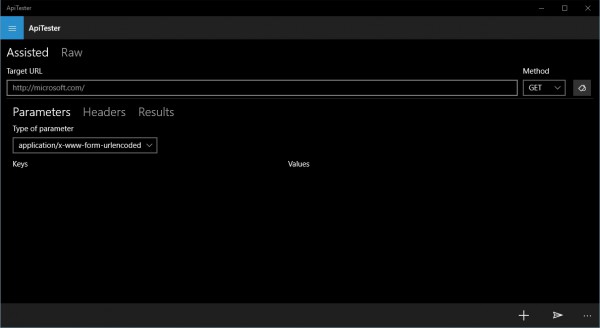
ApiTester is a free app for Windows 10 to help developers test code.
You can use the app to test get and post methods, check header and return values, and use various methods or parameters supported by the app.

Demon Hunter 3 is the latest part of the popular Demon Hunter adventure series.
It is free to download and play, but you need to pay to unlock the full game.
The game is another one of those hidden object games with puzzle and riddle sequences added to the mix.
If you like those, you won't go wrong with Demon Hunter 3.
Grid Art ($5.49, no trial)
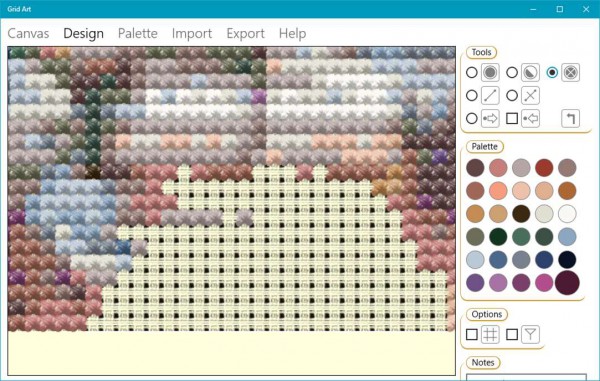
Grid Art is a brand new app that lets you create design patterns especially for cross-stitch, rhinestones and beads artwork.
One interesting feature of the app is that you can start designs from scratch, or by importing photos or drawings into the app instead.
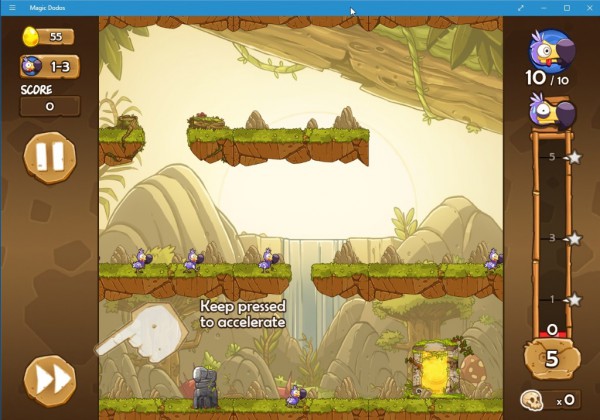
Magic Dodos is a challenging puzzle game in which you try to save Dodos by directing them to the level exit.
The game resembles the classic Lemmings game, but instead of letting your Dodos do the hard work, it is you who has to move level elements around to direct them to the exit.
This is done by swiping chunks of the level in one of the directions, so that a stable platform would replace one with a chasm.
MeteoStation ($2.25, free trial available)
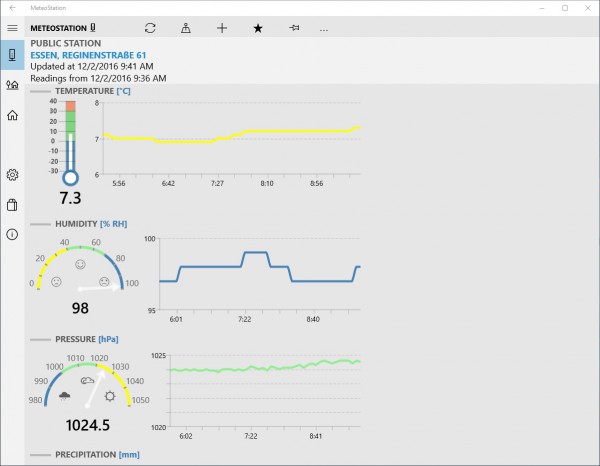
MeteoStation is a virtual weather station app that connects to your very own NetAtmo weather station, or a third-party's station if you don't own one.
Please note that you need to create a free account to use the app.
You can pick any of the available stations as your main station to get temperature, humidity, pressure and other readings.
Microsoft Print to PDF Settings
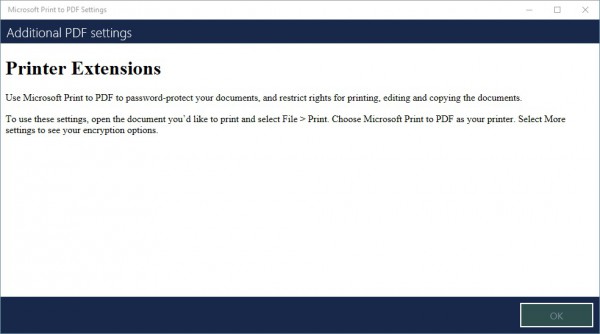
This new app adds more options to the Print to PDF functionality of Windows 10.
To be precise, it adds options to encrypt the PDF document with a password, and to restrict the editing of the document (print, edit, copy).
The app did not work correctly on my system. While it did install fine, the new features were not visible on the print settings page.
Still, something to look for when the issue gets fixed.
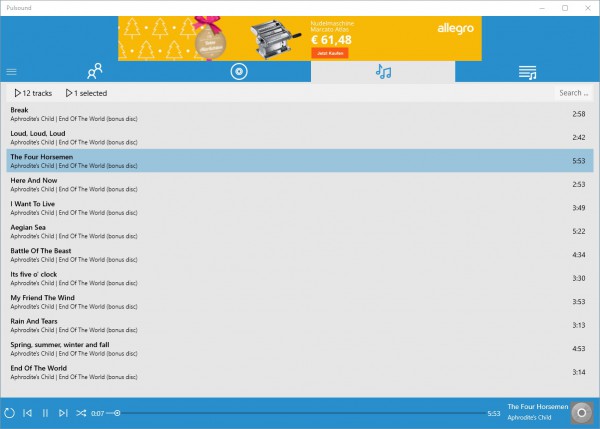
Pulsound is a free music player for Windows 10. The app is ad-driven, but you may purchase a premium version to get rid of the ads and gain additional features such as unlimited playlists or color themes.
The app supports major audio formats such as mp3, wav and flac, various view modes and more.
While not as powerful as popular desktop music players such as AIMP or the aging Winamp, it may still be worth a try if you are looking for a new music player and cannot use desktop programs for whatever reason.
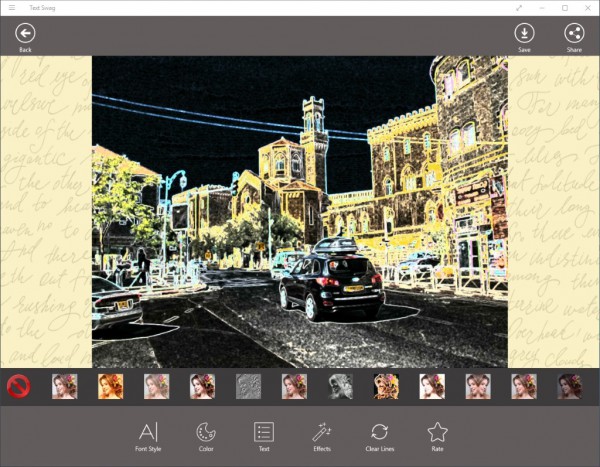
Text Swag has been designed specifically for adding text and effects to your photos before you upload them to Instagram.
You can capture a new image using the device's camera or load an image from local storage instead.
Text Swag displays tools, effects, font styles, colors,text and lines, that you may use to modify the image.
The changes are applied to the loaded image in real-time, and you may save them at any time to the local image or use the share functionality instead to spread it directly.
Notable updates
TV Show Tracker, a trakt client, released as a UWP app with new UI for big screens, better mouse navigation.