Google's Trusted Contacts app lets you share your location with friends and family

Google is making it easy to share your location with your friends and family, introducing a new Android app, called Trusted Contacts, that lets select contacts know exactly where you are at any given time.
Google has designed Trusted Contacts so that if you do not manually accept a request within five minutes it will automatically share your location with that contact. This should come in handy when you are unable to pick up your smartphone or cannot hear it ring.
I have set up Trusted Contacts on three devices, one being my girlfriend's smartphone, to see how well it works. When one of us asked for the other's location, the app immediately sent a request, the other's smartphone started ringing right after and displayed the notification.
Once the request is accepted, the location is then shown in the contact's card, but you can have it displayed in Maps as well. The location was accurately pinpointed in both our cases, though this depends on how fast you can get a GPS lock and the number of cellular towers in the area.
Google says that the app will store the location periodically, so even if your smartphones runs out of juice your friends and family will still be able to know what your last recorded location was.
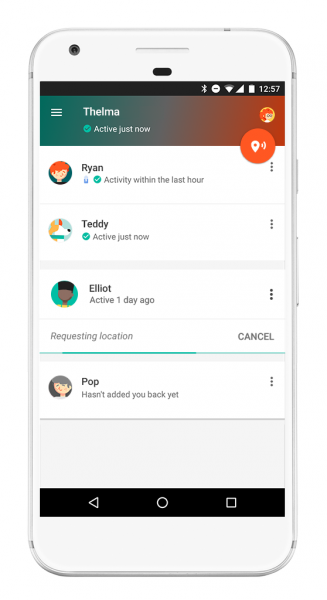 The location sharing will stay up for 24 hours or until it is manually stopped. Also worth noting is that the person who accepted or initiated it is also able to send messages to, for instance, let the other user know that they are OK. However, the recipient of the message cannot answer back. (You can broadcast your location to your contacts, so that if you find yourself entering a potentially dangerous situation you can let others know in advance.)
The location sharing will stay up for 24 hours or until it is manually stopped. Also worth noting is that the person who accepted or initiated it is also able to send messages to, for instance, let the other user know that they are OK. However, the recipient of the message cannot answer back. (You can broadcast your location to your contacts, so that if you find yourself entering a potentially dangerous situation you can let others know in advance.)
In a certain context, you can also see how much battery is left on the other person's phone. This is so that you can get a rough idea as to how much longer they will be able to use their smartphone until the battery dies. However, it is not exactly clear when or how that can be triggered.
Obviously, you can also deny a request for location sharing, to signal that everything is fine. That being said, if someone gets hold of your smartphone they will be able to deny it even if your device is protected by a PIN, password or fingerprint.
There is a privacy argument to be had here, as you have to trust both Google and your select contacts with your location, but, ultimately, I think that Trusted Contacts could prove to be invaluable at times.
Personally, I believe that it might be the most useful app on my smartphone when I am out riding my motorcycle. In case something happens, or my girlfriend wants to know where I am, she can open the app on her smartphone and have my last-known coordinates available in five minutes or less.
Trusted Contacts is available to download from the Play Store. There is no word yet on whether this will be offered on iOS or the web as well.
Image Credit: Ralwel / Shutterstock