Optimizing your website for Google's mobile-first index
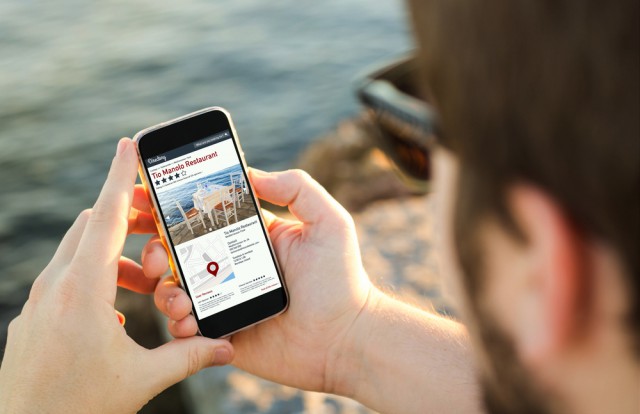
Google have begun rolling out their new mobile-first index. This update will prioritize the mobile version of your website for its ranking signals, falling back on the desktop version when there is no mobile content. In short, this means Google will create and rank its search listings based on the mobile version of content (even for listings that are shown to desktop users).
If you have neglected mobile SEO in the past, it’s now more important than ever that you up your game. Here are 10 tips to future-proof your website, and make sure it succeeds in the new mobile-first index.
1. Mobile design
Your mobile web design must be on point. If you have any doubts about the mobile user experience, then run it through the following tools to gain feedback: Google Mobile Friendly Test and Responsive Tester.
Furthermore, use the robots.txt testing tool to make sure your mobile version is easily accessible. Ensure your design is "finger-friendly", as accidental taps are extremely annoying and can damage your bounce rate. Users need to be able to scroll and tap with ease.
Most mobile devices cannot view flash elements, so remove flash completely. Also remove pop-ups: these severely damage the user experience and deliver poor user interaction signals. For extra clues on where you can improve mobile design, refer to the "Mobile Usability" section in the Google Search Console.
Responsive vs dedicated mobile site: If you have a responsive design, you shouldn’t need to change anything. If you have a site configuration where the primary content is different across mobile and desktop, you should make sure to serve structured markup for both the desktop and mobile site.
2. Site Speed
When users browse on a mobile, they are even more impatient than when they are on desktop.
- Optimize images (large images can slow down a site)
- Minify JavaScript & HTML (remove all unnecessary characters from source code)
- Minify CSS (compacting CSS code can save many bytes of data)
- Leverage browser caching (browser caching stores web page resource files on a local computer when a user visits a web page)
- Reduce redirects (too many redirects can cause the site to have to reload)
- Eliminate render-blocking JavaScript and CSS in above-the-fold content (this causes a delay in rendering the page)
- Reduce server response time
For more information on your site’s page speed, use the following tools:
- Pingdom
- GTmetrix
- Google Page Speed Insights
- WebPageTest.org
3. On-page SEO
Keep your titles and descriptions short and to the point. When it comes to mobile SERPS, you have less room to play with. Google cuts off mobile Meta descriptions at approximately 120 characters, rather than 150 characters in their SERPs.
If you are concerned with the length, then regularly crawl your site with Screaming Frog to assess the character count and pixel width. Mobile friendly Meta will lead to a higher click-through rate, which in turn will help boost your rankings.
4. Don’t Block CSS, JavaScript or Images
Whatever you do, don’t block CSS, JavaScript or images! Mobile sites used to block these elements, but this is no longer needed. The smartphone GoogleBot can now handle them and wants to be able to see and categorize the same content that browsers do.
5. Local SEO
In September, Google released their Possum update, which impacted how local search results are delivered to the user (particularly Google Maps and Knowledge Panel).
The majority of mobile searches have "local intent", so it’s important that you mention the location in the following areas of your mobile site:
- Meta Title
- Meta Description
- H1 Header
- URL
- Content
- Image Alt Tags
The name, address and phone number (NAP listing) of your company should exactly match all your local profiles (i.e. Yelp).
6. Mobile Sitemap
Make sure all mobile pages have been submitted to Google via an XML sitemap in the Search Console. Keep mobile pages separate from desktop pages.
The Search Console reports on the number of pages indexed by each separate sitemap. If you keep the two separate, you'll be able to see if fewer mobile pages are indexed than desktop pages.
7. Content
It’s likely that your mobile site will have less content than your desktop site. With this in mind, it’s time to sanity check that each mobile specific page has enough content to rank.
If this is a concern, consider switching to a responsive design, as the content is the same on a page-by-page basis (mobile, desktop or tablet).
8. Video
Video content works extremely well on a mobile device. Make sure they load quickly by using a HTML 5 video player (it’s lightweight and easy for phones to render).
9. Links
If you have a dedicated mobile site, it’s likely this version will have less links than the mobile version. Google have not said anything definite about links yet -- but it would be worth mixing up your links to mobile specific content.
What should you do with canonical tags? According to Google these will not need to be changed: "Sites do not have to make changes to their canonical links; we’ll continue to use these links as guides to serve the appropriate results to a user searching on desktop or mobile".
10. Reviews
A solid review strategy is essential whether you are on a mobile or desktop. It’s worth bearing in mind that once your own website is mobile friendly, you need to make sure your partners are doing the same. If you collect reviews on a 3rd party review platform, this needs to be mobile friendly to ensure a successful review response rate.
Conclusion
So there you have it. Google’s mobile-first index will shake up the SERPs, but if you implement the suggestions above, you will sustain your current rankings and enjoy a considerable uplift in mobile traffic.
Oliver Ewbank, Google Certified Partner and Global Head of Digital, Feefo.
Published under license from ITProPortal.com, a Future plc Publication. All rights reserved.
Photo Credit: Georgejmclittle/Shutterstock