Adobe Web Services test run: ConnectNow and Create PDF
Part of Adobe's beta of Acrobat.com, ConnectNow is a Web Conferencing tool, and Create PDF gives you a way to build PDF files from anyplace, whether or not you have access to Acrobat software.
Adobe's ConnectNow is a tool which allows an administrator to create a virtual meeting room where users log on and communicate with each other using a single URL.
If you're interested in trying out Adobe's ConnectNow today...well, good luck. You may face a little wait, as today's traffic has been causing refusals of service. Traffic aside, this webtop conferencing application offers numerous fast and friendly meeting features.
The host of the ConnectNow session needs to download an add-in, but fortunately, it only takes a matter of seconds for the host to download it and start the service. To become a participant in the conference, a user only needs to point his browser at the host's URL.
Once the session begins, all participants can see the host's screen. When using multiple monitors, ConnectNow allows the host to choose which screen is shared. In the ConnectNow window, several "pods" can be activated to enhance the meeting: video or VoIP chat, an in-window chat (not compatible with 3rd party IM clients), a whiteboard, and a file sharing window. The host can also allow meeting attendees to assume remote access to the host's shared screen.
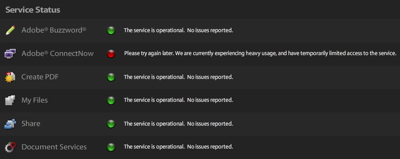
The free version only allows three people (including the host) to participate, but Adobe offers Connect Standard and Pro versions, the latter of which allows as many as 1,500 participants, suitable for large scale virtual class- and boardrooms.
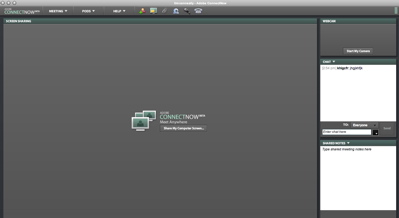
Create PDF is perhaps the most straightforward product in Adobe's Acrobat.com beta. The title of the application states exactly what it does: create PDFs. Create PDF allows conversion of text documents (TXT, PS, RTF), Microsoft Office (DOC, XLS, PPT, PRJ), OpenOffice (ODT, ODP, ODS, ODG, ODF), StarOffice (SWX, SXI, SXC, SXD, STW), WordPerfect (WPD), and image files (BMP, GIF, JPEG, TIFF, PNG).
Users may only convert files 200 MB in size or smaller and are only allowed a limited number of conversions. Each conversion is saved in the user's Acrobat.com account and can be given public or private viewing privileges. The document view has two buttons labeled "Copy URL" and "Copy Embed Code" which copy links to the PDF directly to the user's clipboard when clicked.
Both tools are useful additions to the webtop landscape, however with their reduced functionality, they behave as less as standalone Web tools, and more as promotions for Adobe's full-featured software.