Apple launches new offensive in war on Adobe
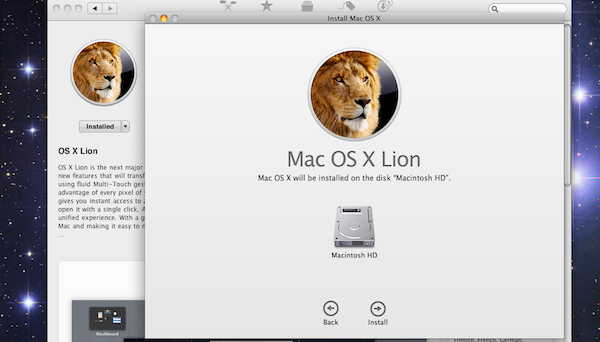
Adobe and Apple used to be partners, with the maker of Photoshop being one of the biggest third-party Mac developers. Then Apple started releasing digital products that competed with its partner, and CEO Steve Jobs came out against Adobe Flash.
Now the companies have quite the overlap in their customer bases and there's still a lot there, but Apple is doing its best to stop that.
Users firing up Lion on their Macs yesterday may have wondered what was wrong with Flash. In fact, they may be seeing problems with pretty much all their Adobe products.
Adobe explains the bad news in a knowledge base article: Known Issues with Adobe products on Mac OS 10.7 Lion. The list of affected products:
- Acrobat Pro Extended
- Acrobat.com
- Acrobat
- Adobe Drive 2.0
- Contribute CS 4.0
- Contribute CS 5.0
- Dreamweaver CS 4.0
- Fireworks CS 4.0
- Flash Builder 4.0
- Flash Builder 4.5
- Flash Catalyst CS 5.0
- Flash Catalyst CS 5.5
- Illustrator CS 5.0
- Lightroom 2.0
- LiveCycle
- Photoshop CS 3.0
- Photoshop CS 4.0
- Photoshop CS 5.0
- Adobe Premiere Pro CS 5.0
Wow, that's a long list. Let's go to the highlight reel:
Flash Player
- Flash Player may cause higher CPU activity when playing a YouTube video. Possibly related to disabled hardware acceleration.
- The Flash Player settings dialog does not respond to mouse clicks. If you find yourself in this state, you can use the "tab" key to change the focus to the "Close" button and use the spacebar to close the dialog. While not all settings are available, you can also use the Flash Player native control panel located in System Preferences.
- Custom native mouse cursors are not animating properly on Mac 10.7.
So Apple has shut off hardware acceleration for Flash making it, if not unusable, at least unpleasant. Adobe's only response at this point is to give you a clumsy way to quit.
Adobe has issued a correction on Flash hardware acceleration:
UPDATE: The final release of Mac OS X Lion (10.7) provides the same support for Flash hardware video acceleration as Mac OS X Snow Leopard (10.6). The previous "Known Issue" suggesting that video hardware acceleration was disabled in Lion was incorrect and based on tests with a pre-release version of Mac OS X Lion that related to only one particular Mac GPU configuration. We continue to work closely with Apple to provide Flash Player users with a high quality experience on Mac computers.
Acrobat
The problems with Lion and Acrobat merit their own KB article. The most obvious one to readers will be that the Reader and Acrobat plugins don't work in Safari 5.1, the version that comes with Lion and to which people probably will want to upgrade because of improvements in it.
You can still use Acrobat/Reader standalone by downloading PDFs to the file system and opening them manually. Isn't that convenient? It looks like Apple wants you to use its PDF renderer. But, for... "Adobe Reader, Acrobat and LiveCycle applications that utilize functionality like forms, digital signatures, portfolios, guides, 3D, extended PDFs and rights management, viewing a PDF inside the browser with the Adobe Reader or Acrobat plug-in may be required, and thus this workaround will not be successful."
Apple has been clear for a while that it is putting "legacy technologies" behind them, both in iOS and OS X, and Flash isn't the only one. Lion doesn't come with a Java VM installed by default, although you can download from Apple and install it yourself. This is another problem for Adobe as many of their products, including their installers, require Java.
The Rest
Numerous other disturbing problems remain: the crash reporter in Illustrator CS5, Illustrator CS5.1 and InDesign CS5.5 either doesn't work or has 10-15 minute delays before it does; Scrolling may work in the opposite direction of what was desired; PhotoShop Droplets (basically scripts) created in earlier OS X versions won't work in Lion -- you'll have to update PhotoShop and then recreate the Droplets.
There's no clear statement from Adobe that it will be able to fix most of these problems, but the developer will "investigate" which of the Lion-specific features will see support in their Mac programs, such as Restore, Autosave, Versioning, Full Screen Mode and new multitouch gestures.
There have been previews and betas of Lion for some time and of course Adobe has been working on them, and yet serious problems remain. I have to assume there's no clear solution for them. Does Apple just not care, or is it all on purpose?
Hat tip to 9To5Mac.
Larry Seltzer is a freelance writer and consultant, dealing mostly with security matters. He has written recently for Infoworld, eWEEK, Dr. Dobb's Journal, and is a Contributing Editor at PC Magazine and author of their Security Watch blog. He has also written for Symantec Authentication (formerly VeriSign) and Lumension's Intelligent Whitelisting site.