'Hands-off' review of Dial2Do's solution to the texting and driving problem
Back in December, I tried to enable everything I use on my Motorola Droid with text-to-speech, with only limited success. Ideally, I would have been able to have all of my incoming text-based media from Twitter, RSS, e-mail, and SMS read aloud to me so I could use my phone while driving. Unfortunately, Android's built in TalkBack functionality is very limited, and the talking apps I've tried are also pretty limited in what they do.
But with safe driving legislation in committee in Congress, and a growing list of states that have banned texting while driving, the market for eyes- and hands-free phone interfaces is hot.
At CTIA last week, there was actually a whole section of the show floor dedicated strictly to safe driving solutions, and a number of hardware manufacturers, like LG, addressed the topic in their booths as well.
So I found a couple of services that approximately do what I wanted to do back in December, and checked them out.
One of them is Dial2Do, which utilizes text-to-speech and voice recognition software to let a user check her e-mail, calendars, Twitter feeds, SMS, weather updates and news feeds, personal notes, and a growing list of other services without using her hands or eyes.
With the free Dial2Do Android app, you can have your incoming text messages read aloud to you as they arrive, and you can create 20-second audio notes which are transcribed and e-mailed to you. Access to all the other functionality of Dial2Do costs $3.99 per month ($39.99 per year.)
When you hit "hands-free assistant" in the Android app, it dials into the local Dial2Do menu system. From there, you can then use voice commands to access your different linked services. Saying "Send a text to [contact name]," for example, will give you 30 seconds to speak a message to that contact which will then be transcribed and sent without the need for lots of "Are you sure?" prompts. Saying "Twitter" lets you post a tweet to your feed which includes a partial transcription and a link to your recorded messages.
Like most voice recognition software, Dial2Do requires a somewhat slower cadence for accurate transcription, and has difficulty recognizing arcane words and proper names. After testing the notation software, I chose a random passage from a Rudyard Kipling book: "Free People, and ye too, jackals of Shere Khan, for twelve seasons I have led ye to and from the kill, and in all that time not one has been trapped or maimed."
What came through in transcription was passable: "Free people and jekyll's of (Sherkan?) for 12 seasons I have led thee to and from the hill and in that time not one has been trapped or named."
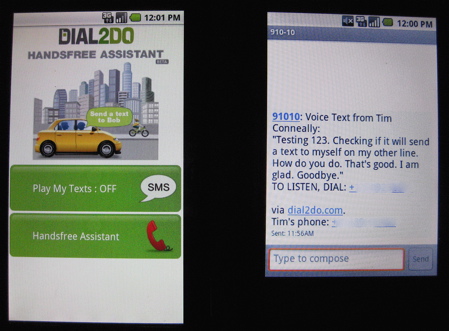
When navigating through the service, you may find some dead ends. If you're listening to a long string of tweets or listening to headlines in Yahoo News, for example, you cannot say the name of another service to switch tasks, and if you say "go back," it always registers as "goodbye" and asks if you want to hang up.
Any phone can use Dial2Do since it's based on calling in to access the command system. But Android and BlackBerry both have apps in beta which make interacting with the service much simpler.
While Dial2Do is extremely useful for replying to messages and sending out communications to others, the built-in reader voice still suffers from lots of mispronunciations, and it reads at an awkward pace. It works well enough for text messages and e-mails, but when you're going through lists of tweets or news headlines (which is the main thing I wanted an application to do) it is often hard to understand what is being said.
So if you're looking for a voice command service to use while driving, Dial2Do is an excellent choice. If you're looking for a voice-driven feed reader that will speak clearly and let you drill down into articles that interest you, Dial2Do is probably not what you're going to want.
The Handsfree Assistant app is available for download directly from Dial2Do or in the Android market.