Tip: Organize your ebooks with Calibre 0.7.56
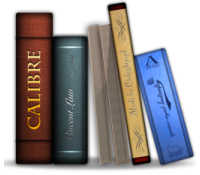 The digital revolution continues apace, and if you fancy the idea of reading books on your computer or other digital device (such as your iPad or dedicated ebook reader), then Calibre is a must-have tool. It exists to organize, convert and even transfer your ebook collection to and from your ebook reader.
The digital revolution continues apace, and if you fancy the idea of reading books on your computer or other digital device (such as your iPad or dedicated ebook reader), then Calibre is a must-have tool. It exists to organize, convert and even transfer your ebook collection to and from your ebook reader.
That's not all it does: you can use it to download RSS feeds and convert them into a format for reading on your eBook reader. You can even configure it as a web server, allowing you to access your books from any Internet-connected browser.
Calibre is simple to use: add eBooks to your library, and they'll be organized in an easily browsable database, with meta information and book covers you can supply yourself or attempt to download from the Internet. From here you can transfer them to a wide range of supported ebook readers -- if they're in an incompatible format, use Calibre's powerful conversion tool to switch them to another format. You can let the program do the hard work, or take full control over the process -- essential if source and target formats aren't easily aligned.
It can also be used to view eBooks as they'd appear on your own device. Calibre is open-source software for Windows, Mac and Linux.
Get more applications news like this at Software Crew.