Trillian Astra 4.0 beta goes public
 Last April, we profiled the initial beta release of Trillian Astra, the latest and most long-awaited version of one of the most popular multi-protocol instant messaging clients currently available for Windows. The new version is light years ahead of its predecessor with respect to its feature set, which now includes integration with Twitter, Skype chat, and e-mail in an effort to become a central console for online communication.
Last April, we profiled the initial beta release of Trillian Astra, the latest and most long-awaited version of one of the most popular multi-protocol instant messaging clients currently available for Windows. The new version is light years ahead of its predecessor with respect to its feature set, which now includes integration with Twitter, Skype chat, and e-mail in an effort to become a central console for online communication.
Yesterday, the IM client's authors at Cerulean Studios removed the invitation-only status for its otherwise public beta of Astra. Up to then, prospective testers had to apply for a download token and receive it in their e-mail before they could receive the installer file; now they can download the installer freely, though they still need a token (sent via e-mail instantly) to verify their Astra accounts. (Contrary to statements, our setup confirms this.) Unlike with previous versions of Trillian, all users need an Astra account to use the latest version, even if they'll be communicating mainly using other protocols.
In a quick setup of the new beta build on a Windows Vista-based system this morning, we noticed a few eccentricities when you have security software installed. This particular system of ours uses Comodo Firewall Pro, which observes a wide array of suspicious actions from software, and only approves the right of software to make changes to specific Registry keys, as opposed to changes to the Registry at large. (This helps Comodo to keep software from making changes to other programs' private settings after that software is approved to alter the Registry.) Astra makes numerous changes to the Registry which our Comodo is set to suspend automatically, so that we can approve each one. Not that we mind the interruptions (hey, if we can live through Vista UAC, we can handle anything software throws at us), but when Astra's installer doesn't get instant access to the Registry, it can inform the user that setup has failed...when it hasn't, at least not yet.
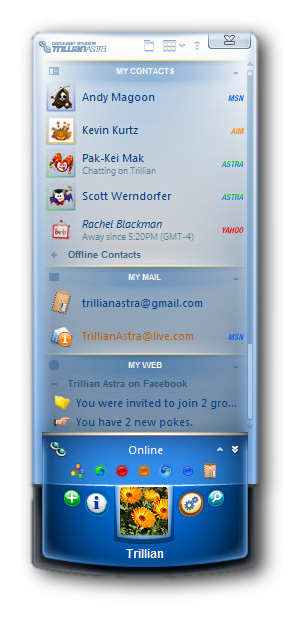 Our setup actually did not fail, despite those warnings. But then we noticed another problem -- nobody's fault, really, just one of those discoveries you find in beta testing: When you have Stardock CursorFX installed (it gives you an animated mouse pointer with effects), attempting to stretch or shrink Trillian Astra's main console will cause Vista to lock up completely, requiring a reboot. Disable CursorFX and there's no problem. Now, Trillian Astra is not the first product to dislike CursorFX or its predecessor, CursorXP, but oftentimes the reason for any product to crash or lock up the system when used with CursorFX is because that product isn't using standard Windows routines to manage the mouse pointer.
Our setup actually did not fail, despite those warnings. But then we noticed another problem -- nobody's fault, really, just one of those discoveries you find in beta testing: When you have Stardock CursorFX installed (it gives you an animated mouse pointer with effects), attempting to stretch or shrink Trillian Astra's main console will cause Vista to lock up completely, requiring a reboot. Disable CursorFX and there's no problem. Now, Trillian Astra is not the first product to dislike CursorFX or its predecessor, CursorXP, but oftentimes the reason for any product to crash or lock up the system when used with CursorFX is because that product isn't using standard Windows routines to manage the mouse pointer.
Now, if you look closely at Astra, it may have good reason not to use standard routines: Its main console has a curved frame along the bottom that stretches itself quite beautifully, and in real time, to suit whatever size you need the panel to be. If the panel is being rendered using Cerulean's own routines, then it may not be expecting CursorFX pointer images, as opposed to Windows pointer images, to overlay into Astra's designated clipping space.
So yes, go ahead and test Astra, but our advice is to expect some misbehaviors with other software. If you're a serious tester, you might be interested in learning what those misbehaviors will be and reporting them to Cerulean Studios.