EventJot for iOS and Android takes on Color
Ricoh, the Japanese company best known for its printers and imaging equipment, released a social photo sharing app for iOS and Android on Thursday called EventJot which seeks to be a slightly more conservative version of Color.
In late March, there was a big buzz spike for a mobile app called Color. That app lets users create group photo albums where any user could upload and share their photos as long as they're in a certain location, as determined by their GPS. The idea is that users at big events such as political rallies, sporting events, concerts, parties, and so forth can all take pictures that are automatically cataloged and indexed according to date, time, location, and event.
Color became an immediate target for criticism because its creators took an extremely laissez-faire stance on privacy; once you attend an event that another user also attended, you can then view essentially ALL of their photos (past and future) and the photos of their friends. Essentially, there is very little privacy in Color, and it was intended to be that way.
EventJot is meant to do roughly the same thing as Color, but it does not use GPS data to connect strangers. Instead, users create unique "events" that anyone can add photos or comments to irrespective of their location. These events actually look and feel like simple message board comment threads -in a good way- and don't require any resizing or significant fixing of pictures.
Once you download EventJot, all you need is a Twitter ID, and you can get started by creating an event, or joining into one that has already been opened. Currently, a Twitter ID is the only way users can sign onto the service.
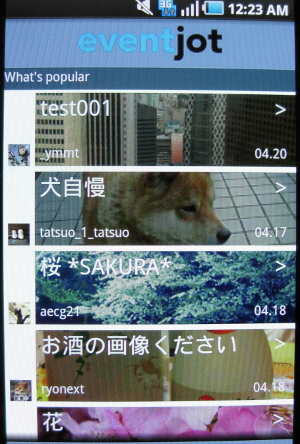
Operation is very simple. Each event page is headed by a tally of users participating, comments posted, and photos posted. Beneath the body of the event thread, there are three buttons: add comment, add photo from camera, and add photo from gallery. All comments and photo uploads are shared on the user's Twitter feed.
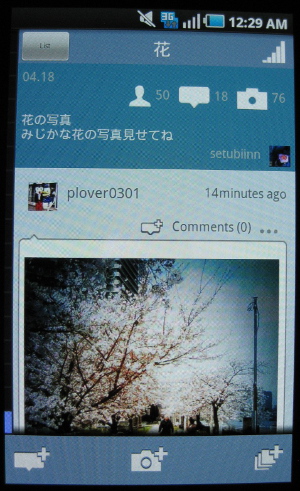
To create a new event, users just click the "create new event" button in the lower left hand corner of the app's main screen. The event then must be titled and given a description. From there, the creator treats the page exactly like he would for any other event, with the three buttons across the bottom for content creation.
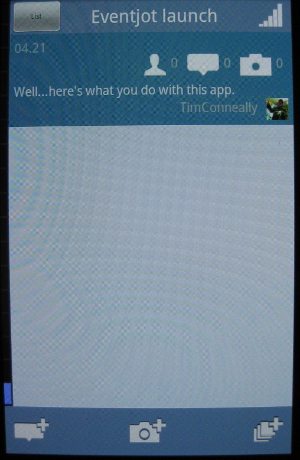
In the end, EventJot is an extremely quick and easy app to pick up. Furthermore, it's free, and it doesn't have access to anything other than the information in your Twitter account and the photos you post on eventjot.com.
