Best Windows 8 apps this week
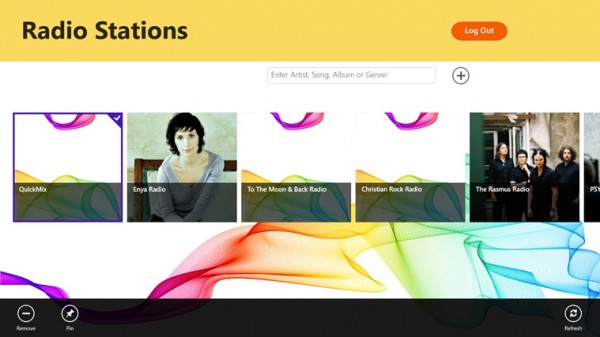
Second in a series. Welcome to this week's installment of the new "best Windows 8 apps" series here on BetaNews. The first post went live on Sunday but we decided to move the series to Friday instead, which means that there are only five days between posts this time. All posts of this series will be posted on Friday from now on.
The links point to Microsoft's Windows Store, which offers detailed information about each app. To get an application, open the Windows Store on your computer and type the name as listed on the store front to find the program and install it on the system.
This application brings Pandora Radio to the Windows start screen. It makes available all Pandora stations after you have signed in to your account. Note that Pandora Radio is only available in the United States. A search is available to create a new radio station based on an artist, song, album or genre just like you can on the Pandora website. The music continues to play in the background even if you switch screens to another Windows Store application or the traditional desktop. You can pin radio stations to the start screen to launch them with a single click or tap, and use your multimedia keyboard to control the playback of music on your system.
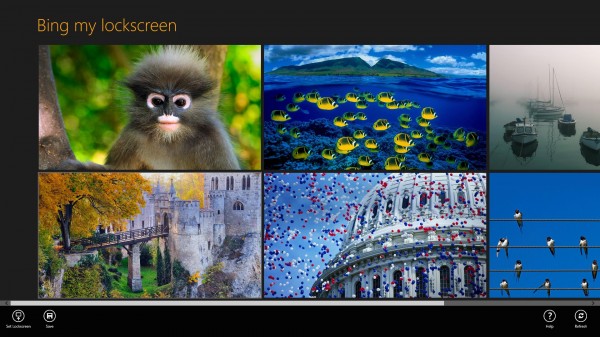
You can change the lock screen background of Windows 8 easily from the PC Settings menu. Bing my Lock screen may be of interest to you if you are looking for a way to switch wallpapers automatically so that you see a new image every day.
The program displays the eight latest images that Microsoft has used on its Bing search engine. You can select a new lock screen background manually with three clicks of the mouse, or configure the program to do that for you regularly once per day.
/r/etro (sorry no Store link yet)
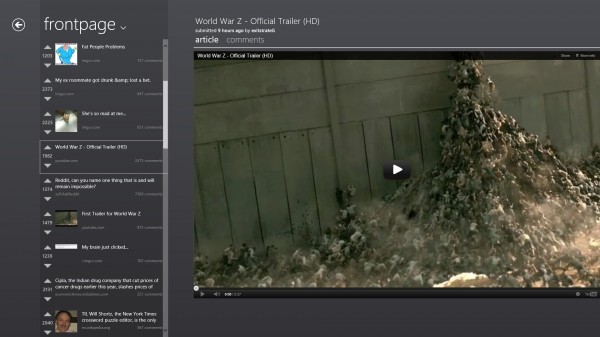
A Reddit client for Windows 8 that displays streams on the start page. A click on a thread opens it next to the stream you clicked on, so that you can access both the actual article, e.g. a video, image or website, or the comments that Reddit users have posted about it on the site. A reply option is available that you can use after you have logged in to your Reddit account.
The most popular subreddits are displayed on the start page. You can right-click anywhere and select go to subreddit from the bottom toolbar to open a subforum that is not displayed here automatically.
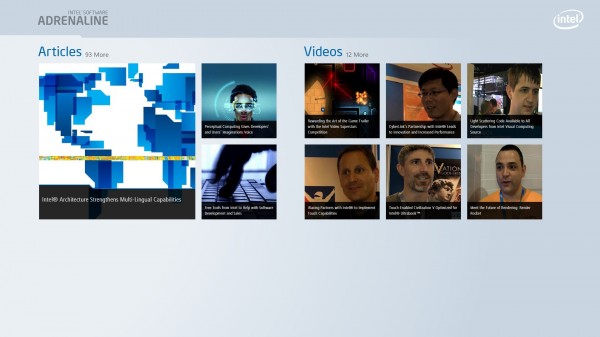
This application brings news, articles and videos that you find on Intel's Software Adrenalin website to Windows 8, so that you can access the information without having to open the intel website to find out what's new.
This application offers Intel related news, information and marketing for developers, businesses and enthusiasts.
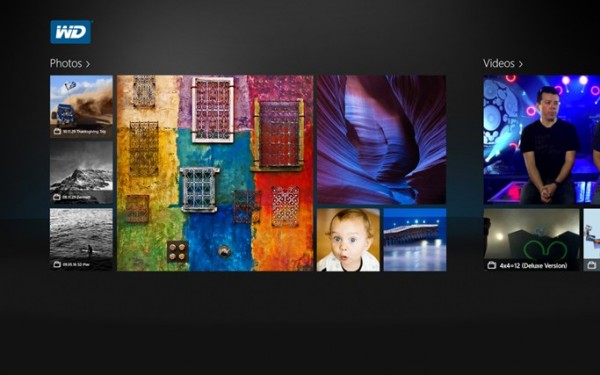
The WD app for Windows 8 enables you to browse contents on your Western Digital drive right from within the application. It will automatically discover all media files on the drive so that you can browse and view photos, music and video contents when you open the application.
Note that the app is limited to Western Digital drives. It is most suited for users of Windows RT who want an easy way to access media contents on their drive.
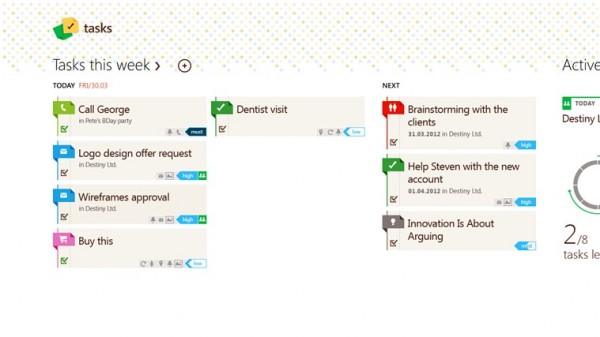
Tasks by Telerik is one of the most sophisticated task and to-do list managers available in the store right now. You can use it to create an unlimited number of one-time or recurring tasks that the application can remind you of in advance if you configure it that way.
The configuration leaves little to be desired: you can add categories and projects, select a priority for each task, define due date and time, add notes, pictures, email recipients, phone numbers, and if you pay for it, voice notes.
The application lacks a few features, including email notifications or the option to add non-image attachments to a task.
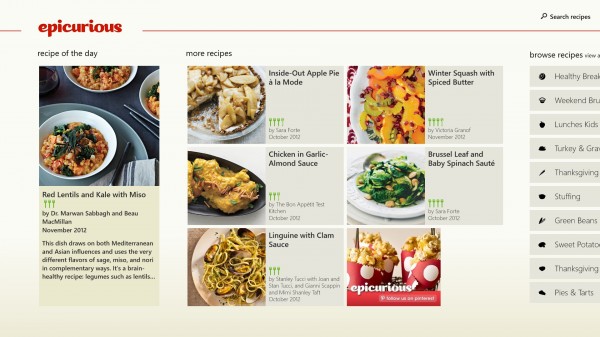
The application displays a list of recipes of the day when you start it. Photos highlight the dishes, and you get detailed instructions on the ingredients, preparation and additional information including dietary considerations and yield.
The front page lists recipe groups like thanksgiving taters, lunch kids love or weekend brunch which you can open to browse recipes. You can alternatively use the search to search a 30,000 recipe database. If there is one thing missing, it is nutrition information for each serving.
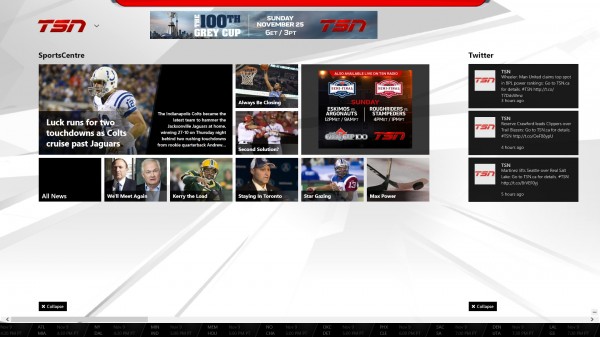
North American sports news app covering major leagues such as NHL, NFL and NBA (sorry no MLB), detailed team and player stats and bios, team schedules, injury and transaction news as well as a real-time score ticker that is keeping you up to date on running and upcoming matches.
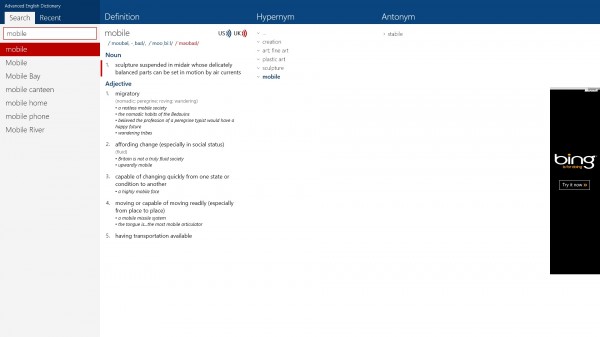
A dictionary application featuring more than 200,000 entries that you can use to look up word meanings, their phonetic spelling, hypernyms and antonyms. The application furthermore can pronounce the word using an US or UK accent which is especially useful for non-natives.
The application is integrated into Windows 8's Charms Bar so that you can use it to look up words quickly from any location you are currently in.

A radio app that is bringing all popular SOMA radio stations to Windows 8. Simply click on one of the stations to start listening to it. The radio continues to play in the background when you leave the application, so that you can listen to the music when you are running other apps or programs on the desktop.
Missed an application that you discovered this week in the store? Let us know about it in the comments please.
