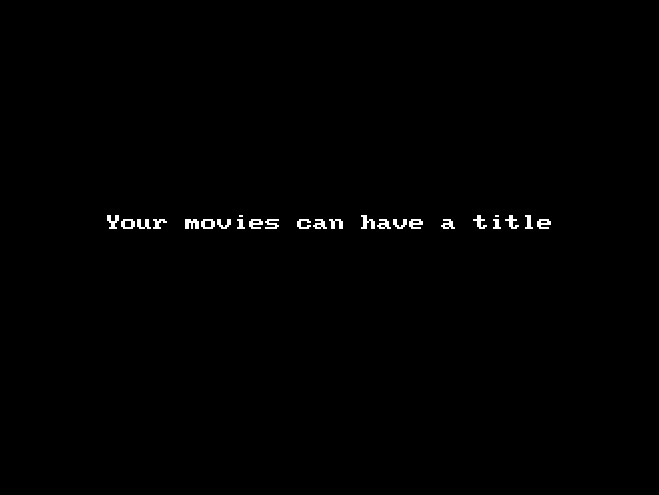LICEcap records desktop activity in animated GIFs
When you need to show someone exactly what’s happening on your desktop -- to create a tutorial, say, or get help with some technical problem -- then it’s usually time to install a screen recorder. This will capture anything what you like and save it in a video, which you can then edit, maybe add a soundtrack, or otherwise fine tune to produce the best possible results.
What if you just want something simple, though? A lightweight, easy-to-use program to record a few seconds of activity, which you can then use anywhere, without having to worry about video support? Then you might prefer the free, cross-platform (Windows and OS X) LICEcap.
The program is very easy to use. Launch it and there’s no clutter, no menus, no complex settings: just a window which you can resize and drag to whatever area you’d like to capture.
Once that’s done, clicking Record gives you a few useful options. So you can enter a title, which will be displayed at the beginning of the animation. LICEcap is able to highlight mouse clicks, handy for tutorials. And you can specify how many times the animation should repeat, or just leave it to run forever.
Enter a file name, click Save, and LICEcap immediately begins recording the area you’ve specified. You can then launch a program, open a dialog, browse some menus, or whatever else you’re intending to do. A hotkey allows you to pause and resume recording as required. Once you’ve finished, click Stop, and the animated GIF will be saved, ready for use.
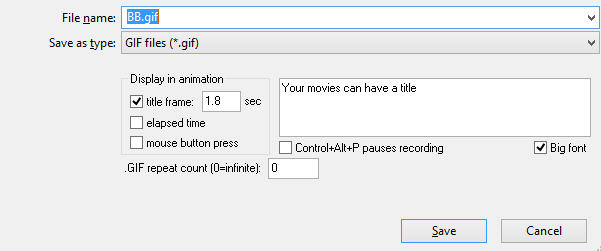 There are plainly some very significant issues here. You can’t capture the full desktop, for example. GIFs are horribly inefficient by modern standards, which means animations of any size or length will produce huge files. And the GIF format only supports 256 colors, so they’re not going to look great, either. (Although they’re not too bad -- there’s a sample including a video animation at the bottom of this page, so you can take a look).
There are plainly some very significant issues here. You can’t capture the full desktop, for example. GIFs are horribly inefficient by modern standards, which means animations of any size or length will produce huge files. And the GIF format only supports 256 colors, so they’re not going to look great, either. (Although they’re not too bad -- there’s a sample including a video animation at the bottom of this page, so you can take a look).
Still, being able to save the animation to a regular image file does make it easier to use. If you want to include it in a web page, say, there’s no need to worry about video support, either on the site or the client: simply embed the image and it’ll be visible to everyone. And so, if that’s important to you, we’d recommending giving LICEcap a try.