Directory Opus revamps interface, adds new scripting powers
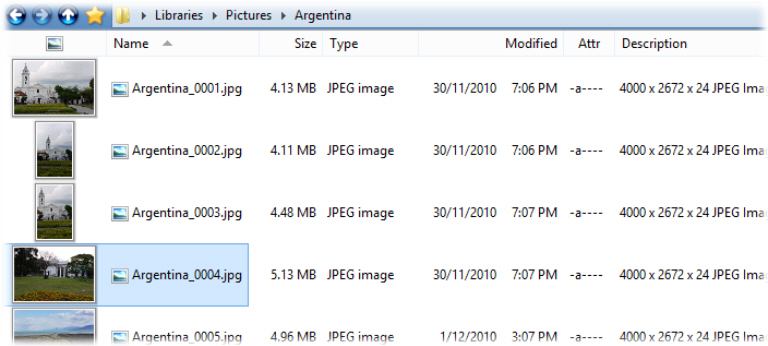 GPSoftware has announced the release of Directory Opus 11, the latest edition of its powerful Windows file manager. And perhaps unsurprisingly, with a three year gap since version 10, it’s absolutely packed with new features.
GPSoftware has announced the release of Directory Opus 11, the latest edition of its powerful Windows file manager. And perhaps unsurprisingly, with a three year gap since version 10, it’s absolutely packed with new features.
The interface has been revamped in many ways. There are thumbnails in the Details and Power modes; the breadcrumb path has a clickable "ghost" of your previous path; the folder tree is easier to navigate, and remembers which branches are expanded; and a new Jobs Bar helps you see and manage all your current file operations.
Toolbars are now much more configurable. Turn on a toolbar and it’s enabled in the current Lister only. You’re able to save multiple toolbars as a Toolbar Set, then turn them all on and off as required. Toolbars can be stored in Lister Layouts and Styles, or enabled directly from a Folder Format: it’s your call.
The horribly basic "rename script" system of Opus 10 has been replaced with a hugely powerful scripting interface. This allows you to obtain lists of files and folders; query the state of Listers, tabs and toolbars; display dialogs and pop-up menus; trigger scripts on certain events; run commands (internal or external) on collections of files, and a whole lot more.
Elsewhere, file and folder labels are now stored using the NTFS file system (move or copy the file and the label goes with it); there’s support for online-only SkyDrive files in Windows 8.1; context menus can now be configured just like toolbars; toolbar functions may have multiple hotkeys; a new plugin displays the waveform of WAV files; there’s support for RAR 5.0 archives; and the list goes on.
Directory Opus 11 is priced from $49 AUD for the Light version. Registered Directory Opus Pro users are entitled to a discounted upgrade, but if you’d like to try it out first, a 60-day trial build is available now.
