Defraggler adds Quick Optimize feature for SSD drives, disk performance graphs
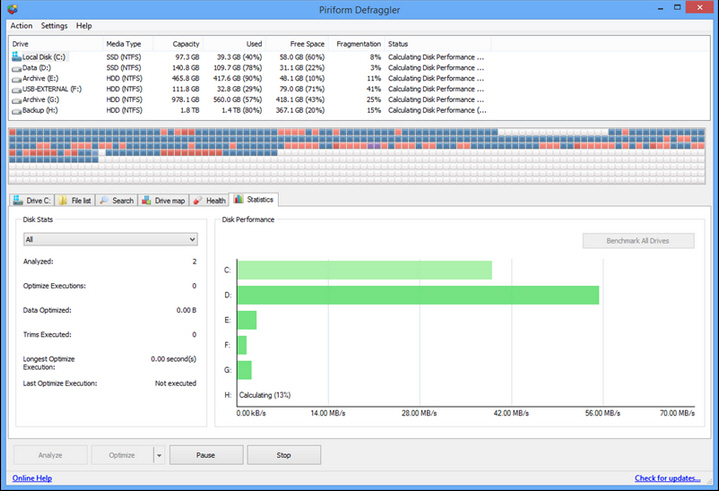
Piriform has released Defraggler 2.18 and Defraggler Portable 2.18, minor updates to its Windows freeware defrag tool.
Version 2.18 builds on the previous release by adding additional functionality to the recently introduced Statistics tab as well as implementing a new Quick Optimize feature for sold-state storage drives.
The previous release of Defraggler introduced the Statistics tab where users can view information about recent analysis and defrag operations. Version 4.18 adds new Disk Performance graphs -- users can click Benchmark All Drives and get a bar chart comparing the performance of each drive.
Also new in Defraggler 4.18 is a new Quick Optimize option for SSD drives to accompany the Optimize option. The Optimize feature uses a zero-filling technique on empty drive space to improve write performance on SSD drives and versions of Windows (specifically XP) that don’t support the TRIM command.
The new release also adds the ability to view information for different drives when an operation is in progress. There’s also the promised of an improved loading time for the Health tab when viewing a drive as well as better detection of files with no extensions in the File List tab.
Pro users gain a new scriptable /UPDATE parameter for implementing background updates, while the update is rounded off with the usual collection of unspecified minor GUI tweaks and bug fixes.
Defraggler 2.18 and Defraggler Portable 2.18 are both available now as a freeware downloads for PCs running Windows XP or later.