Best Windows 10 apps this week
Three-hundred-and-fifty in a series. Welcome to this week's overview of the best apps, games and extensions released for Windows 10 on the Microsoft Store in the past seven days.
Microsoft is facing another European investigation over Windows 10 privacy concerns. Check out Mark's article for details.
As always, if I've missed an app or game that has been released this week that you believe is particularly good, let me know in the comments below or notify me via email.
Discounts this week
The following list is a selection of the best deals. Make sure you check out the Store for all offers.
Some apps are discounted for more than one week. Only new apps and games are listed below. Check out the previous post in the series for past offers that may still be valid.
- Landiskape - Storage Analyzer, for $2.99
- Riley Text Compare, for Free (today only)
- Stormhill Mystery: Family Shadows, for $3.39
- Wemo Smart Plug Utility, for $0.99
- WiFi Commander: 3D Analyze & Monitor, for $4.99
New Windows apps and games
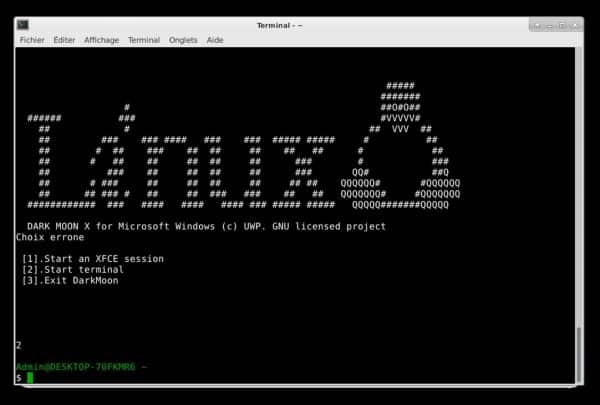
DarkMoonX is an open source project for 64-bit Windows 10 systems that brings an embedded subsystem to the system that emulates POSIX functionalities.
Unlike other subsystems, it is independent of the Windows Subsystem for Linux. The app installs a console version and a graphic environment.
Riley Text Compare ($1.99)
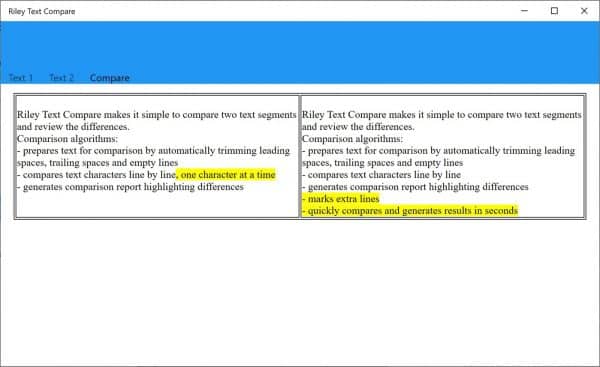
Use the application to compare text segments to review the differences. The app processes the text automatically to remove spaces and other elements, and supports the generation of a comparison report that highlights the differences.
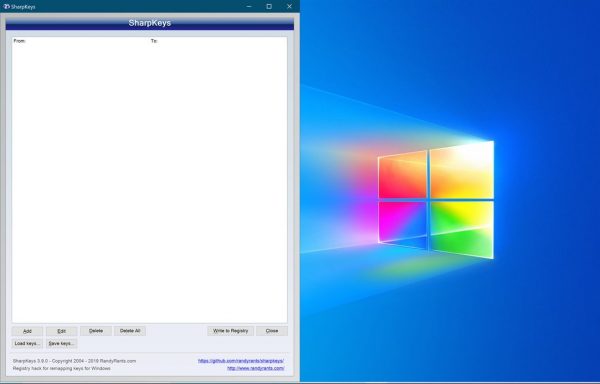
The open source application Sharp Keys has been ported to the Windows Store. It allows users to remap certain keys, e.g. the Caps Lock key, to change the functionality of the key.
The application may map one key to another, but it cannot map multiple key presses to a single key and does not support hardware keys.
Teleprompter Pro ($4.99)

Teleprompter Pro is an advanced teleprompter application for Windows that supports a rich feature set and works online and off.
You create text in a Word-like interface and may hit the "prompt it" button to display it on the screen or an external prompter.
The new interface features several playback and modification options, e.g. to change the speed, font scale or focus area.
Themes
Otters is a new theme pack featuring twelve 4K otter images.
Notable updates
Microsoft Sticky Notes is adopting new localized names in some regions, e.g. Memo in Italy.
