How to legally download any version of Windows 10, Windows 7, Windows 8.1 and Microsoft Office

If you want to download an ISO file of the latest version of Windows 10, the process is very straightforward -- just use Microsoft’s Media Creation Tool to generate the image file for you.
But what if you want an older version of Windows 10, or one of the many Windows Insider builds? Or what if you want a copy of Windows 7 or 8.1, or a copy of Microsoft Office? We have the answer.
SEE ALSO:
- Save 80% on Windows 10 Pro -- limited time offer
- How to activate all of Windows 10's secret God Modes
- How to set gorgeous Windows 10 Spotlight lock screen images as wallpaper
- Add the classic Windows XP Start menu to Windows 10
What you need to do is download and run the Microsoft Windows and Office ISO Download Tool from HeiDoc.net. This program downloads original Windows and Office ISO disk images directly from Microsoft, and is updated regularly.
Use the tabs on the right to choose if you want to download Windows, Office, or Other (Windows Admin Center, Microsoft Expression).
If it’s a copy of Windows you’re after you can choose from Windows 7, 8.1, Windows 10, Dell OEM Images, Insider Preview builds, Developer content (SDK, WDK, eWDK), or New Additions.
Choose Windows 10, for example, and you’ll have the option to download any version of the OS, going right the way back to July 2015. You can then choose the edition you require -- Home/Pro, Education, and so on.
Once selected, click Confirm, then select the edition, and the product language, and specify if you want the 32 or 64-bit download. The process will start.
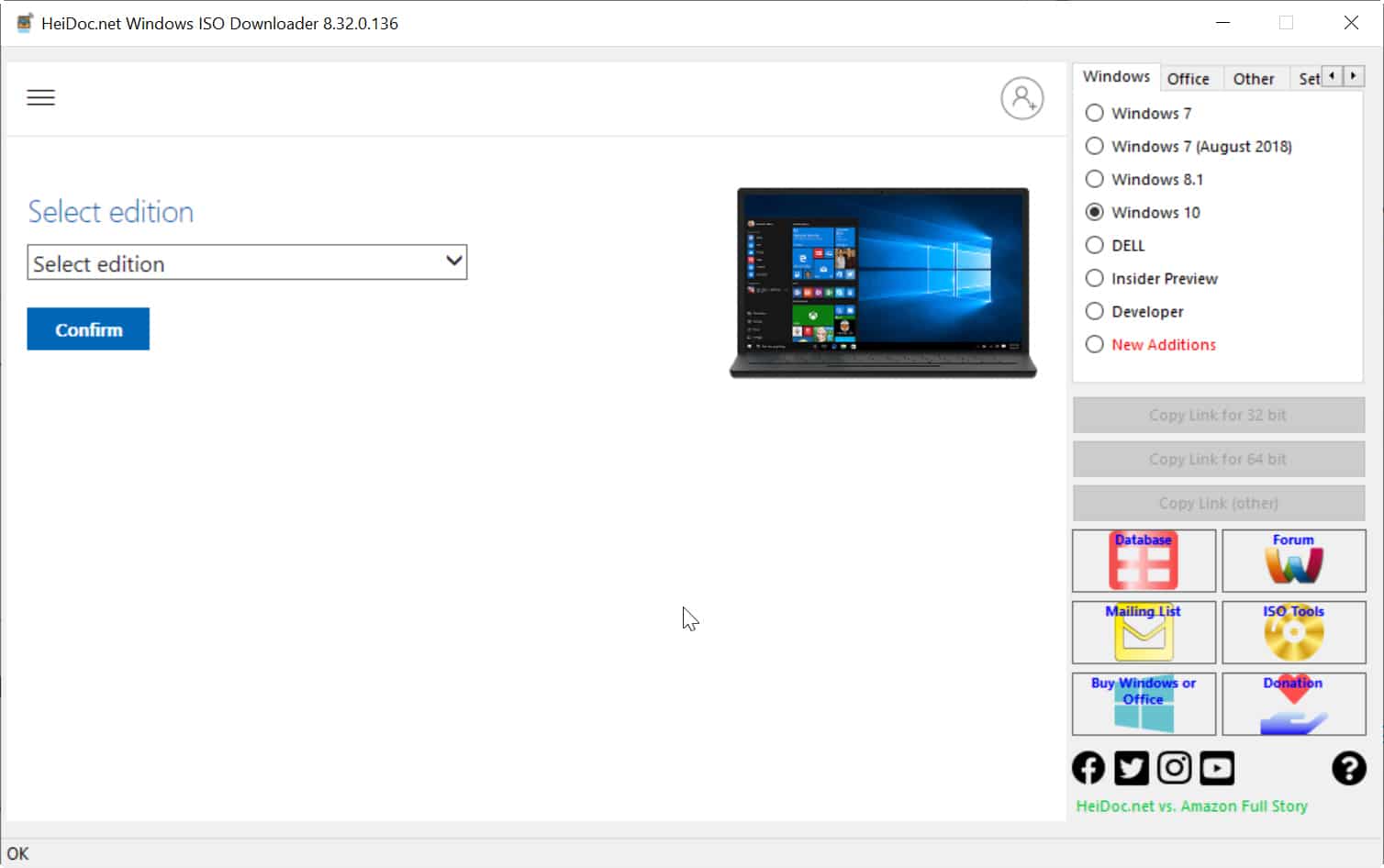
There is one downside to this tool and that’s a large video advertising window opens when you run it, and you have to wait a while before you can close this. You can simply hide it however.
We should make it clear that this isn’t a tool for piracy -- you will still need a key (or digital entitlement) to activate Windows or Office.
Photo Credit: murielbuzz/Shutterstock
