How to download the Windows 10 May 2020 Update ISO right now
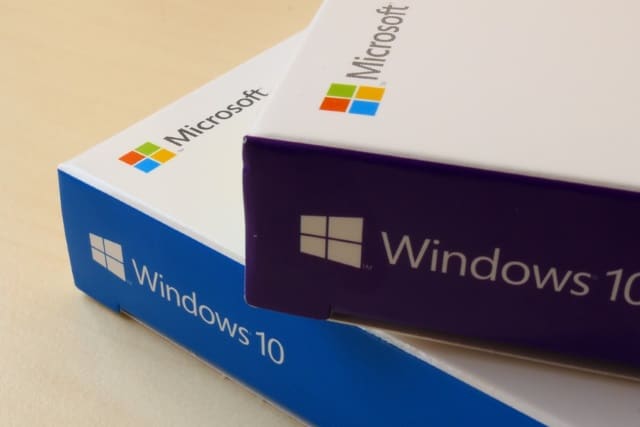
While the exact release date of the Windows 10 May 2020 Update is not yet known, we do know that Microsoft has finalized the build and it will be unleashed next month.
You can get it via Windows Update right now if you're a Windows Insider, but there's also another option. If you want to perform a clean install of the very latest version of Windows 10, you can download an ISO for the Windows 10 May 2020 Update (or Windows 10 version 2004, or even Windows 10 20H1, as you may know it). Here's how to grab it right now.
See also:
- What's new in Windows 10 May 2020 Update?
- Microsoft reminds Wunderlist users to migrate to To Do as shutdown deadline looms
- Microsoft announces extended support dates for older versions of Windows
To get hold of the ISO before the official release, you will still have to join the Windows Insider program. You can do this via the Windows Insider website, or by opening up Settings in Windows 10 and heading to the Windows Insider Program section.
Once you've signed up -- or if you already have -- you can head to the Windows Insider Preview Downloads page. Scroll down the page until you reach the Select edition section, and then choose Windows 10 Insider Preview (SLOW) - Build 19041 or Windows 10 Insider Preview (FAST) - Build 19041 from the drop-down menu. Now choose your language before selecting the 64- or 32-bit version.
You have 24 hours to make use of the download links presented to you. Once downloaded, you'll need to either burn the ISO to a DVD, or create USB installation media so you can perform a clean install of Windows 10.
We've already written about what you can look forward to in this latest feature update, and you can read all about it here.
Image credit: Friemann / Shutterstock