Customize Windows 10 folders with different colors, icons and emblems

If you have lots of folders, and shortcuts to folders, on your PC, it can be tricky to identify one you want as they all look the same.
To make your favorite folders much easier to spot it’s worth changing the color of them, choosing a different icon, and/or adding emblems.
The easiest way to do is this by using CustomFolder. Recently updated to version 3.0, the software lets you can change the color of your folders and have up to 9 emblems on an icon, in whatever position you like. Choices include numbers, colored circles, and various emoji.
You can also rotate folders, to make them stand out even better.
To use the software, launch it and choose the design you want. Click on the Folder Panel button at the top and add the folder(s) to change.
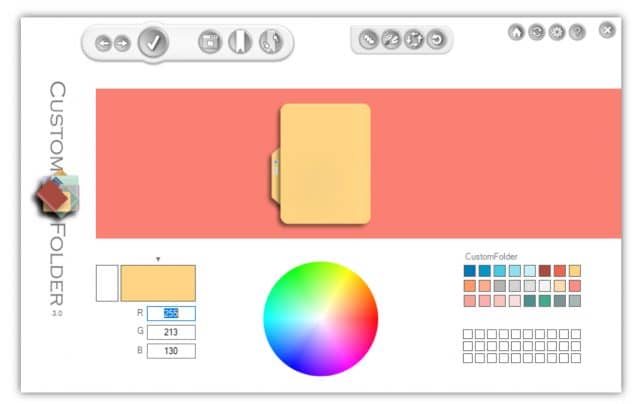
There are installer and portable versions available.
Photo credit: koya979 / Shutterstock
