Tweak UIX brings back the main tool missing from Microsoft's PowerToys and gives you complete control over Windows 11

PowerToys was an essential tweaking tool for Windows 95 onwards. Microsoft brought it back as an open source release for Windows 10 three years ago, and has been bolting on additional tools ever since. If you use Windows 10 or Windows 11, then it’s definitely worth a download.
If you used the original PowerToys, then the chances are you used Tweak UI. In fact, that might have been the only tool of the suite you did use as it let you modify many of Windows’ lesser known settings without the need to hack the registry. Although today’s version of PowerToys is great, it doesn’t include a modern take on Tweak UI. In fact that tool hasn’t been seen since Windows XP.
SEE ALSO: PowerToys users should install this new update right away
Thankfully, developer Belim has stepped in to right this wrong. You might be familiar with his Builtbybel collection of utilities for Windows 10 and 11 as these include the excellent Burnbytes, Bloatbox, CleanmgrPlus, and most recently, ThisIsWin11.
His take on Tweak UI for Windows 11 is called Tweak UIX, and although it’s only at a preview stage at the moment, fans of the original will definitely appreciate it. It even comes with an interface designed to ape the original’s look.
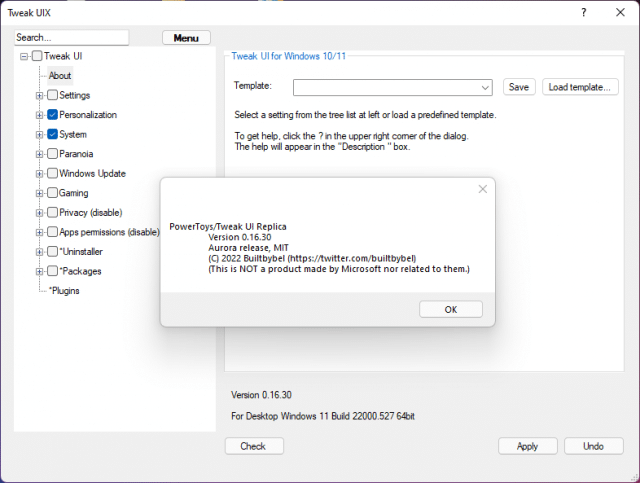
The tiny 105KB download is surprising powerful and includes sections for personalization, system, paranoia (cleans traces of activity), Windows update, gaming and more.
If you’re not sure where to start, click the Check button and it will present you with a list of recommendations that you can then Apply (or enable/disable as you see fit).
Obviously, as with any tweaking tool, you should proceed with care and make sure you understand exactly what you’re changing and why.
Tweak UIX can be downloaded from its GitHub page here. In case you’re wondering, it does currently also work on Windows 10.
Photo credit: Roman Samborskyi/ Shutterstock